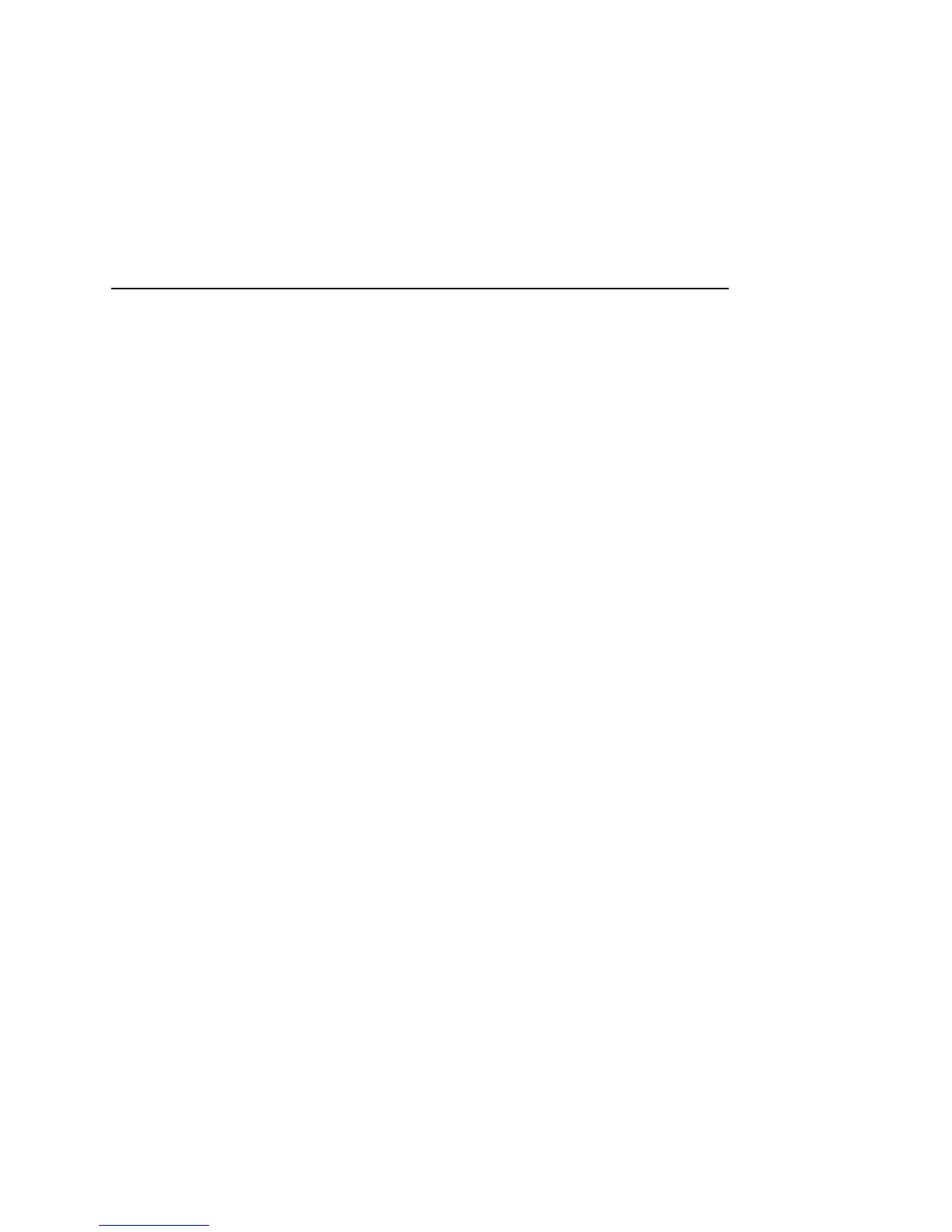Messaging 235
AUG-2.3.4-105 Android User’s Guide
If the message contains a media file, touch Play to view, watch, or listen to it. Touch &
hold the media file to open a menu with an option for saving the message on your SD
card or USB storage (depending on your model of phone).
S Touch & hold a message to open a menu with number of options for working with
the message and its sender’s information.
Most of these options are described in this section.
Forward a message
1 Touch & hold a message in a message window.
2 Touch Forward in the menu that opens.
3 Enter a recipient for the message and edit the content if you want.
4 Touch Send.
Lock a message
You can lock a message so it won’t be deleted if you reach your storage limits (see
“Storage settings” on page 236). If you try to delete a thread that contains a locked
message, you’re asked to confirm that you want to delete it.
1 Touch & hold a message in a message window.
2 Touch Lock message in the menu that opens.
A lock icon appears to the right of the message.
Unlock a message by touching & holding it and then touching Unlock message.
View details about a message
1 Touch & hold a message in a message window.
2 Touch View message details in the menu that opens.
