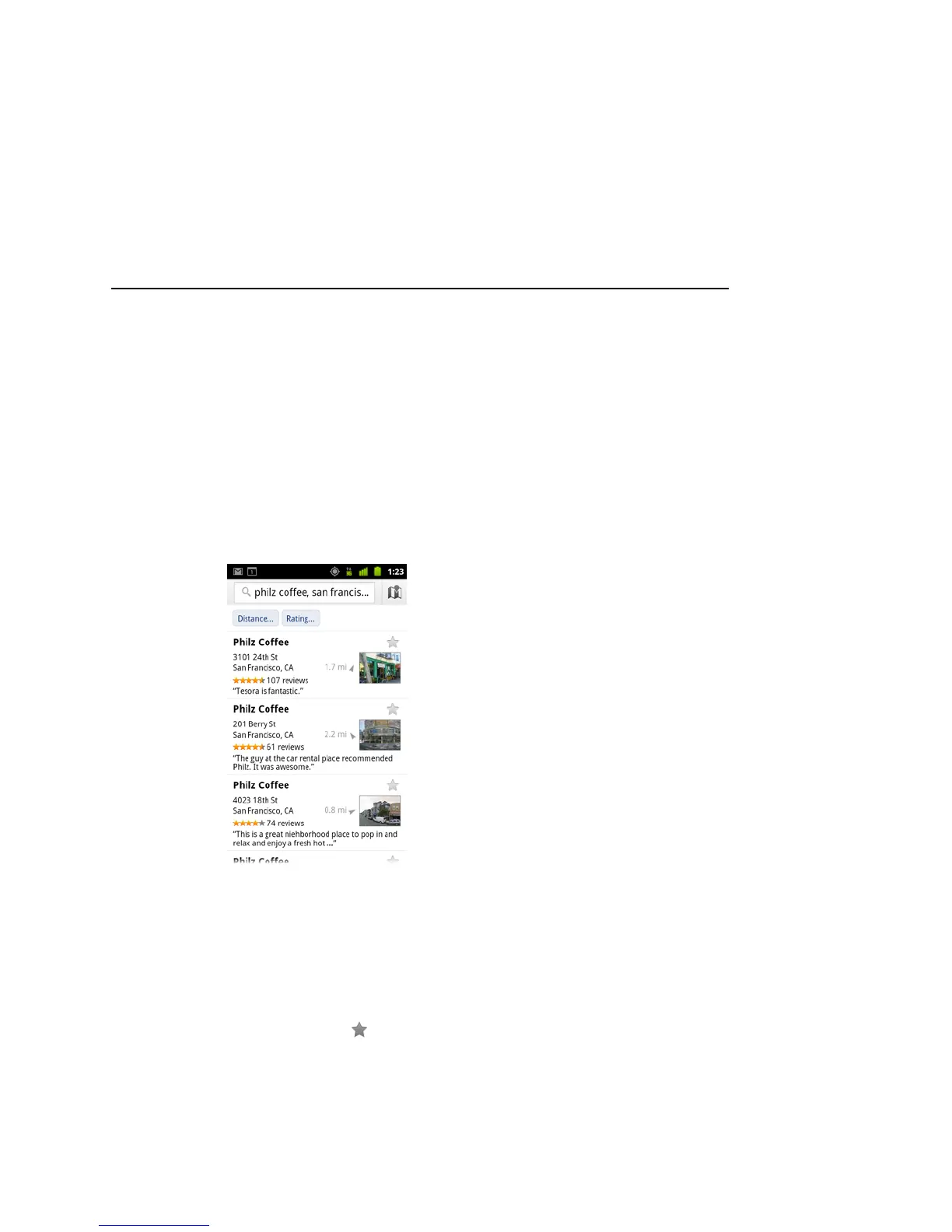Maps, Navigation, Places, and Latitude 260
AUG-2.3.4-105 Android User’s Guide
View location details
You can obtain the address and other information about an area on a map. The
amount of information depends on the location.
S Touch and hold a location, star, or labeled feature, or select a search result on the
map.
A balloon opens over the location, with the address and a thumbnail from Street
View, if available, and the address.
S Touch a balloon to open a screen with tools for learning more about the location.
From this screen, you can get directions or navigation, make a phone call, explore
Street View, and read reviews and ratings about a place.
Star and unstar a location
You can star any location or labeled feature on a map to make it easy to spot when
you’re signed into Google Maps on your phone or on the web.
1 Touch and hold a location or labeled feature on a map.
2 Touch the balloon that opens.
3 Touch the gray star at the top of the screen to star the location (or touch a
gold star to unstar that location).