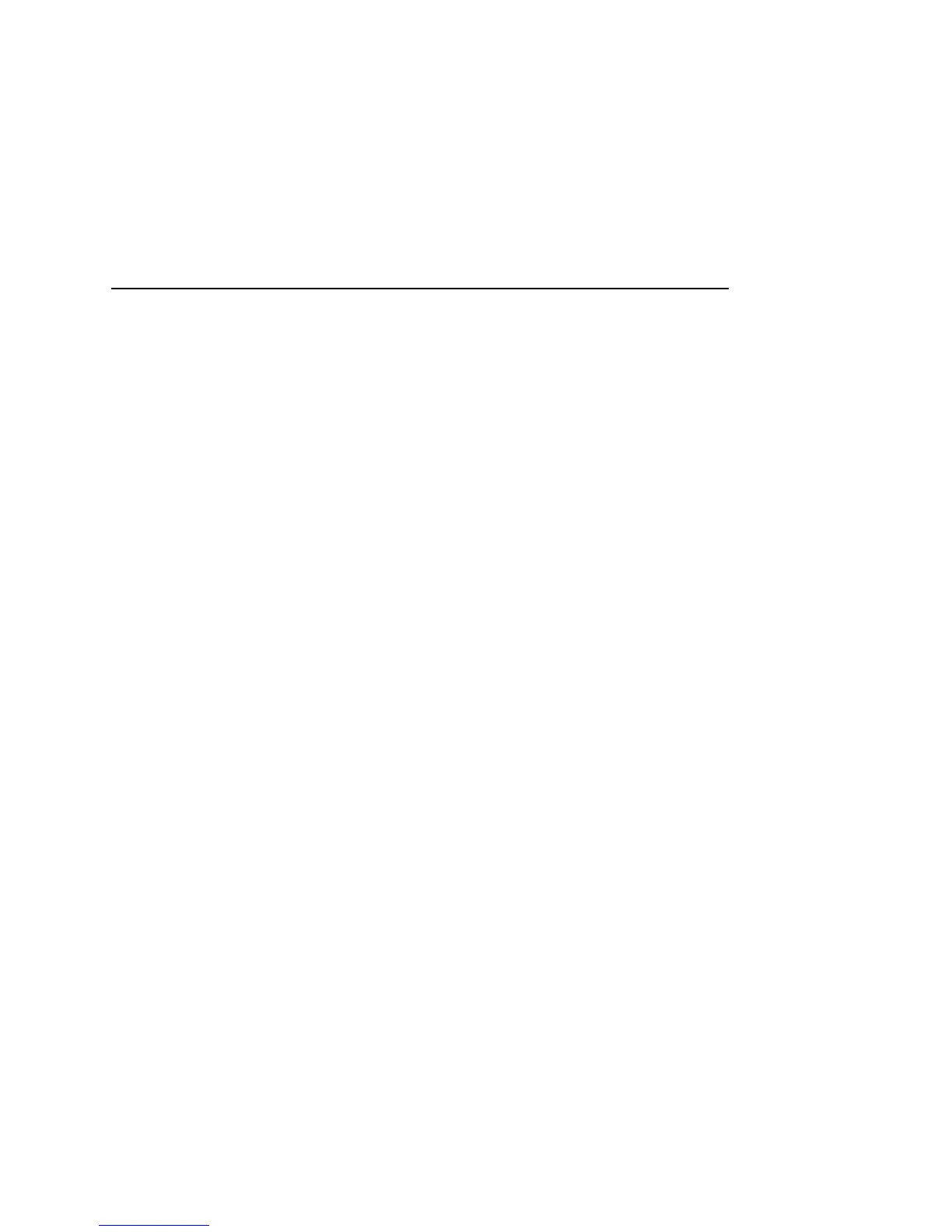357
AUG-2.3.4-105 Android User’s Guide
Settings
You use the Settings application to configure how your phone looks,
sounds, communicates, protects your privacy, and operates in many
other ways.
Many applications also have their own settings; for details, see the
documentation for those applications.
In this section
“Opening Settings” on page 358
“Wireless & networks” on page 359
“Call settings” on page 364
“Sound settings” on page 366
“Display settings” on page 368
“Location & security settings” on page 369
“Applications settings” on page 371
“Accounts & sync settings” on page 373
“Privacy settings” on page 374
“Storage settings” on page 375
“Language & keyboard settings” on page 376
“Voice input & output settings” on page 378
“Accessibility settings” on page 380
“Dock settings” on page 381
“Date & time settings” on page 382
“About phone” on page 383