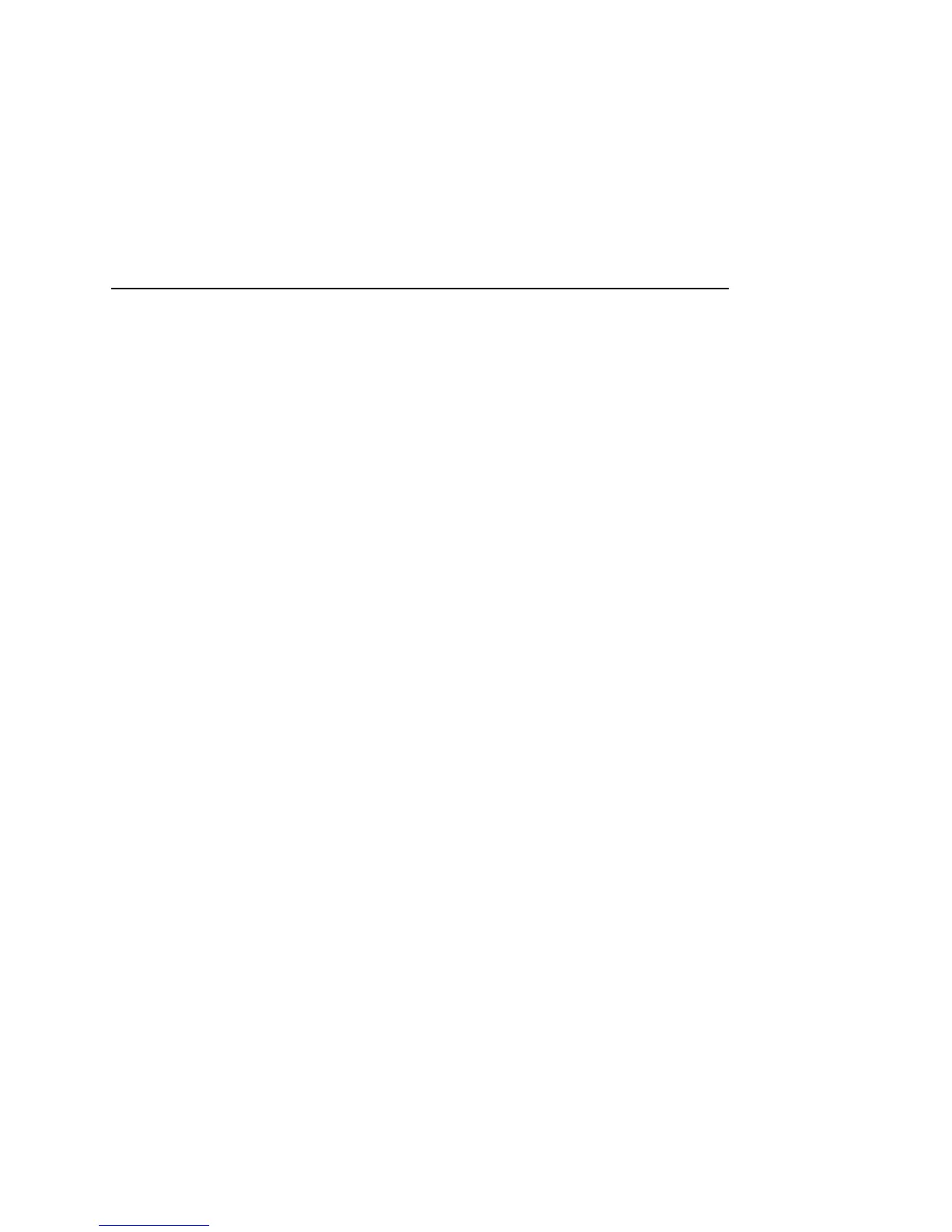273
AUG-2.3.4-105 Android User’s Guide
Camera
Camera is a combination camera and camcorder that you use to shoot
and share pictures and videos.
Pictures and videos are stored on the phone’s SD card or USB storage
(depending on your phone). You can copy your pictures and videos to a
computer, as described in “Connecting to a computer via USB” on
page 67.
You can view your pictures and videos on the phone, edit them, share
them, and so on with Gallery. See “Gallery” on page 281.
In this section
“Opening Camera and taking pictures or videos” on page 274
“Changing Camera settings” on page 277