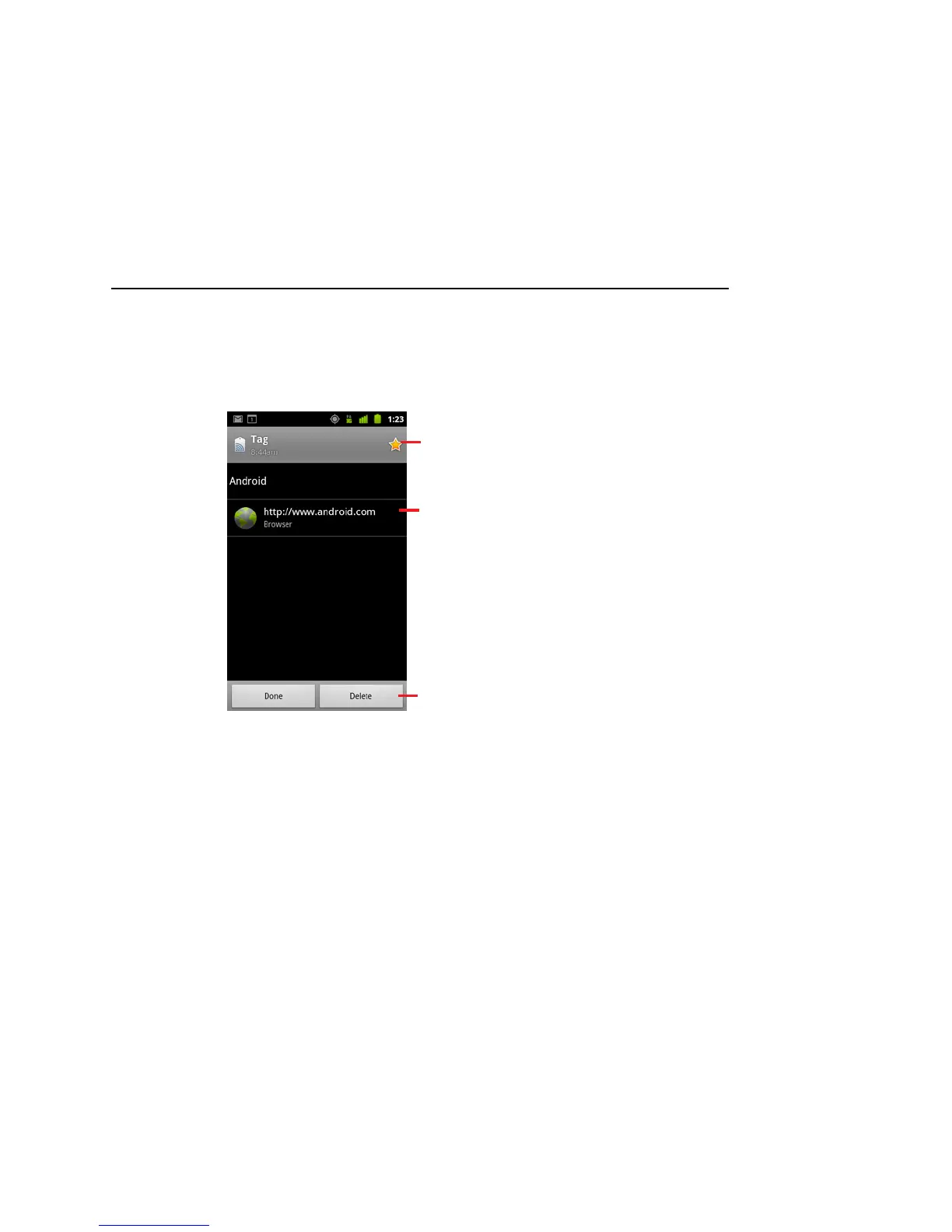Tags 342
AUG-2.3.4-105 Android User’s Guide
Open and work with a scanned tag
1 Open Tags and touch a tag in the Tags or Starred list.
The tag opens in a screen with information about the tag and a list of its contents.
2 Touch the tag’s star to add or remove it from the list of starred tags.
3 Touch a tag’s content to open it.
4 Touch Done to return to the list of tags.
Delete a tag
1 Open Tags and touch a tag in the Tags or Starred list.
2 Touch Delete.
Touch the star to add or remove it from
the list of starred tags.
Touch a tag’s content to open it.
Touch Done to return to the list of tags.
Or touch Delete.