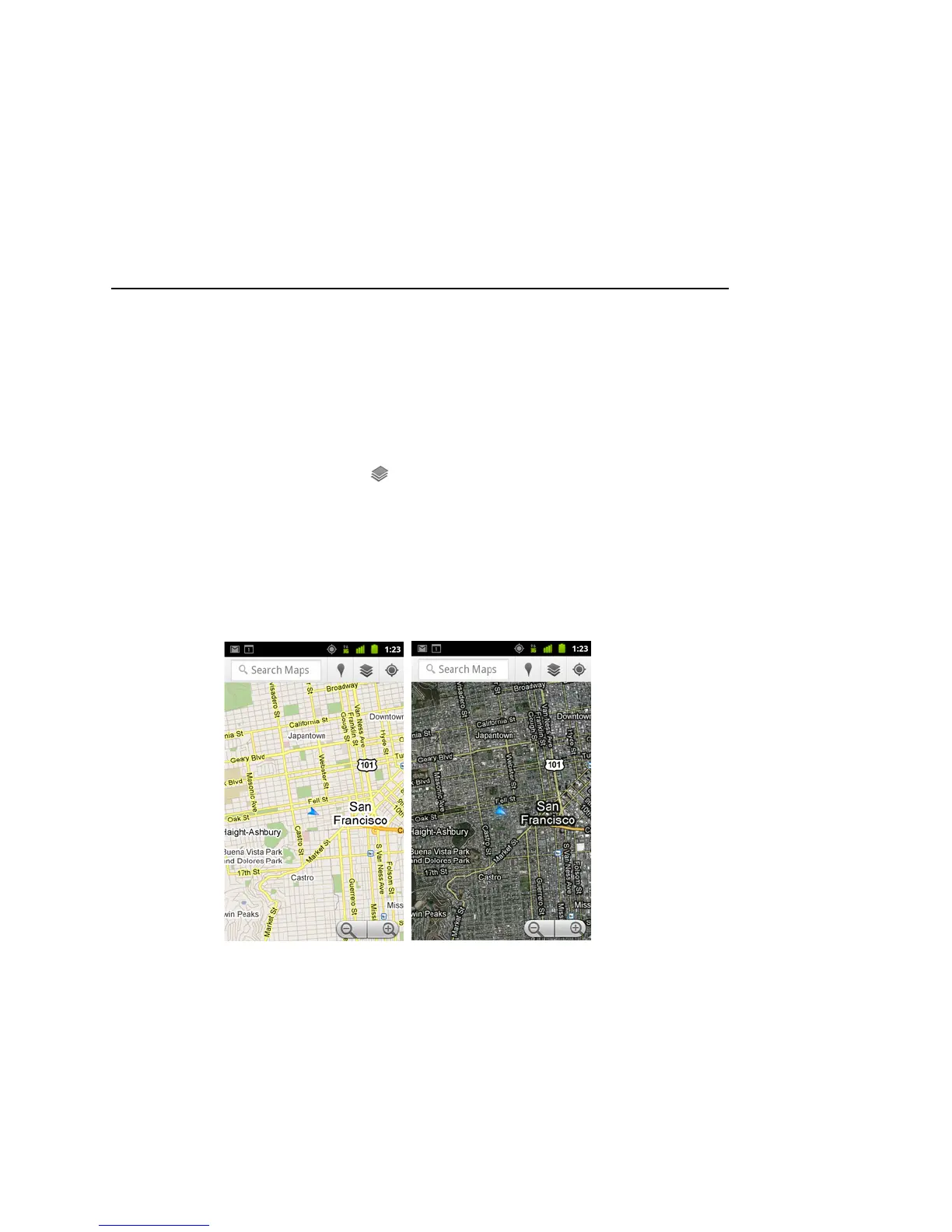Maps, Navigation, Places, and Latitude 263
AUG-2.3.4-105 Android User’s Guide
Changing map layers
Initially, Google Maps opens with a street map. Enable Layers to view satellite or
terrain imagery of a location, check on traffic, access Street View, and much more.
Change map layers
1 Touch the Layers icon in the search bar.
A dialog opens with a list of layers as well as shortcuts to any recent searches.
Touch More Layers to access My Maps, Wikipedia information, and more.
Touch Clear map to clear the map of all layers.
2 Touch the layer you’d like to view. Or touch a checked layer to hide it.
Depending on the layer, its information appears over the base map or changes the
map entirely.
Access Street View
Street View offers street-level images of a location, which you can navigate, zoom in
to, and so on. Street View isn’t available for all areas.