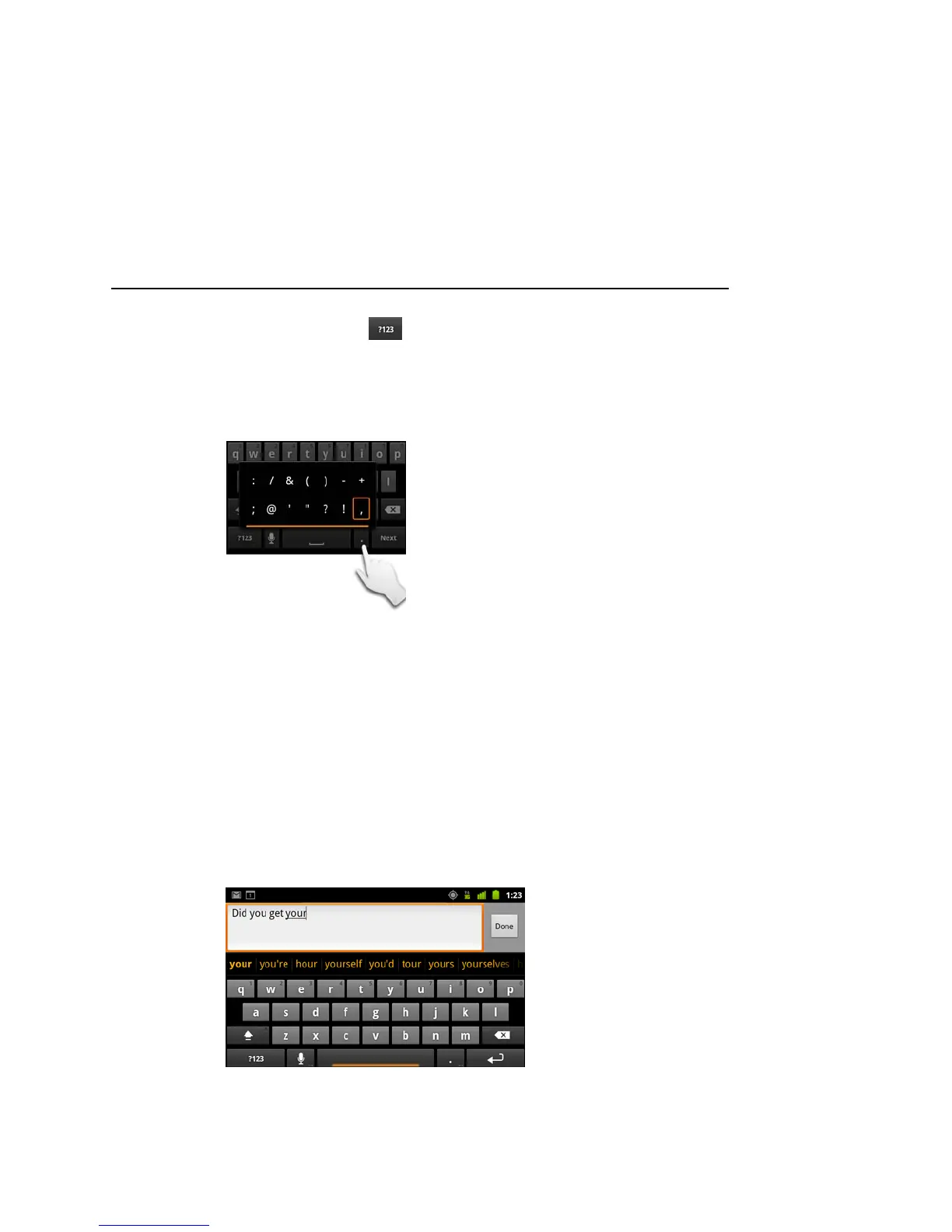Android basics 34
AUG-2.3.4-105 Android User’s Guide
S Press the Symbols key to switch to the numbers and symbols keyboard.
Press the Alt key on the symbols keyboard to view additional symbols; press it
again to switch back.
S Touch & hold the Period key ( . ) to open a small window with a set of common
symbols.
S Touch & hold a number or symbol key to open a window of additional symbols.
When you touch a key, a larger version displays briefly over the keyboard. Keys with
alternate characters display an ellipsis ( ... ) below the character.
S On some phones, you can touch & hold the Shift or Symbols key with one finger,
touch one or more capital letters or symbols to enter them, and then lift both
fingers to return to the lowercase alphabet keyboard.
Change the keyboard orientation
S Turn the phone sideways or upright.
The keyboard is redrawn to take best advantage of the new phone orientation.
Many people find the larger, horizontal onscreen keyboard easier to use.
You can control whether the screen changes orientation automatically when you
turn the phone. See “Display settings” on page 368.