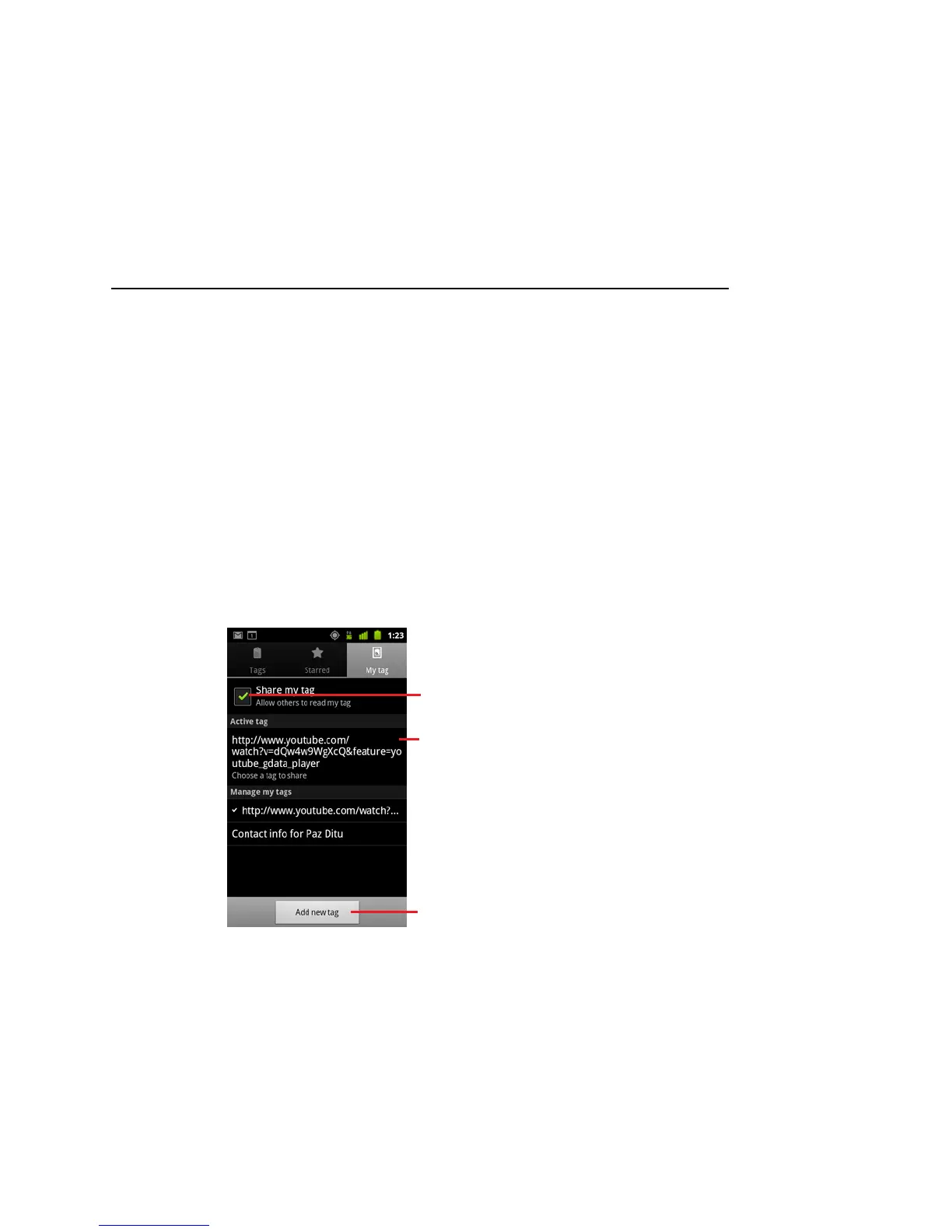Tags 343
AUG-2.3.4-105 Android User’s Guide
Sharing tags
You can add tags to your phone that you can share with others who have a phone or
other device that can scan NFC tags. The tags you add can include information from
one of your contacts, a the URL of a web site, or text.
Add a tag to share
1 Touch the My tag tab.
2 Touch Add new tag.
3 Touch the kind of tag you want to add.
4 In the screen that opens, touch a contact or enter (or paste) a URL or text.
5 Touch Save.
The tag is added to the Manage my tags list and is made your current tag.
To share a tag you must have Share my tag checked on the My tags tab and
NFC turned on in Settings (see “Wireless & networks” on page 359).
Share a tag
Once you’ve added a tag to the My tag tab, you can share it.
Check to share your tag with others.
Touch to change the tag to share.
Touch to add a tag to share.