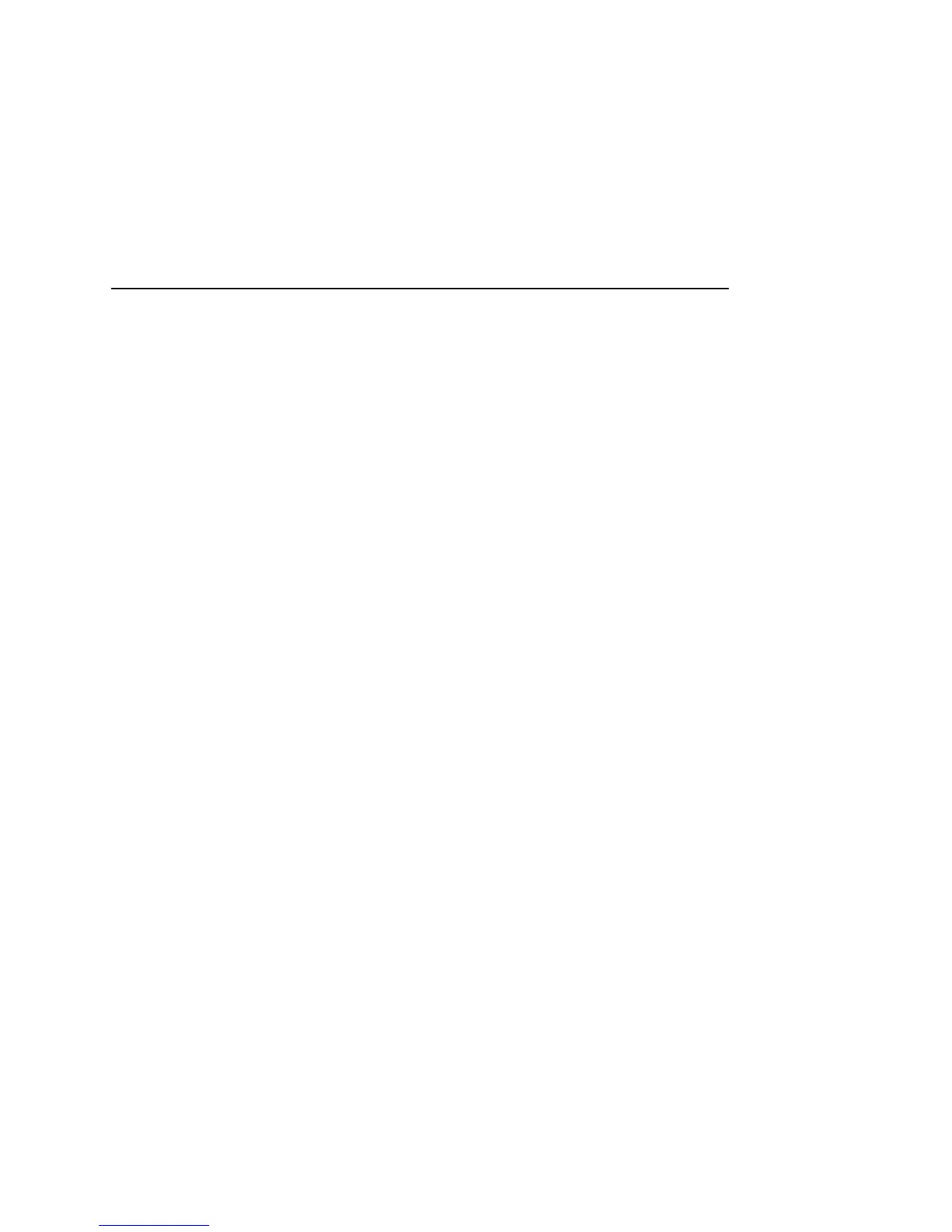Settings 361
AUG-2.3.4-105 Android User’s Guide
Bluetooth settings screen
For details about working with these settings, see “Connecting to Bluetooth devices”
on page 64.
Bluetooth Check to turn on Bluetooth so you can connect to Bluetooth devices.
Device name Opens a dialog where you can give your phone a name that is visible
on some Bluetooth devices when you pair them. The current name is displayed.
Discoverable Check to make your phone discoverable by other Bluetooth devices
for 120 seconds.
Scan for devices Touch to search for and display information about nearby
Bluetooth devices.
Bluetooth devices Displays a list of Bluetooth devices that you’ve previously
configured and those detected when the phone last scanned for Bluetooth devices.