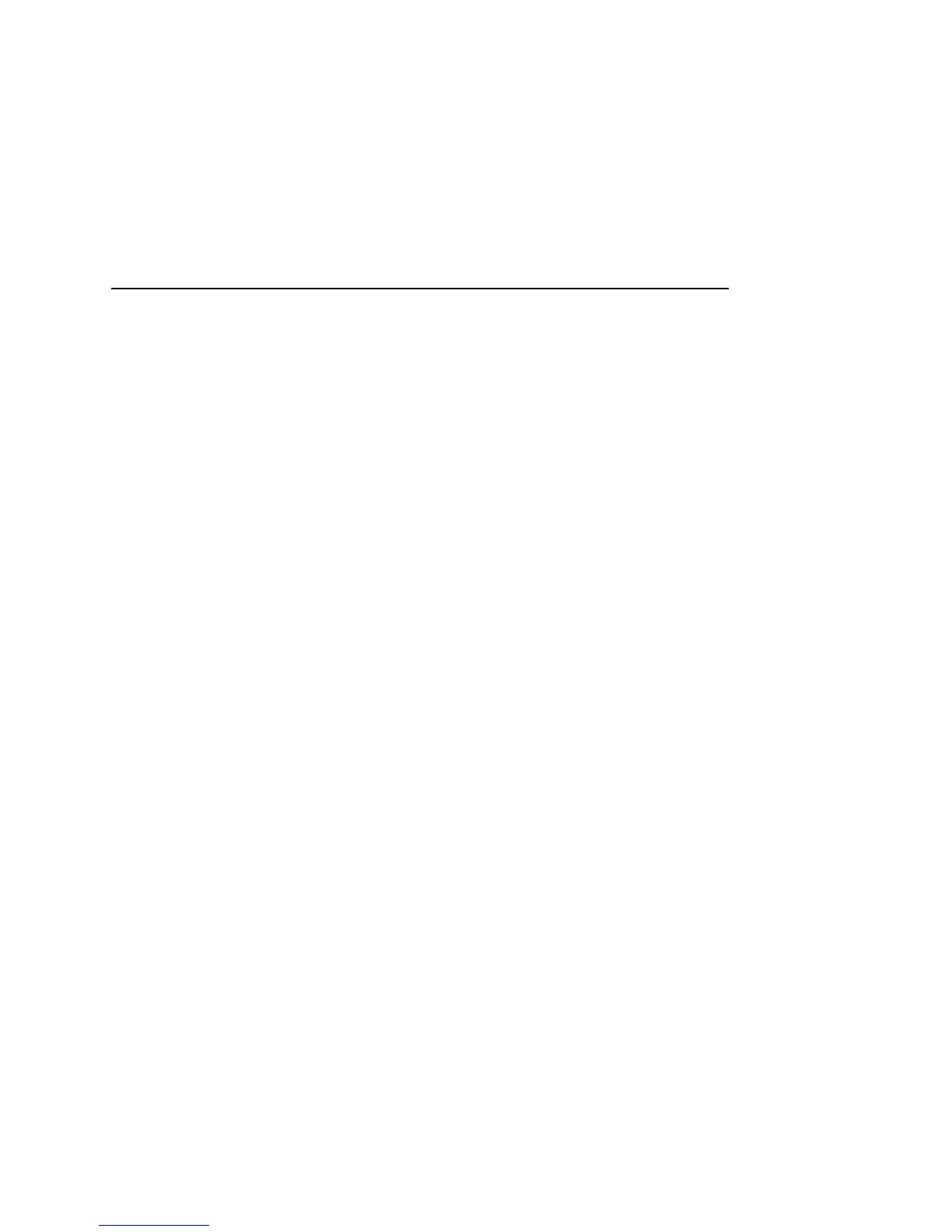Messaging 237
AUG-2.3.4-105 Android User’s Guide
Notification settings
Notifications Check to receive a notification whenever you receive a new
message. See “Managing notifications” on page 30.
Select ringtone Opens a dialog where you can select the ringtone to sound when
you receive new message notifications.
Vibrate Opens a dialog where you can set the phone to vibrate whenever you
receive a new message notification, only in Silent mode, or never.