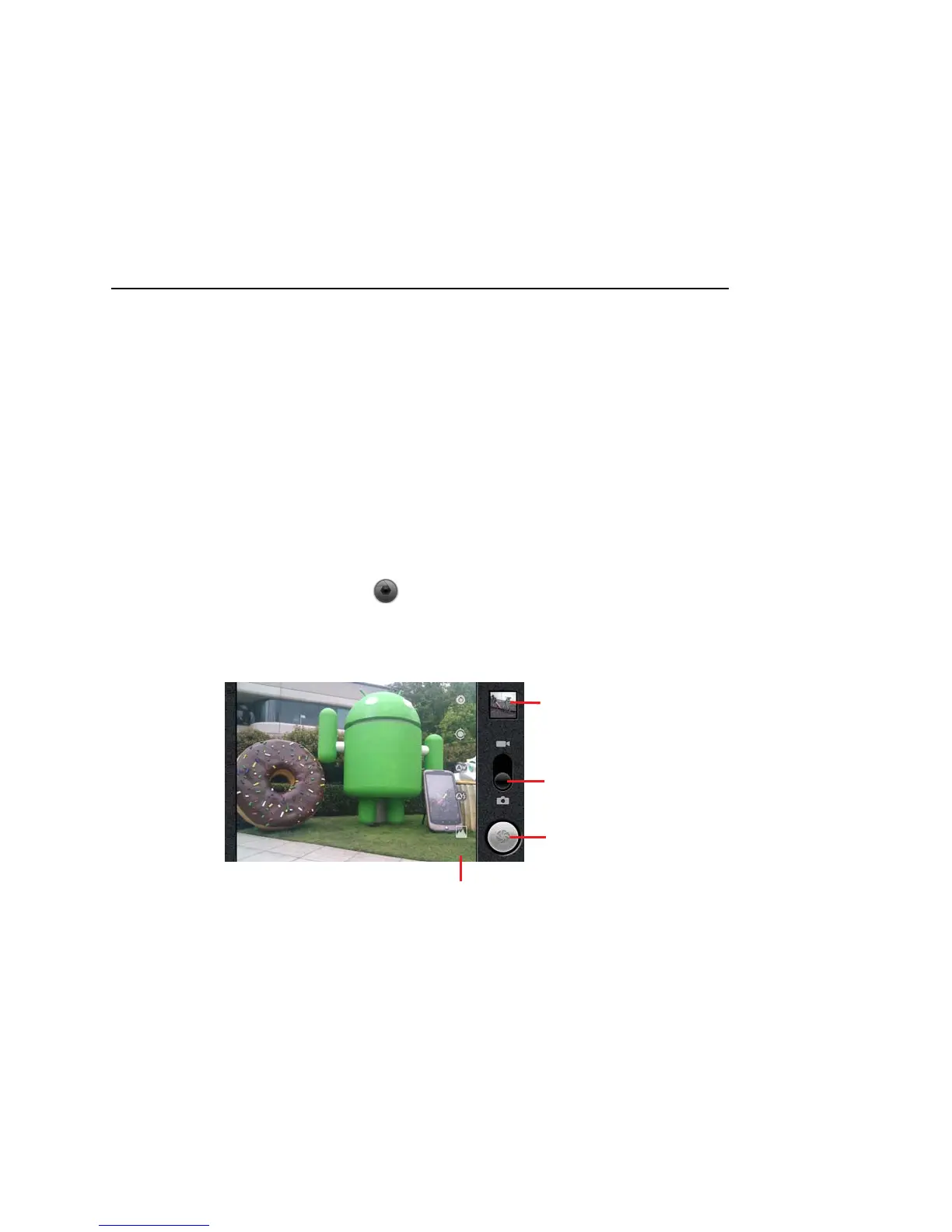Camera 274
AUG-2.3.4-105 Android User’s Guide
Opening Camera and taking pictures or videos
You take pictures and shoot videos with Camera.
Camera’s many settings are described in “Changing Camera settings” on page 277.
You can also view your pictures with the Gallery application, as described in “Gallery”
on page 281.
Important Be sure to clean the protective lens cover with a microfiber cloth before taking pic-
tures. A lens cover with smudges from fingers can cause blurry pictures with a “halo”
effect.
Open Camera
S Touch the Camera icon in the Launcher or on the Home screen.
See “Opening and switching applications” on page 41 to learn more about opening
and switching applications.
Camera opens in Landscape mode, ready to take a picture or shoot a video.
Touch to preview your
pictures or videos in Gallery.
Touch settings to change them.
Touch to take a picture or
shoot a video.
Drag up to shoot videos;
drag down to take photos.