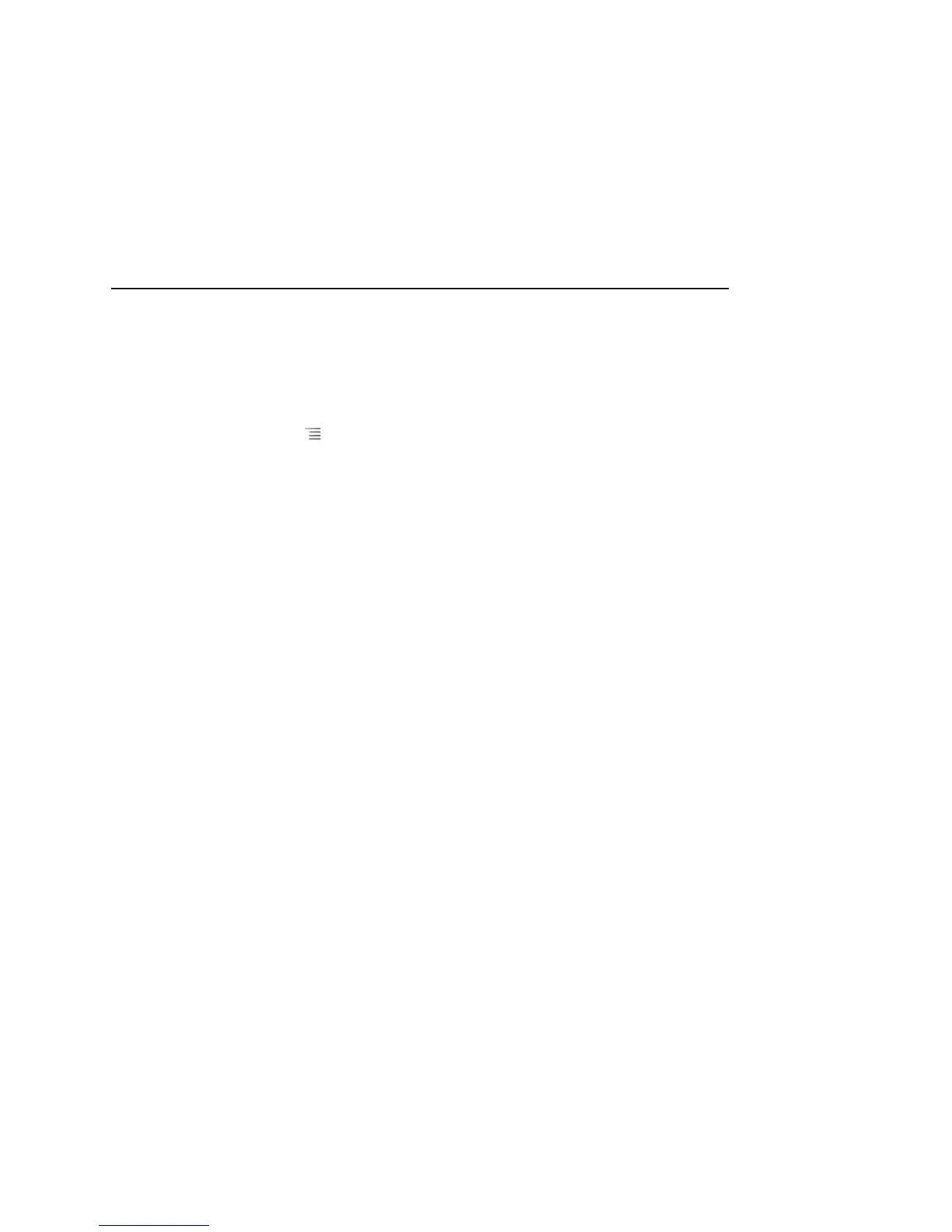Browser 242
AUG-2.3.4-105 Android User’s Guide
Set your home page
Your home page opens when you open a new Browser window, and when you start
Browser after restarting your phone or after not using it for a while.
1 Browse to the page you want to set as your home page.
2 Press Menu and touch More > Settings > Set home page.
3 Touch Use current page. Or enter a different page’s address (URL).
4 Touch OK
If you prefer to open new Browser windows without opening a webpage by default,
leave this field blank. This can make new Browser windows open more quickly.