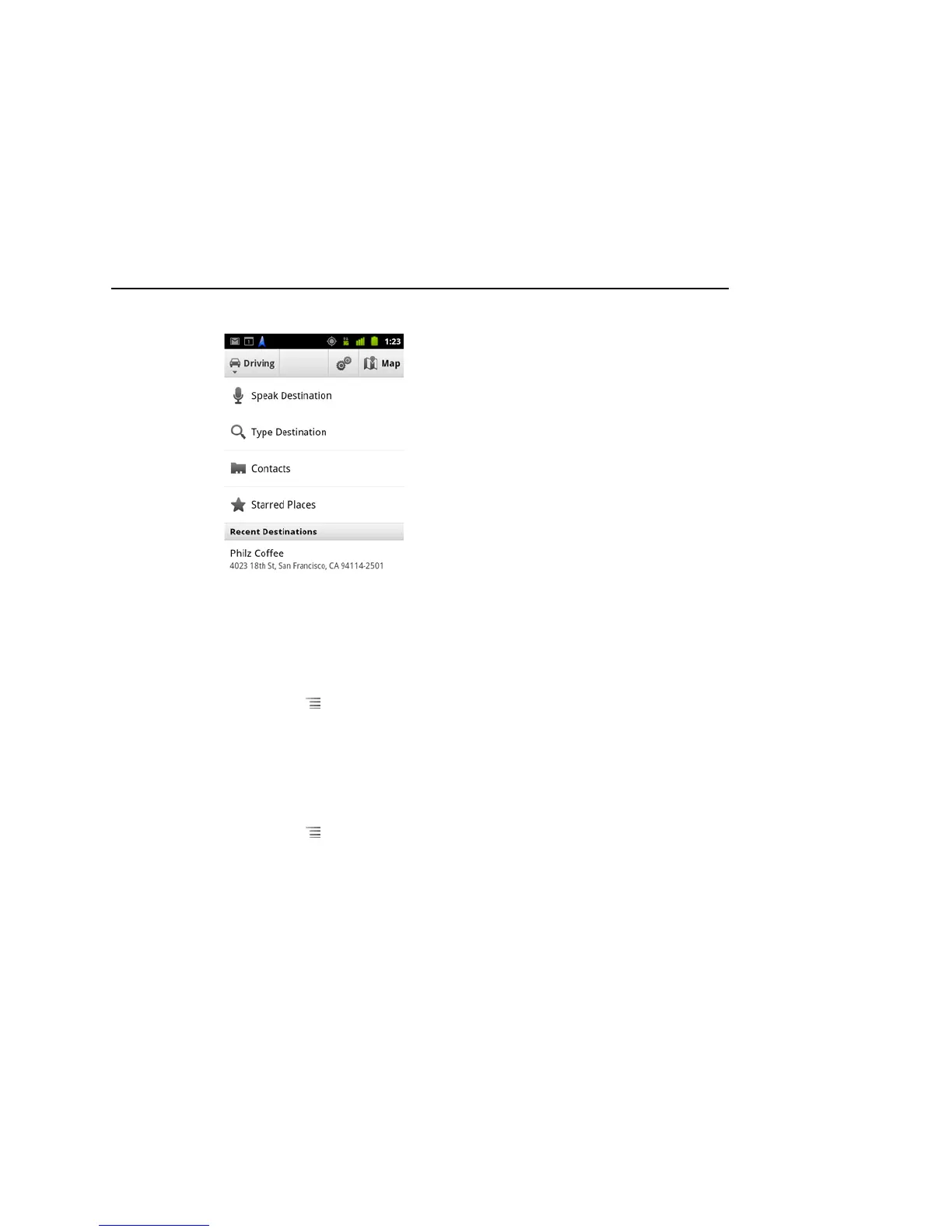Maps, Navigation, Places, and Latitude 269
AUG-2.3.4-105 Android User’s Guide
Select a destination while en route.
1 Press Menu and touch Set Destination.
2 Select a destination from the list of destination options.
Exit Navigation (Beta)
You can exit Navigation mode when you reach your destination, or at any time.
S Press Menu and touch Exit Navigation.
You return to the previous Maps view.