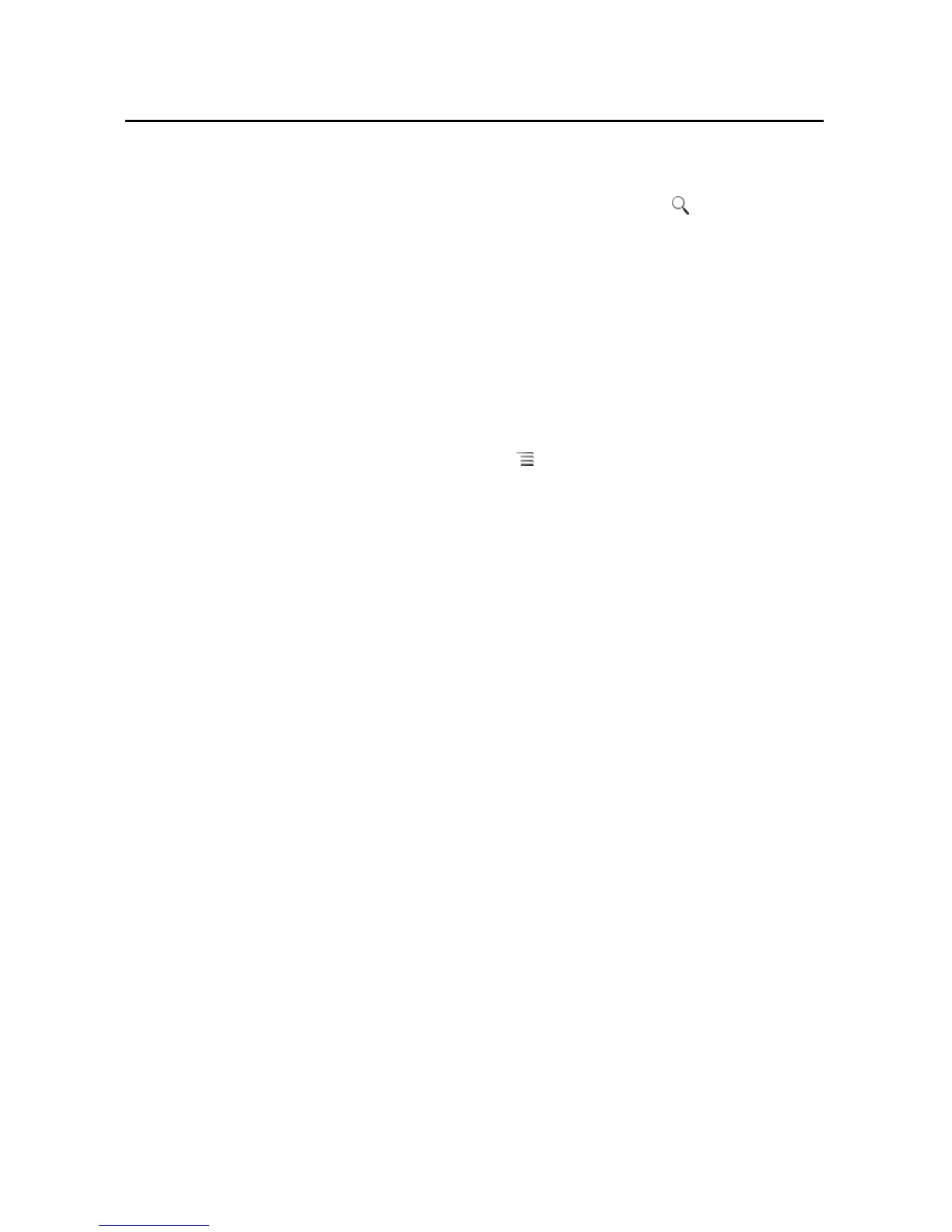Music 310
AUG-2.3.4-105 Android User’s Guide
Search for music in your library
1 Open the main Library screen and press the Search button .
2 Start typing the name of the artist, album, or track you’re looking for.
Matching songs are displayed in the list below the search box.
3 Touch a matching song to play it. Or touch a matching album or artist to view a list
of associated songs.
Delete a song from the SD card or USB storage
S Touch & hold a song in a library list. In the menu that opens, touch Delete.
OR
S On the Playback screen, press Menu and touch Delete.
When your phone is connected to a computer, you can also delete music files, as
described in “Transferring music files to your phone” on page 308.