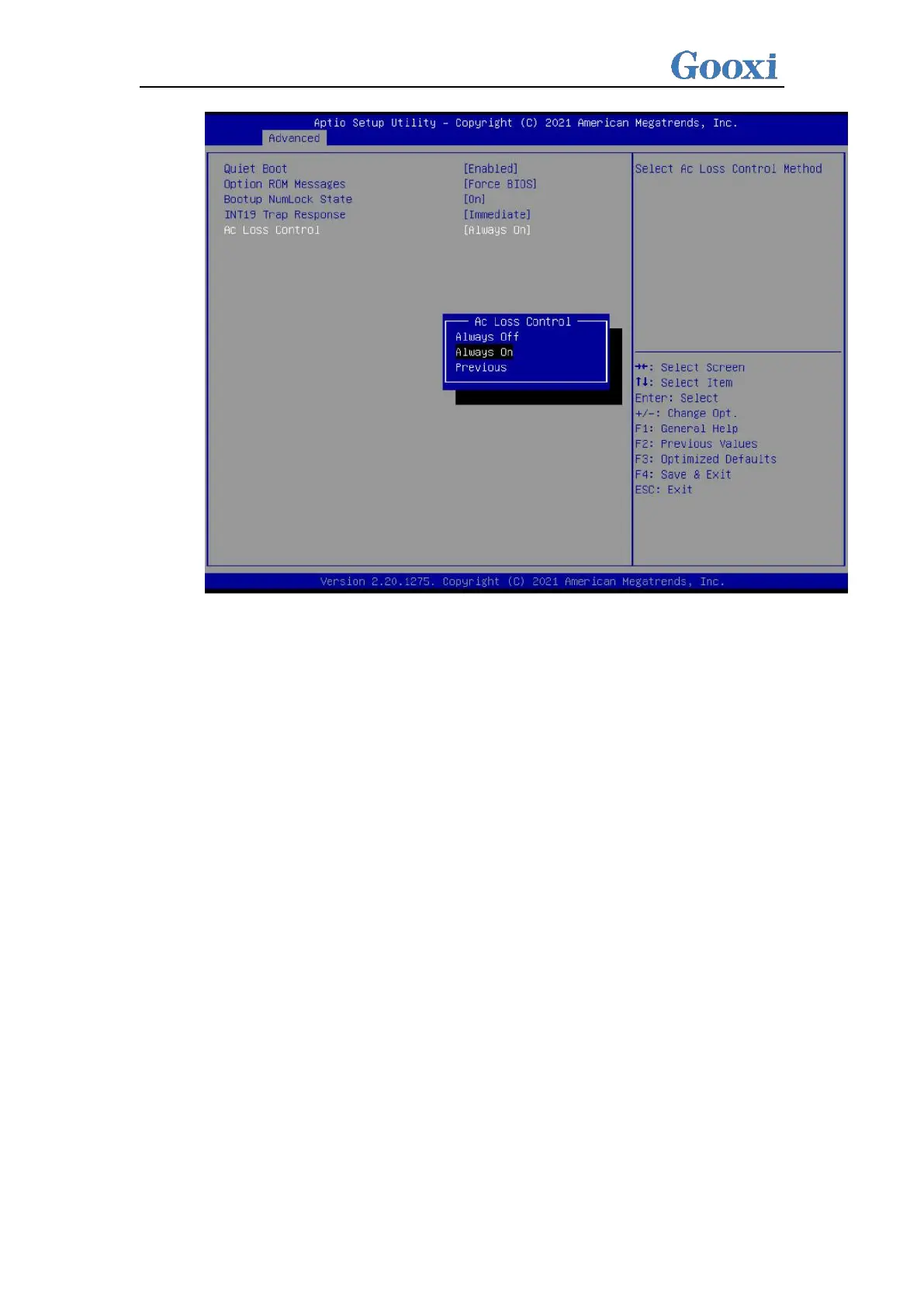Pic 4-1
AC Loss Control power-on control
Status setting, the menu options are:
Always off: power on directly
Always on: You need to press the Power button to turn on the power
Previous: Leave power state unchanged
Log in to the iBMC management interface to perform remote
power-on and power-off control.
Enter the BMC IP address-> enter the BMC account password->
find the remote control interface-> power controller-> can execute
according to requirements.
