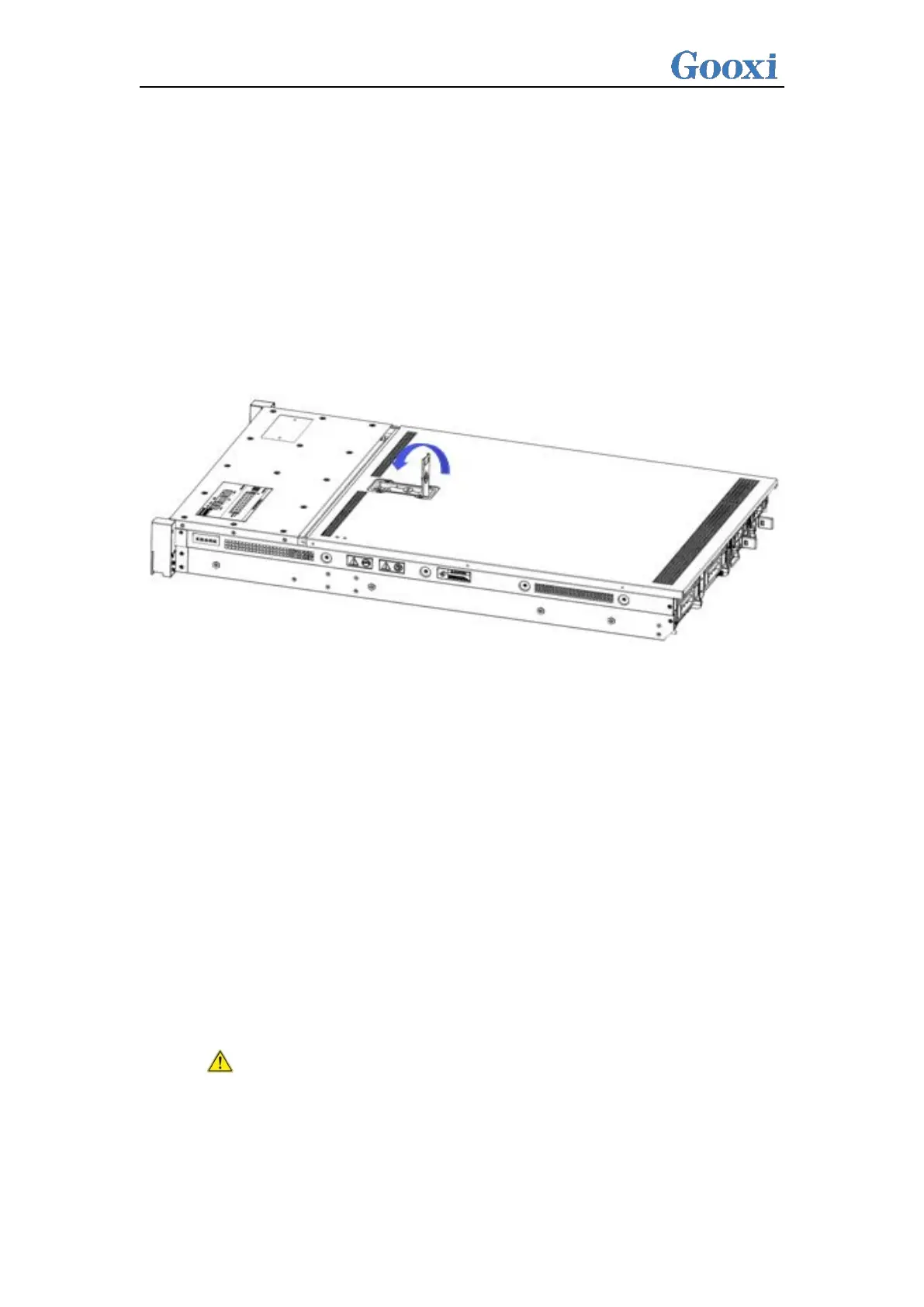3
Installation Notes
3.1
Chassis upper cover installation
Step 1: Align the nails on the upper cover with the opening of the box and place it
downwards;
Step 2: Push forward to lock in the direction of the arrow.
Figure (3-1)
3.2 Mounting accessories
3.2. 1 Install the CPU
Starting to install the CPU, please read the following guides:
Make sure the motherboard supports the CPU.
Before installing the CPU, be sure to turn off the computer and unplug the power cord
from the electrical outlet to prevent damage to the hardware.
Unplug all cables from electrical outlets.
Disconnect all communication cables from their ports.
Place the system unit on a flat and stable surface.
Follow the instructions to turn on the system.
Warning!
Serious damage could result if the server is not properly shut down before component
installation begins. Do not attempt the procedures described in the following sections unless
you are a qualified service technician.
