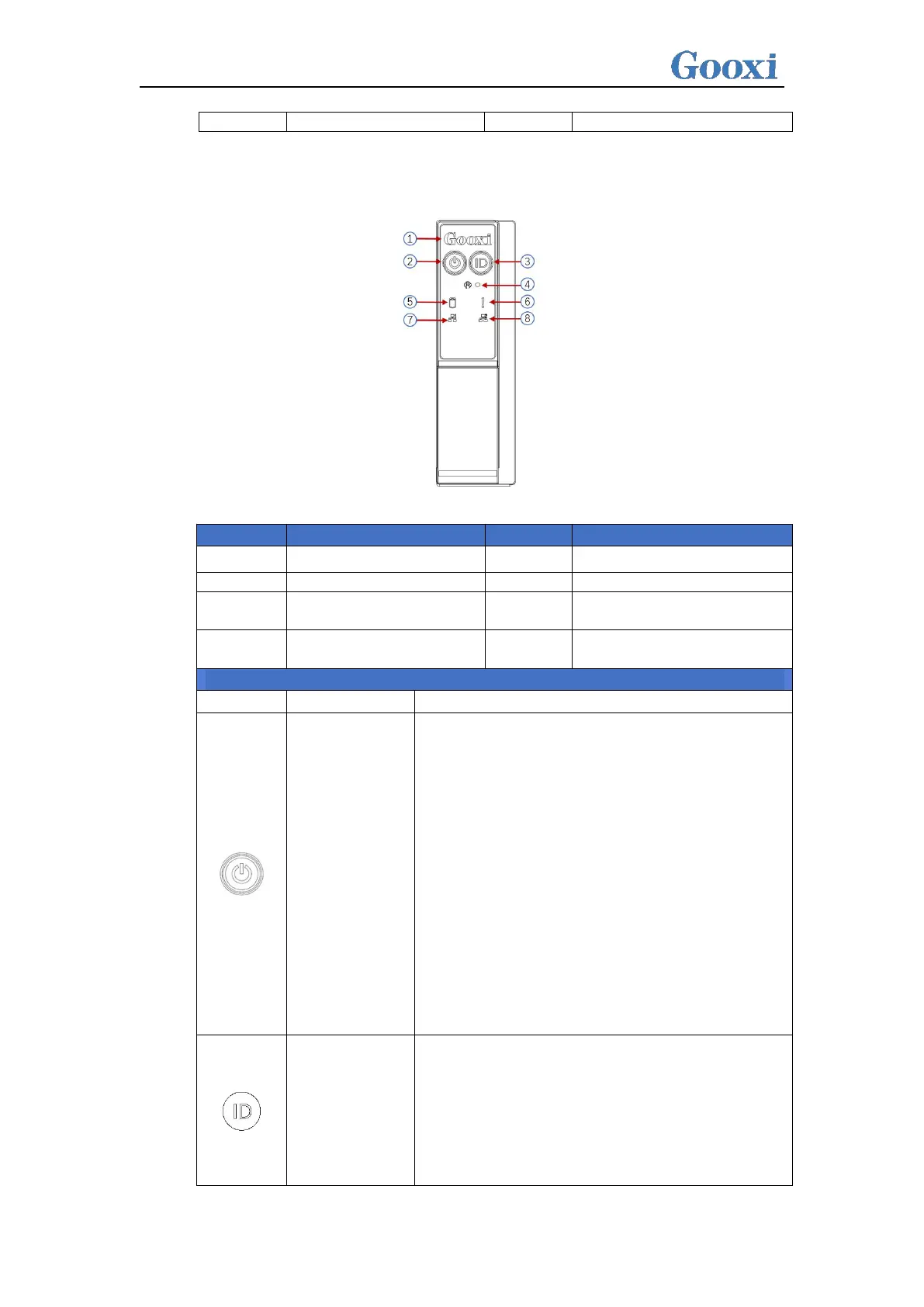Description of the power LED:
Green on: Indicates that the device has been
powered on normally.
Green flashing: Indicates that the device is in
standby.
Green off: Indicates that the device is not
powered on.
Power button description:
Press the button shortly in the power-on
state, and the OS will shut down normally.
Press and hold the button for 6 seconds in the
power-on state to force the server to power
off.
Press the button shortly in the power-on state
to start the machine.
The UID button/LED is used to conveniently
locate the server to be operated, and the LED
can be turned off or on by manually pressing
the UID button or remotely controlling the
BMC command.
Description of UID LED:
Blue (on/flashing): Indicates that the server