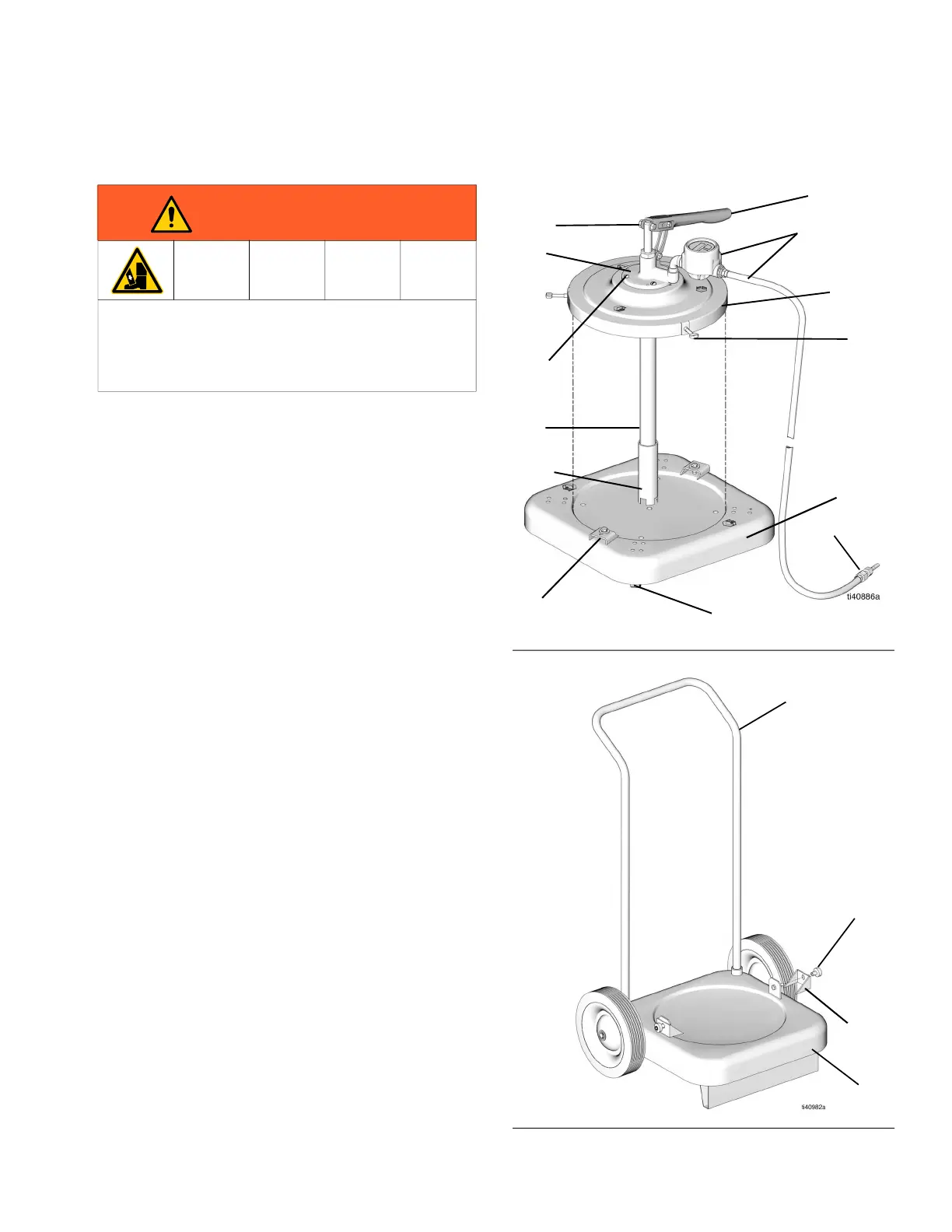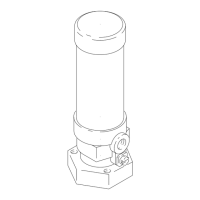Installation
306436M 3
Installation
Reference FIG. 1 or FIG. 2, depending upon the model.
Models with a Portable Truck
Insert the truck handle (708) into the sockets in the
truck base (701).
All Models
Place a full container of fluid on the base. Carefully
clean the container top before opening it to avoid fluid
contamination. Secure the drum or shield (401) with the
hardware provided.
Models with Drum Cover
Install the drum cover (601) on the opened drum and
secure it with the thumbscrews (603).
All Models
Slide the pump extension tube (318) all the way down
on the riser tube (314). Insert the riser tube (314) into
the opening in the top of the shield (401) or cover (601).
Lower the pump until the outlet housing (319) rests on
the shield (401) or cover (601), then secure it with the
four (4) screws (309). Install the pump lever (316), clevis
(311), and hose and meter assembly (2 or 5).
To prime the pump, open the nozzle (502) and operate
the pump until fluid flows from the nozzle. Close the
nozzle and place it in t he opening in the outlet housing
(319).
WARNING
Foot Crush Hazard
A fully loaded cart adds weight, creating a potential
foot crush hazard. To avoid a foot injury, keep feet
away from the cart.
FIG. 1
FIG. 2
316
311
5
319
309
601
603
314
318
101
102
104
502
708
707
706
701