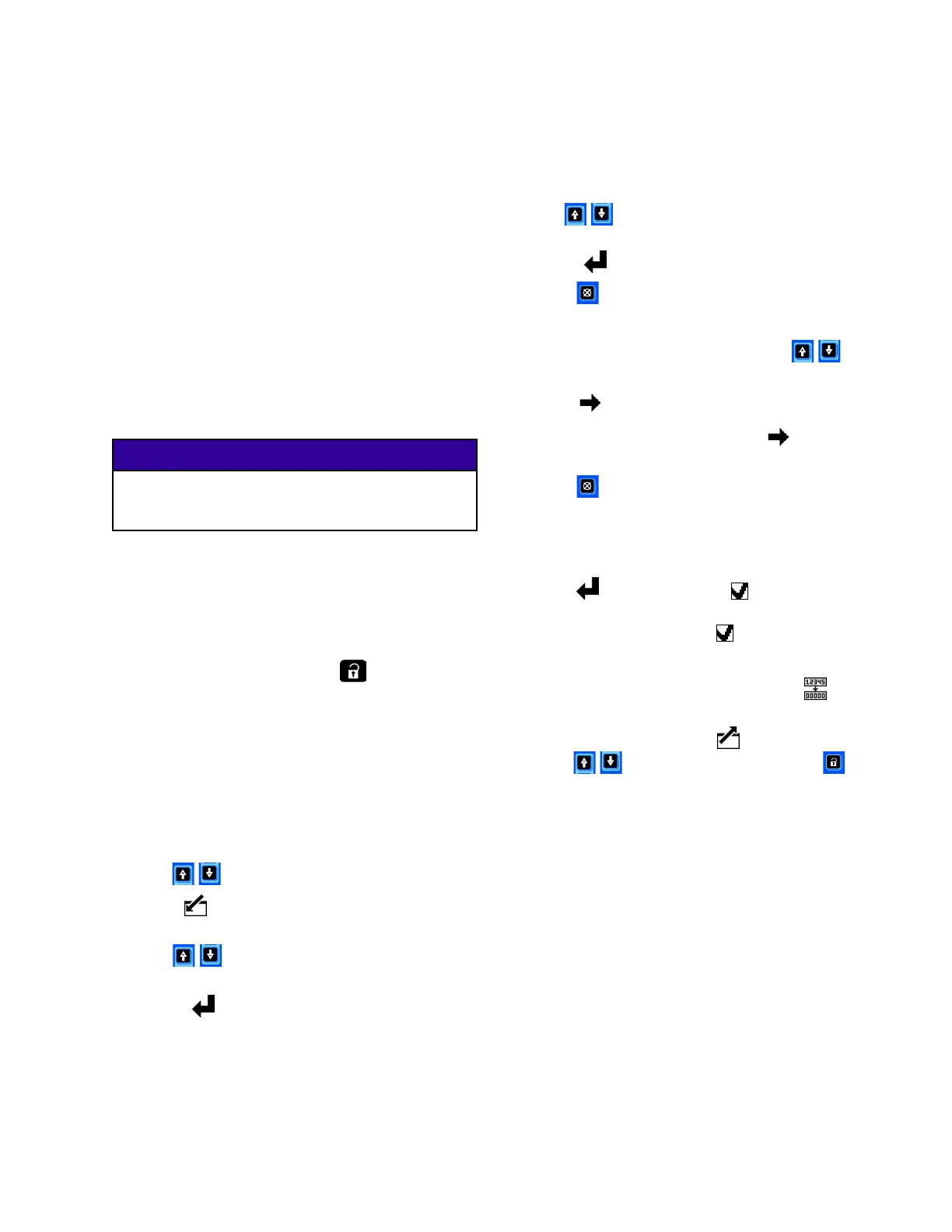ADCMModule
ADCM ADCM
ADCM
Module Module
Module
Display Display
Display
Information Information
Information
TheDisplayModuleprovidestheinterfaceforusers
toenterselectionsandviewinformationrelatedto
setupandoperation.
Thescreenbacklightisfactorysettoremain
on,evenwithoutscreenactivity.See
SetupScreen15:DateandTime,page53,
tosetthebacklighttimertoyourpreference.Press
anykeytorestore.
Keysareusedtoinputnumericaldata,entersetup
screens,navigatewithinascreen,scrollthrough
screens,andselectsetupvalues.
NOTICE NOTICE
NOTICE
Topreventdamagetothesoftkeybuttons,donot
pressthebuttonswithsharpobjectssuchaspens,
plasticcards,orngernails.
Operation Operation
Operation
Modes Modes
Modes
TheProControl1KEPlushastwooperation
modes:RunModeandSetupMode.Fordetailed
information,seeRunScreens,page34,and
SetupScreens,page43.Press totoggle
betweenthesetwomodes.
Screen Screen
Screen
Navigation Navigation
Navigation
and and
and
Editing Editing
Editing
Refertothissectionifyouhavequestionsabout
screennavigationorabouthowtoenterinformation
andmakeselections.
All All
All
Screens Screens
Screens
1.Usetomovebetweenscreens.
2.Press
toenterascreen.Therstdataeld
onthescreenwillhighlight.
3.Use
tohighlightthedatayouwishto
change.
4.Presstoedit.
Drop Drop
Drop
Down Down
Down
Field Field
Field
1.Use
tohighlightthecorrectchoicefrom
themenu.
2.Press
toselect.
3.Presstocancel.
Number Number
Number
Field Field
Field
1.Therstdigitwillbehighlighted.Use
to
changethenumber.
2.Presstomovetothenextdigit.
3.Whenalldigitsarecorrect,press againto
accept.
4.Presstocancel.
Check Check
Check
Box Box
Box
Field Field
Field
Acheckboxeldisusedtoenableordisablefeatures
inthesoftware.
1.Presstotogglebetween andanempty
box.
2.Thefeatureisenabledifa
isinthebox.
Reset Reset
Reset
Field Field
Field
Thereseteldisusedfortotalizers.Press
to
resettheeldtozero.
Whenalldataiscorrect,presstoexitthescreen.
Thenusetomovetoanewscreen,or to
movebetweenSetupModeandRunMode.
3A6948A29
