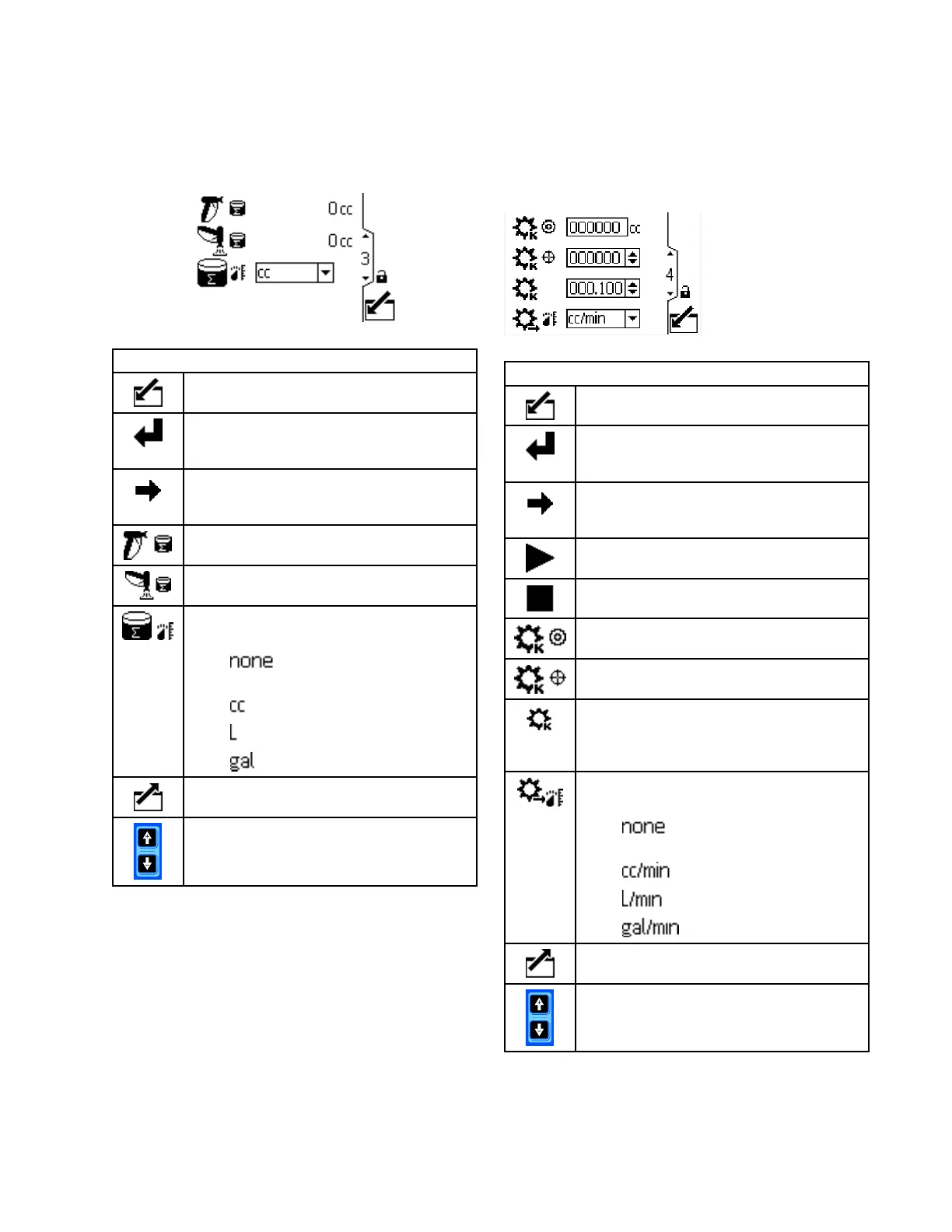SetupScreens
Setup Setup
Setup
Screen Screen
Screen
3: 3:
3:
Grand Grand
Grand
Totals Totals
Totals
UsethisscreentoviewtheGrandTotalvolumesand
tosettheGrandTotalunits.
Key Key
Key
Enterthescreentosetorchange
preferences.
Presstoactivateaeldforeditingor
toacceptthehighlightedselectionona
menu.
Movetotherightwheneditingnumber
elds.Pressagaintoaccepttheentry
whenalldigitsarecorrect.
GrandTotalforSprayMaterial
GrandTotalforFlushMaterial
VolumeUnits–Selectfromthefollowing
options:
–Selectifsystemhasno
owmeter
Exitdataediting.
MovebetweenSetupScreens,eldson
ascreen,ortoincrement/decrementthe
digitswheneditingnumberelds.
Setup Setup
Setup
Screen Screen
Screen
4: 4:
4:
Calibration Calibration
Calibration
Usethisscreentocalibrateyourmeterand
tovieworsetyourmeterk-factor.See
CalibratetheMeter,page55,forprocedure.
Key Key
Key
Enterthescreentosetorchange
preferences.
Presstoactivateaeldforeditingor
toacceptthehighlightedselectionona
menu.
Movetotherightwheneditingnumber
elds.Pressagaintoaccepttheentry
whenalldigitsarecorrect.
Startthecalibration.
Stopthecalibration.
Displaysthevolumemeasuredbythe
systemforthecalibrationtest.
Entertheactualvolumedispensedinto
thecylinderforthecalibrationtest.
Displaysthemeterk-factor.Usercan
setthek-factormanually.Thesystem
automaticallyupdatestothecorrect
k-factorwhenthemeteriscalibrated.
FlowRateUnits–Selectfromthe
followingoptions:
–Selectifsystemhasno
owmeter
Exitdataediting.
MovebetweenSetupScreens,eldson
ascreen,ortoincrement/decrementthe
digitswheneditingnumberelds.
3A6948A45
