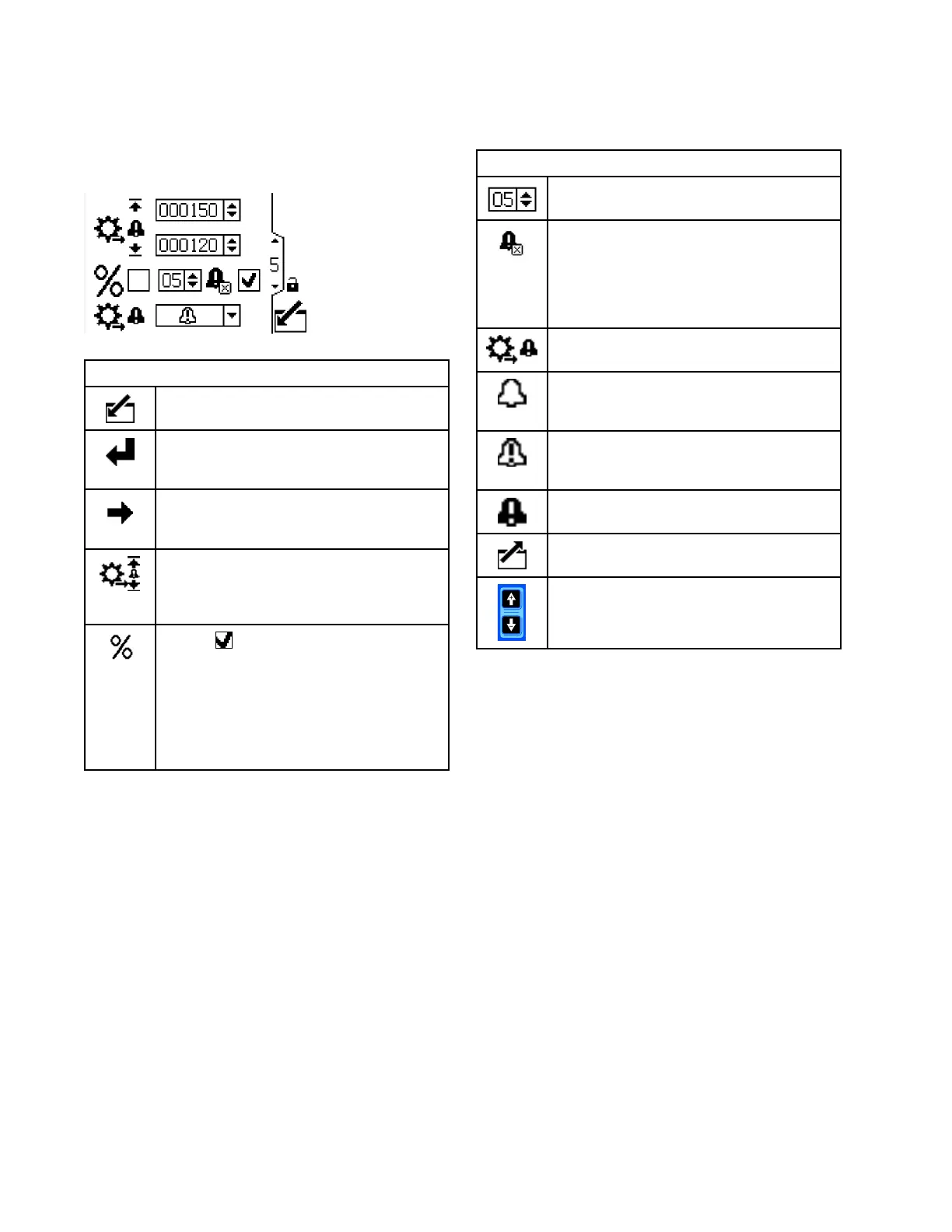SetupScreens
Setup Setup
Setup
Screen Screen
Screen
5: 5:
5:
Flow Flow
Flow
Rate Rate
Rate
Usethisscreentosetyourowratemaximumand
minimumalarmvalues.
Key Key
Key
Enterthescreentosetorchange
preferences.
Presstoactivateaeldforeditingor
toacceptthehighlightedselectionona
menu.
Movetotherightwheneditingnumber
elds.Pressagaintoaccepttheentry
whenalldigitsarecorrect.
Setyourdesiredmaximum(rstdata
eld)andminimum(seconddataeld)
owrates.Flowratesoutsideofthese
parameterswilltriggeranalarm.
Select( )ifyouwantthealarmtobe
basedonpercentdeviationfromthe
currentactivetargetowrate.When
selected,themaximumandminimum
valuesshownabovewillautomatically
updatebasedontheselected+/-percent
amountandthecurrentactiveFlowRate
TargetontheRunScreen.
Key Key
Key
Setthe+/-percentdifferencefromthe
owtargetthatwilltriggeranalarm.
AlarmAutoClearEnable.Ifenabled,
whentheowratereturnstowithinthe
owlimitsetpoints,theowratealarm
willclearonthescreenandonany
attachedaccessoriessuchasalight
tower.
Selectthetypeofalarm.
Advisory.Systemdoesnotshutdown.
Itdoesnotattempttomodifyoperation.
Eventislogged.
Deviation.Systemdoesnotshutdown.
Itmayattempttomodifyoperationto
adjusttotheconditions.Eventislogged.
Alarm.Systemshutsdown.Eventis
logged.
Exitdataediting.
MovebetweenSetupScreens,eldson
ascreen,ortoincrement/decrementthe
digitswheneditingnumberelds.
463A6948A
