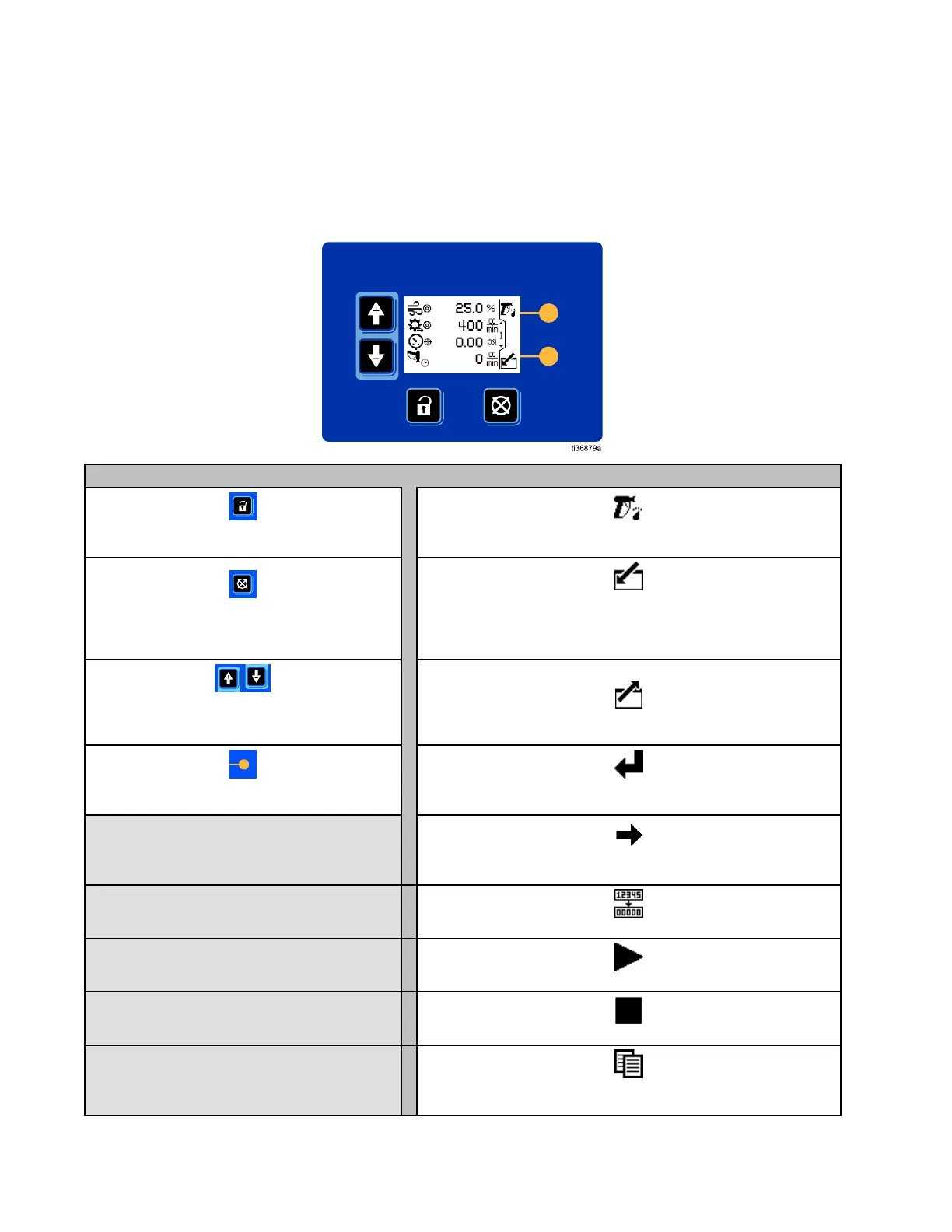ADCMModule
Icons Icons
Icons
AsyoumovethroughtheProControl1KEPlusscreens,youwillnoticethatmostinformationiscommunicated
usingiconsratherthanwordstosimplifyglobalcommunication.Thedetailedscreendescriptionsin
RunScreens,page34,andSetupScreens,page43,explainwhateachiconrepresents.Iconreferencetables
alsoareprovided,onthispageandthenext.Softkeysaremembranebuttonswhosefunctioncorrelateswith
thescreencontenttotheimmediateleftofthebutton.
Membrane Membrane
Membrane
Keys Keys
Keys
Softkeys Softkeys
Softkeys
PresstotogglebetweenRunMode
andSetupMode.
ModeSelection.
OpensamenuofRunMode
selections(RunModeSelection,page34).
ErrorReset:
Usetoclearalarmaftercause
hasbeenxed.Alsousedtocanceldata
enteredandreturntooriginaldata.
EnterScreen.
Highlightdatathatcanbeedited.
AlsochangesthefunctionoftheUp/Down
arrowssotheymovebetweendataeldsonthe
screen,ratherthanbetweenscreens.
Up/DownArrows:
Usetomovebetween
screensoreldsonascreen,ortoincrement
ordecrementthedigitsinasettableeld.
ExitScreen.
Exitdataediting.
Softkeys:
Usevariesbyscreen.
Seecolumnatright.
Enter.
Presstoactivateaeldforeditingorto
acceptthehighlightedselectiononamenu.
Right.
Movetotherightwheneditingnumberelds.Press
againtoaccepttheentrywhenalldigitsarecorrect.
Reset.
Resettotalizertozero.
Start
Stop
JobLog.
Savesthecurrentjoblogdata,resets
totalizers,andinitiatesanewjobloggingcycle.
303A6948A
