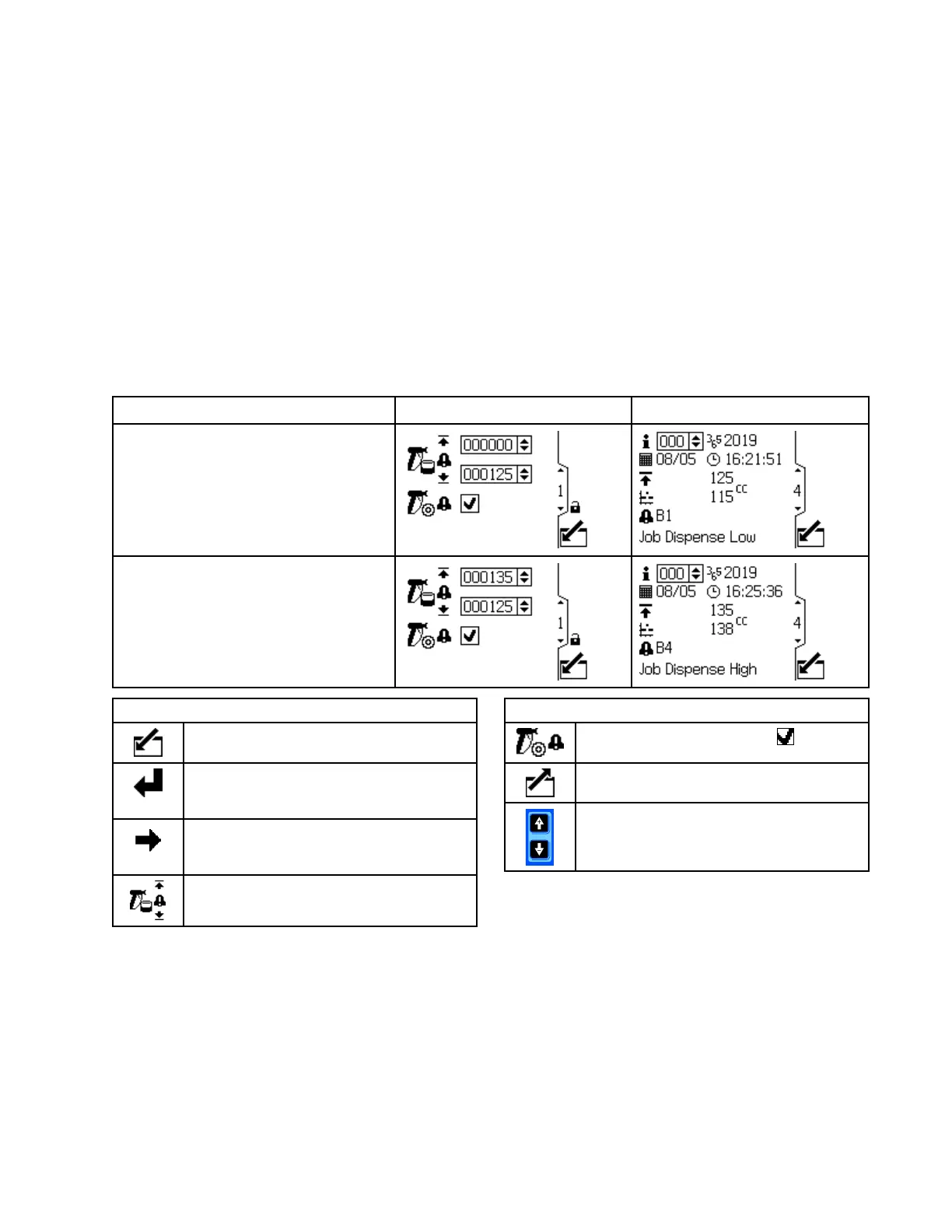SetupScreens
Setup Setup
Setup
Screens Screens
Screens
TheSetupModeisusedtosetupapassword(if
desired)andtosetparametersforcontrollingand
monitoringuidowwiththeProControl1KEPlus.
SeeScreenNavigationandEditing,page29,for
informationonhowtomakeselectionsandenter
data.
Setup Setup
Setup
Screen Screen
Screen
1: 1:
1:
Job Job
Job
Target Target
Target
TheJobTargetscreenisusedtomonitortherange
ofsprayeduidperjob.Whenajobislogged,and
thedispensedvolumeisoutsidethelimit,thealarm
willbeturnedon.Alimitvalueof0turnsoffthealarm.
Table Table
Table
9 9
9
Job Job
Job
Target Target
Target
Examples Examples
Examples
Description Description
Description
Job Job
Job
Target Target
Target
Screen Screen
Screen
Event Event
Event
Log Log
Log
History History
History
Screen Screen
Screen
Examplewithaminimumvolumeof
125cc.Theloggedjobwas115cc,so
thealarmwasactivated.
Examplewitharangefrom125ccto
135cc.Theloggedjobwas138cc,so
thealarmwasactivated.
Key Key
Key
Enterthescreentosetorchange
preferences.
Presstoactivateaeldforeditingor
toacceptthehighlightedselectionona
menu.
Movetotherightwheneditingnumber
elds.Pressagaintoaccepttheentry
whenalldigitsarecorrect.
Jobdispensealarmrange.
Key Key
Key
Jobdispensealarmenable( ).
Exitdataediting.
MovebetweenSetupScreens,eldson
ascreen,ortoincrement/decrementthe
digitswheneditingnumberelds.
3A6948A43
