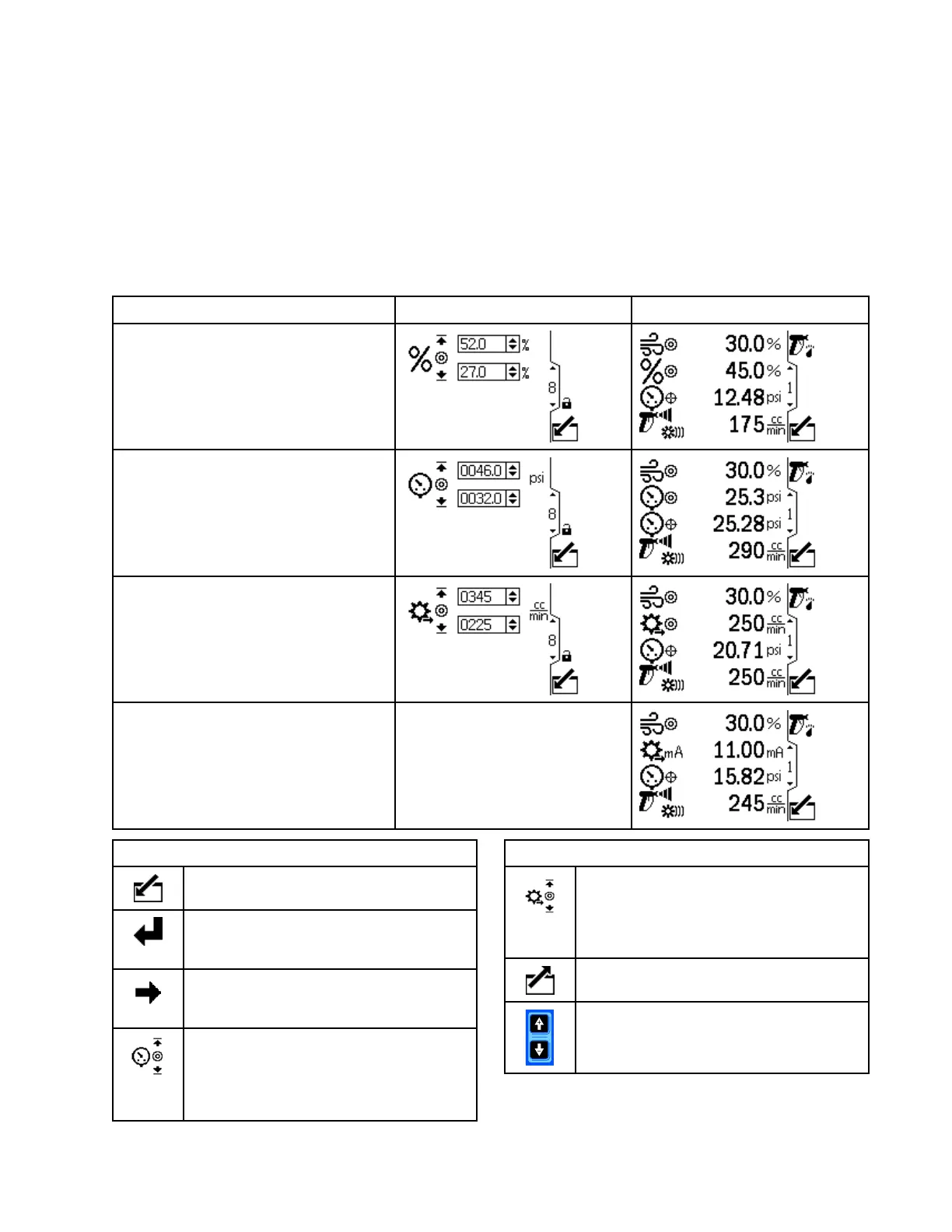SetupScreens
Setup Setup
Setup
Screen Screen
Screen
8: 8:
8:
Operator Operator
Operator
Input Input
Input
Limits Limits
Limits
Thisscreenchangesformatanddata
basedontheControlMethod.See
ControlMethodConsiderations,page32,for
moreinformation.
Thefollowingtabledemonstrateshowoperatorinput
limitsmaybesetforthesetpointsontheRunscreen.
Note
Thesearenotalarmlimits.
Table Table
Table
12 12
12
Setup Setup
Setup
Screen Screen
Screen
8 8
8
Operator Operator
Operator
Input Input
Input
Limit Limit
Limit
Examples Examples
Examples
by by
by
Control Control
Control
Method Method
Method
Description Description
Description
Setup Setup
Setup
Screen Screen
Screen
8 8
8
Example Example
Example
Run Run
Run
Screen Screen
Screen
Example Example
Example
MonitorandAccumulateVolumeOnly
Closed-LoopPressureControl
Closed-LoopFlowControl
Open-LoopCurrentSetpoint
Note
Therearenoinputlimits
fortheOpen-Loop
CurrentSetpoint
method.
Key Key
Key
Enterthescreentosetorchange
preferences.
Presstoactivateaeldforeditingor
toacceptthehighlightedselectionona
menu.
Movetotherightwheneditingnumber
elds.Pressagaintoaccepttheentry
whenalldigitsarecorrect.
Setyourdesiredmaximum(rstdata
eld)andminimum(seconddataeld)
pressurewheninpressurecontrolmode.
Thesystem’sPressureTargetwillnotbe
allowedtobesetoutsideofthisrange.
Key Key
Key
Setyourdesiredmaximum(rstdata
eld)andminimum(seconddataeld)
owratewheninowcontrolmode.The
system’sFlowRateTargetwillnotbe
allowedtobesetoutsideofthisrange.
Exitdataediting.
MovebetweenSetupScreens,eldson
ascreen,ortoincrement/decrementthe
digitswheneditingnumberelds.
3A6948A49
