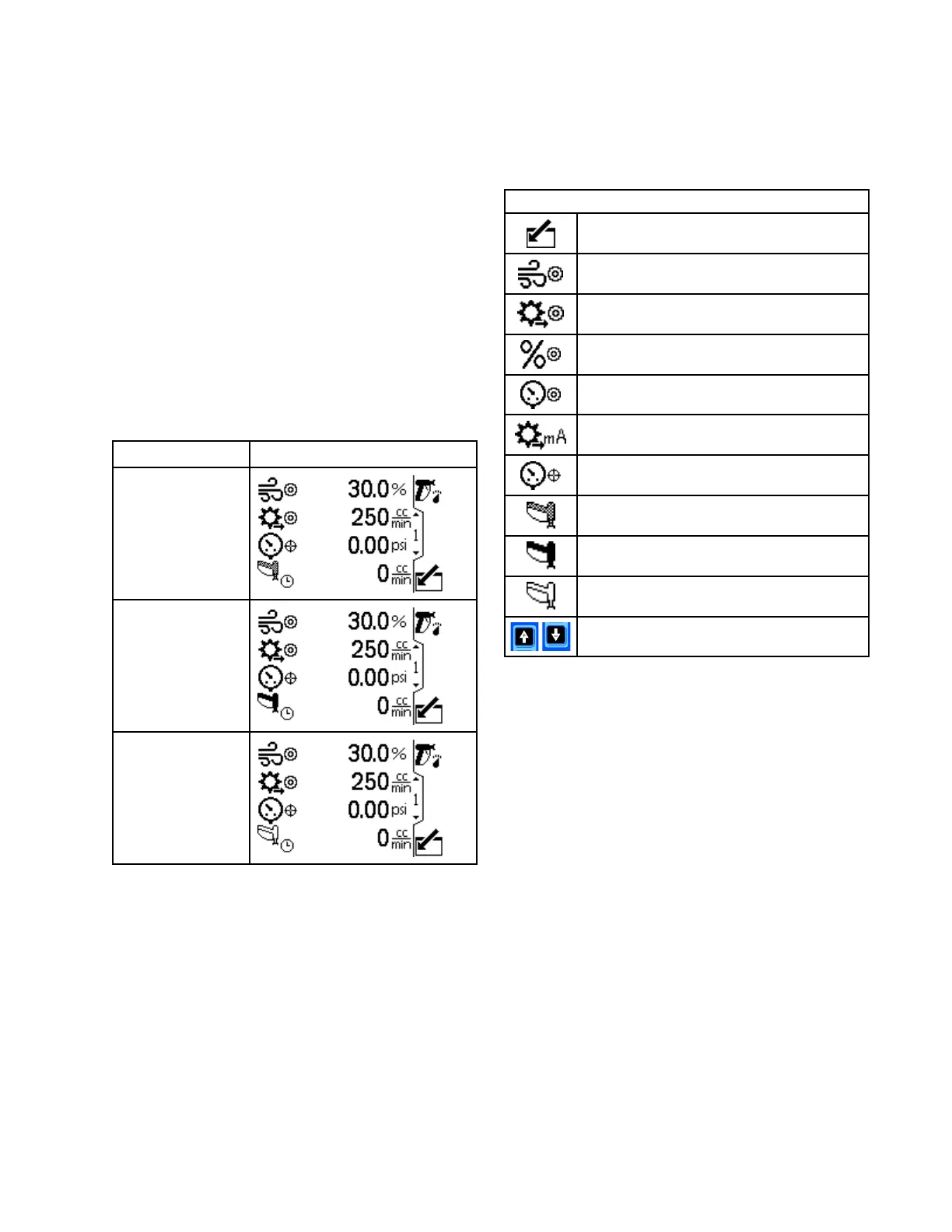RunScreens
Standby Standby
Standby
Mode Mode
Mode
Operation Operation
Operation
InStandbyMode,theatomizingairandtheuid
pressurepilotregulatorsaresettozero(0).The
owmeterremainsoperational,andthesystem
willshowuidowandaccumulateduidvolume.
Residualpressuremaybeinthesystemdepending
onthenatureoftheairanduidregulators,material
properties,andothervariances.
Whenthesystemisrstpoweredup,thetypeof
uidinthesystemisunknown.Thisisindicatedwith
checkerboardpatternonthegun.AfterauidFill
process,thegunisshownasblacktoindicatethatit
isloadedwithsprayablematerial.AfterauidFlush
process,thegunisshownaswhitetoindicatethat
itisloadedwithsolvent.
Table Table
Table
2 2
2
Standby Standby
Standby
Mode Mode
Mode
Run Run
Run
Screens Screens
Screens
Description Description
Description
Examples Examples
Examples
Standbyafter
power-upwithan
unknownuid
Standbywith
paintloaded
Standbywith
solventloaded
ThefollowingiconsareavailableontheRunScreen
inStandbyMode:
Key Key
Key
Enterthescreen.
Atomizingairregulator
Flowratetarget(ClosedLoopFlow
ControlMode)
%pilotairpressuretargettouid
regulator
Pressuretarget(ClosedLoopPressure
Mode)
Current(mA)setpointtopilotaircontrol
Currentuidpressure
StandbyMode–Unknownuidinsystem
StandbyMode–Systemlledwith
sprayablematerial
StandbyMode–Systemlledwith
solvent
MovebetweenRunScreens.
3A6948A35
