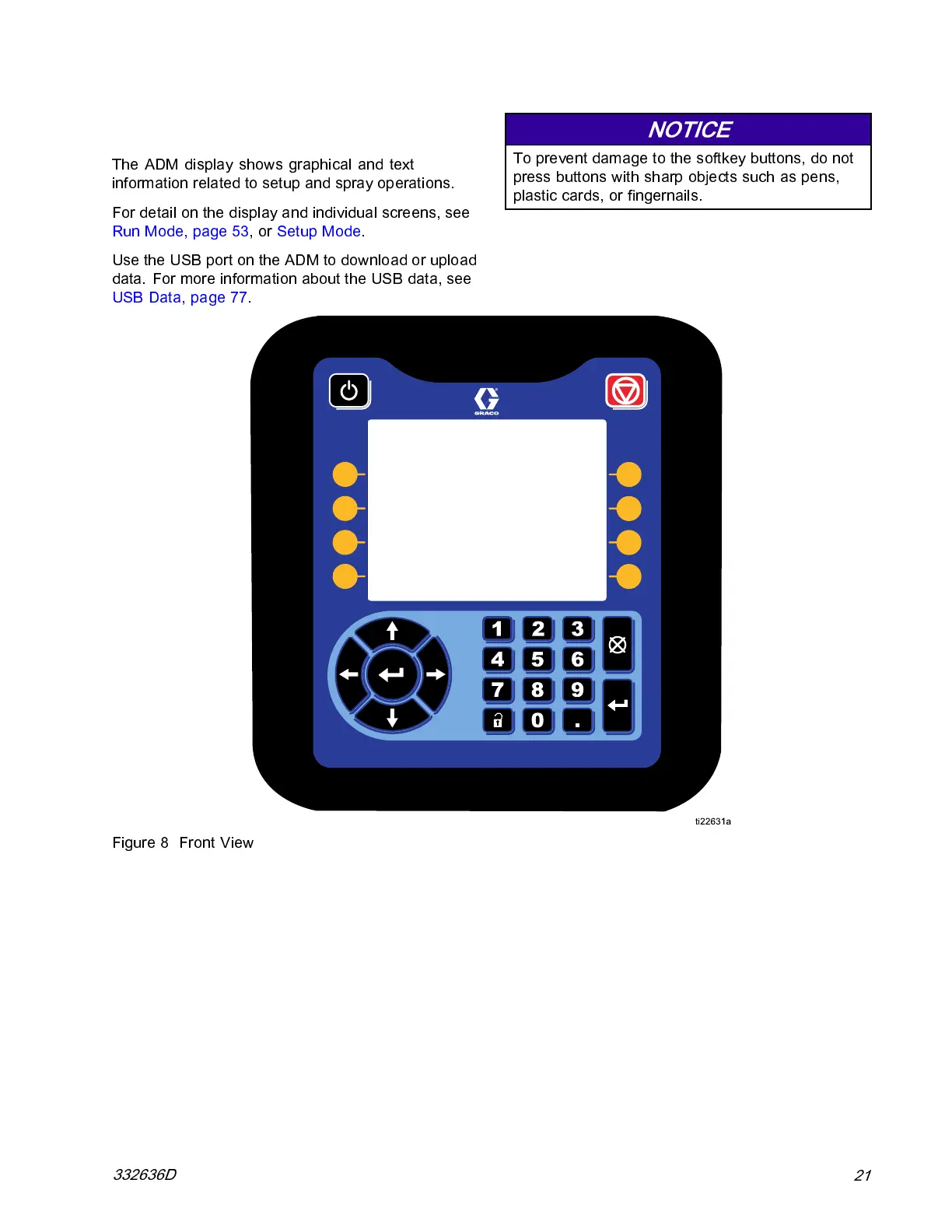Component Identification
Advanced Display Module
The ADM display shows graphic al and text
information related to setup and spray operations.
For detail on the display and individual screens, see
Run Mode, page 53, or Setup Mode.
Use the USB port on the ADM to download or uplo ad
data. For more information about the USB data, see
USB Data, page 77.
NOTICE
To prevent damage to the softkey buttons, do not
press butt ons with sharp objects such as pens,
plastic cards, or fingernails.
Figure 8 Front View
332636D
21