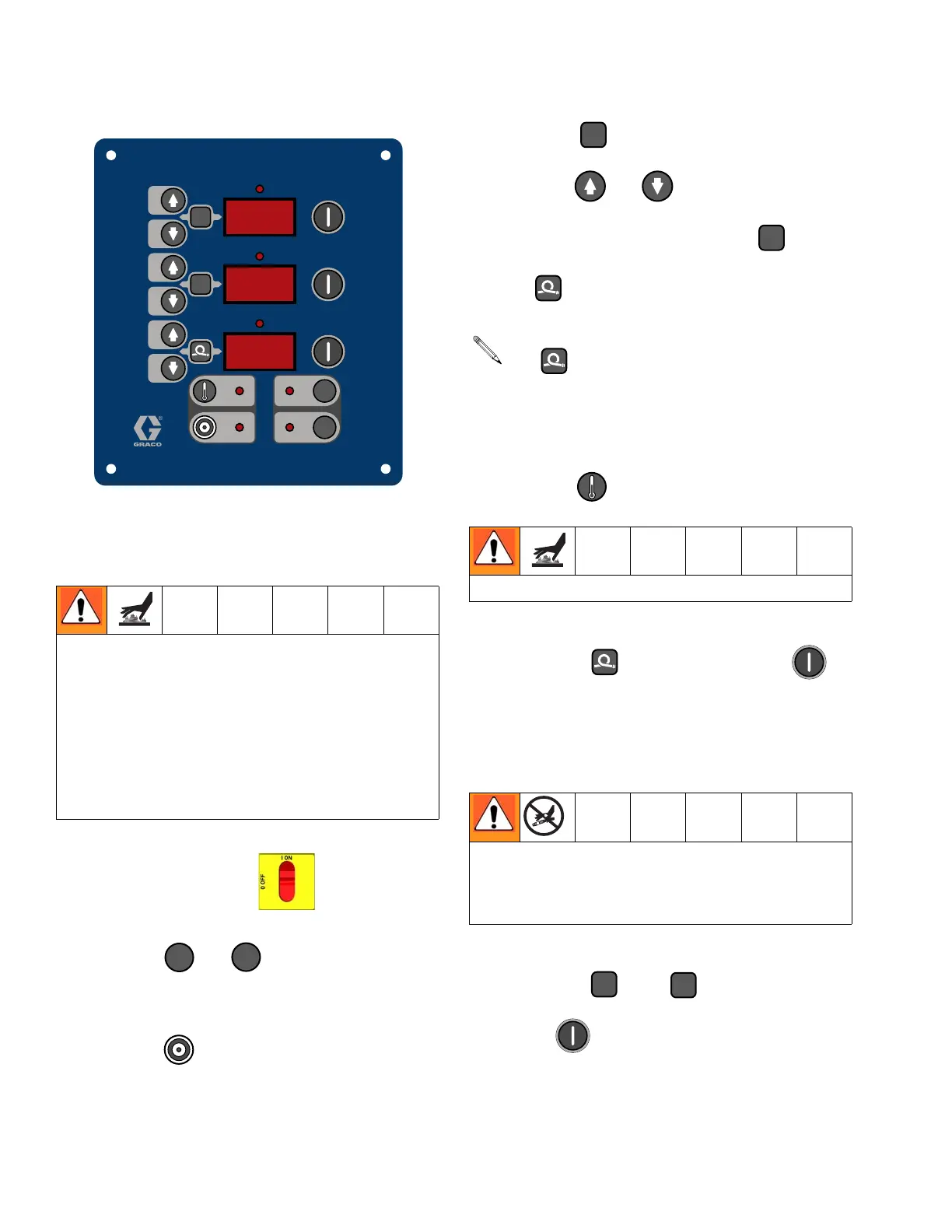Startup
22 312062A
2. Set temperatures
a. Turn main power ON .
b. Press or to change temperature
scale.
c. Press .
d. To set heat zone target temperature,
press or until display shows
desired temperature. Repeat for and
zones.
e. Press to display actual temperatures.
f. Turn on heat zone by pressing .
Preheat hose (15-60 min). Indicator will flash
very slowly when fluid reaches target tempera-
ture. Display shows actual fluid temperature in
hose near FTS.
g. Turn on and heat zones by press-
ing for each zone.
This equipment is used with heated fluid, which can
cause equipment surfaces to become very hot. To
avoid severe burns:
• Do not touch hot fluid or equipment.
• Allow equipment to cool completely before touch-
ing it.
• Wear gloves if fluid temperature exceeds 110°F
(43°C).
°
F
°
C
A
B
Temperature Controls and Indicators, see page 12
°
F
°
C
For zone only, if FTS is disconnected at star-
tup, display will show hose current (0A). See step j,
page 23.
Do not turn on hose heat without fluid in hoses.
Thermal expansion can cause overpressurization,
resulting in equipment rupture and serious injury,
including fluid injection. Do not pressurize system
when preheating hose.
A
B
A
