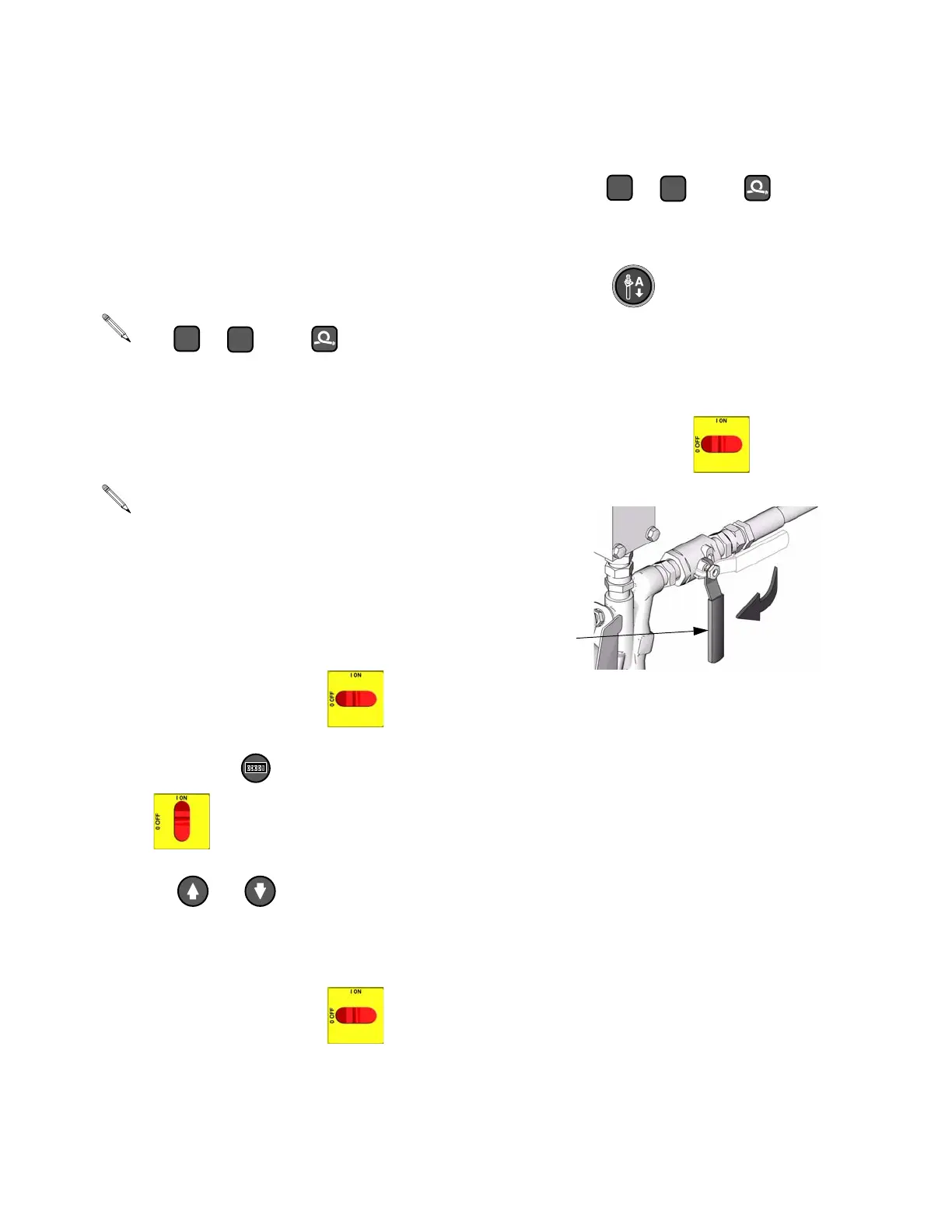Standby
312062A 27
Standby
If you stop spraying for a period of time, the unit will
enter standby by shutting down the electric motor and
hydraulic pump, to reduce equipment wear and mini-
mize heat buildup. The ON/OFF LED and the pres-
sure/cycle display on the motor control panel will flash
when in standby.
To restart, spray off target for 2 sec. The system will
sense the pressure drop and the motor will ramp up to
full speed in a few seconds.
To activate or disable standby, adjust DIP switch #3 on
the motor control board. See Reactor Repair-Parts man-
ual 312063.
The idle time before entering standby is user-settable as
follows:
1. Turn main power switch OFF .
2. Press and hold , then turn main power switch
ON .
3. Press or to select desired timer set-
ting (5-20, in 5 minute increments). This sets the
length of inactive time before the unit will enter
standby.
4. Turn main power switch OFF to save
changes.
Shutdown
1. Shut off , , and heat zones.
2. Park pumps.
a. Press .
b. Trigger gun until pump A stops in the retracted
position and the pressure of both pumps bleeds
down.
3. Turn main power OFF .
4. Close both fluid supply valves (FV).
5. Relieve pressure, page 28.
6. Shut down feed pumps as required.
The , , and heat zones will not
be shut off in standby.
This feature is disabled from the factory.
A
B
A
ti9883a
FV
