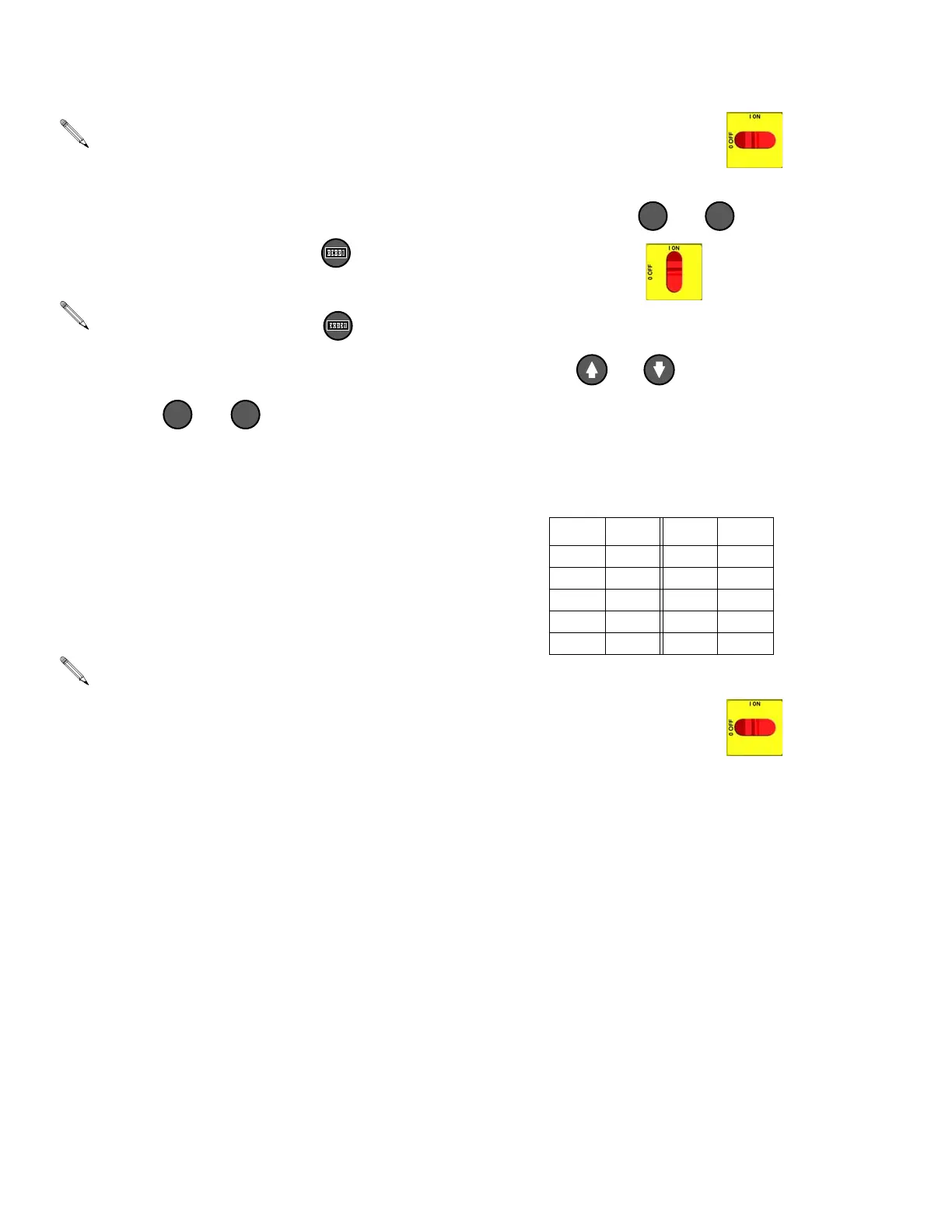Startup
24 312062A
d. To display cycle count, press .
e. Press or to change pressure
scale.
4. Change pressure imbalance setting
(optional)
The pressure imbalance function (status code 24, page
31) detects conditions that can cause off-ratio spray,
such as loss of feed pressure/supply, pump seal failure,
clogged fluid inlet filter, or a fluid leak.
The pressure imbalance default is factory-set at 500 psi
(3.5 MPa, 35 bar). For tighter ratio error detection, select
a lower value. For looser detection or to avoid nuisance
alarms, select a higher value.
a. Turn main power switch OFF .
b. Press and hold or , then turn main
power switch ON . Display will read
dP500 for psi or dP_35 for bar.
c. Press or to select desired pres-
sure differential (100-999 in increments of 100
psi, or 7-70 in increments of 7 bar). See T
ABLE
3.
* Factory default setting.
d. Turn main power switch OFF to save
changes.
Check the pressure of each proportioning pump
using the component A and B gauges. The pres-
sures should be approximately equal and must
remain fixed.
To clear counter, press and hold for 3 sec.
Code 24 (pressure imbalance) is set to an alarm as
the default. To change to a warning, see Reactor
Repair-Parts manual 312063.
PSI
BAR
Table 3: Available Pressure Imbalance Settings
PSI BAR PSI BAR
100 7 600 42
200 14 700 49
300 21 800 56
400 28 900 63
*500 *35 999 69
PSI
BAR
