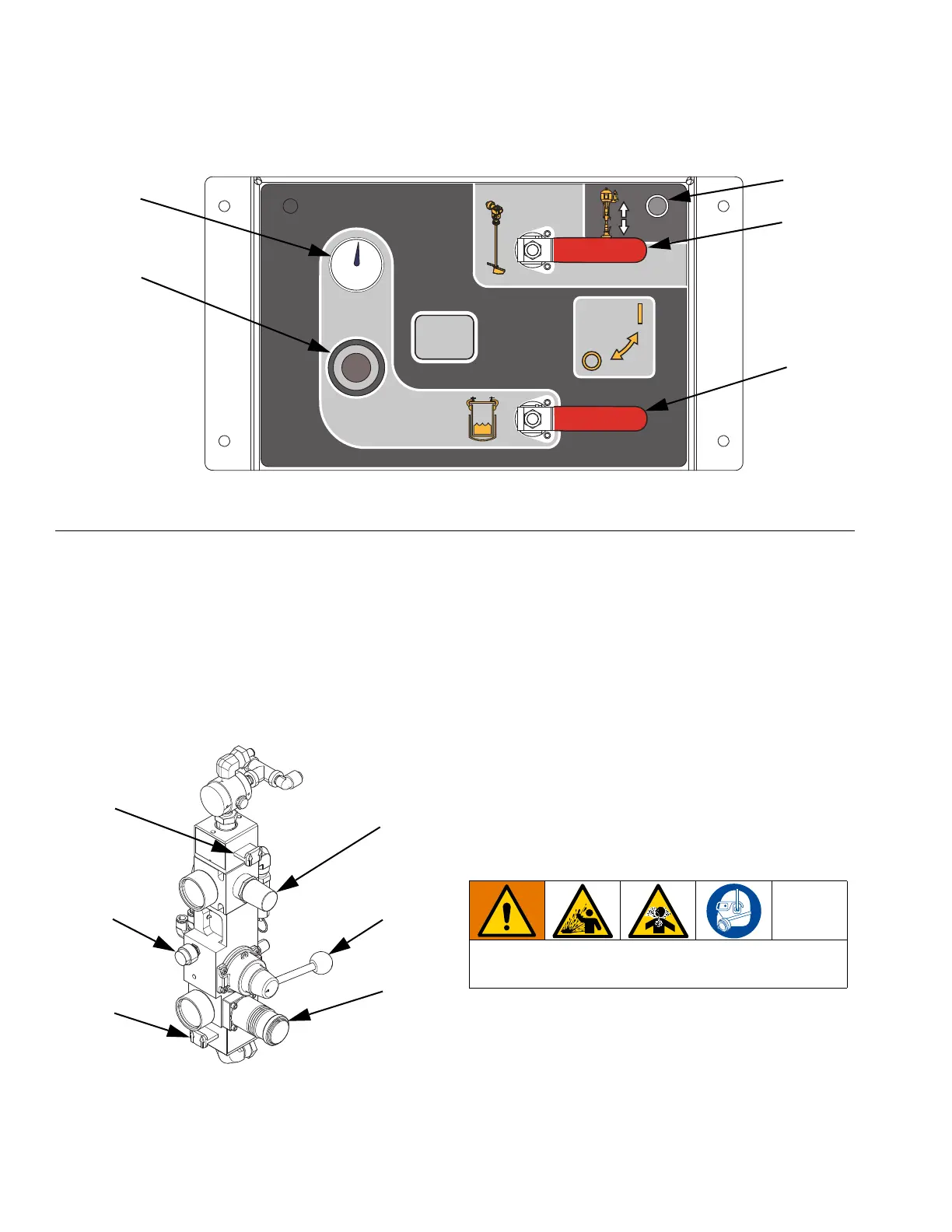Component Identification
14 3A2776K
Feed Module Air Controls
CP Tank Air Pressure Regulator
CR Tank Air Pressure Gauge
CS Tank Air Supply Valve
CT Agitator and Heated Water Circulation On/Off Valve
CU Feed Pump Bypass Button
Feed Pump Bypass Button
Use the feed pump bypass button (CU) to manually run
the feed pump when the automatic tank filling function is
not running the feed pump. See automatic tank filling
details on page 83.
Feed Pump Air Controls
DA RAM Air ON/Exhaust Slider Valve
DB RAM Air Regulator
DC RAM Up/Down Director Valve
DD RAM Blowoff Valve
DE Air Motor Regulator
DF Air Motor ON/Exhaust Slider Valve
RAM Blowoff Valve (DD)
To easily remove the RAM from the pail, press and hold
the RAM Blowoff Valve button while lifting the RAM
platen. A small amount of air pressure will be supplied to
the pail to push the pail off of the RAM.
FIG. 6: Supply Controls
CR
CP
CU
CS
CT
NOTE: Both valves shown open
ti20127a
To minimize material splatter, use the minimum air
pressure required to remove platen from pail.
