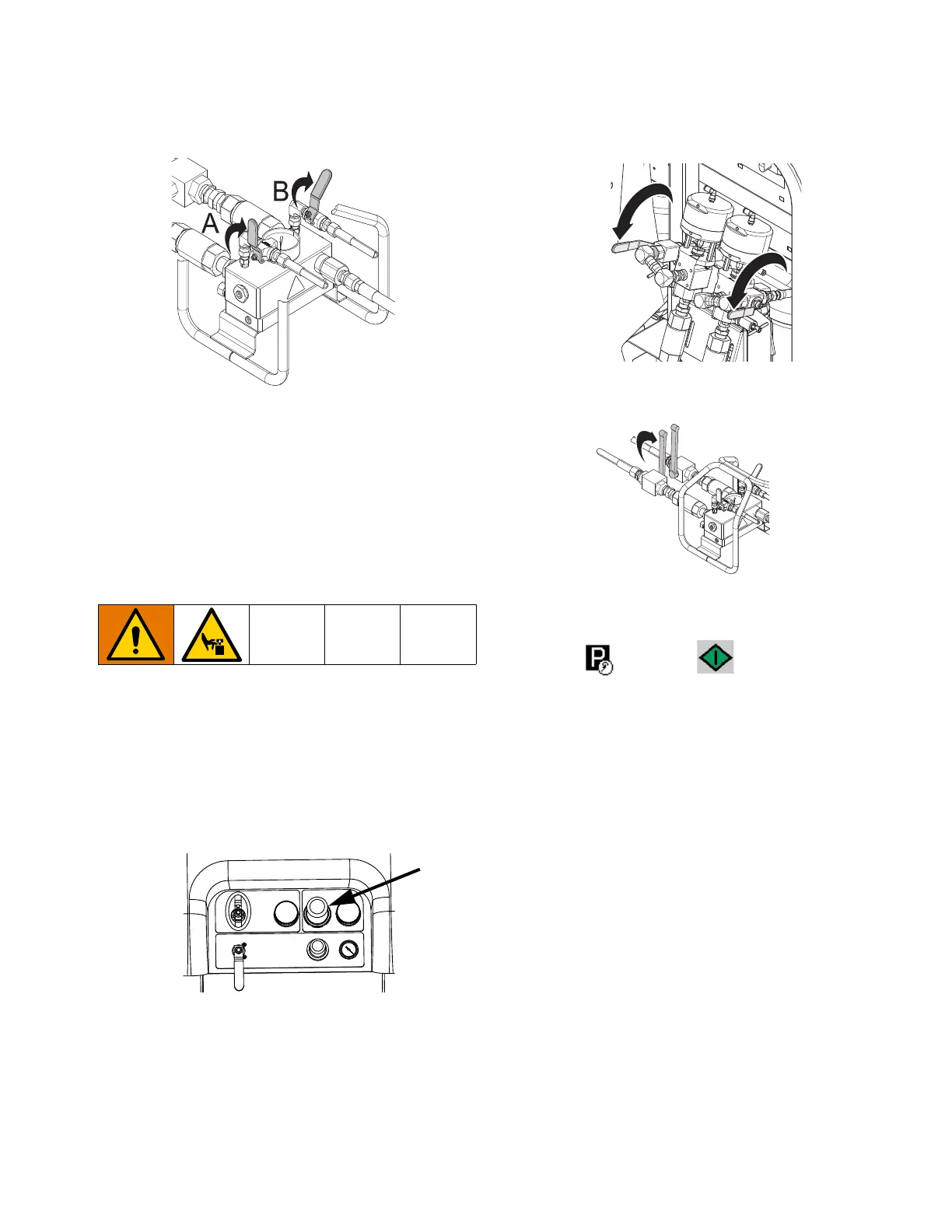Park Metering Pump Rods
3A2776K 45
13. Close flush ball valves.
14. Use a rag and solvent to clean spray tip then
reinstall on gun.
15. Remove the static mixer. Clean the mix element
then re-install the mixer.
Park Metering Pump Rods
NOTE: This procedure is only necessary when the
system will not be used for more than a few hours. The
primary purpose of this procedure is to prevent material
from hardening on the metering pump shaft by
extending the pump so the portion of the shaft that is
exposed to material is not exposed to the air.
1. Turn the metering pump air regulator (CD)
counterclockwise to 0 psi.
2. Open fluid recirculation valves.
3. Close mix manifold material ball valves.
4. Open the metering pump air supply ball valve.
5. Press then press to start metering
pumps. Slowly adjust air pressure regulator until
pumps begin to move. Each metering pump will
circulate materials until they reach the bottom of the
stroke then will stop.
6. Turn the metering pump air regulator (CD)
counterclockwise to 0 psi
