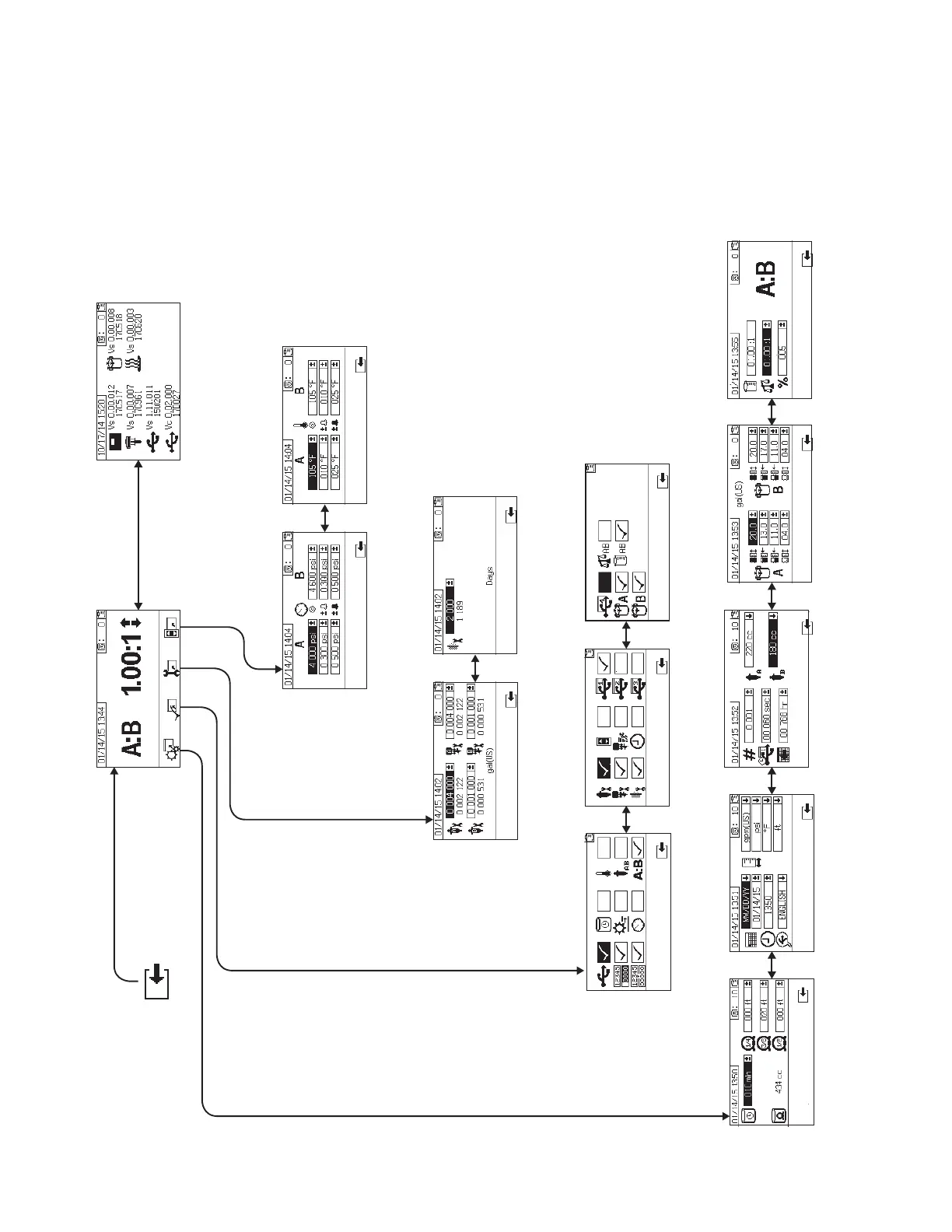Appendix A - User Interface Display
68 3A2776K
Setup Mode Screens
To enter the Setup Mode screens, turn the setup key lock (DJ) to the right. The key cannot be removed when in
Setup Mode. See F
IG. 7 on page 15. Some setup screens can be disabled, see Enable Setup Screens on page 72.
Setup Mode Screens Navigation Diagram
Software VersionsHome / Volume Mix Ratio
Maintenance 2Maintenance 1
Enable Options 2Enable Options 1
Potlife/Hose Length
Date/Time/Units System/USB
Tank Fill
Ratio Test
Temperature
Pressure
(From All Screens)
Enable Options 3
