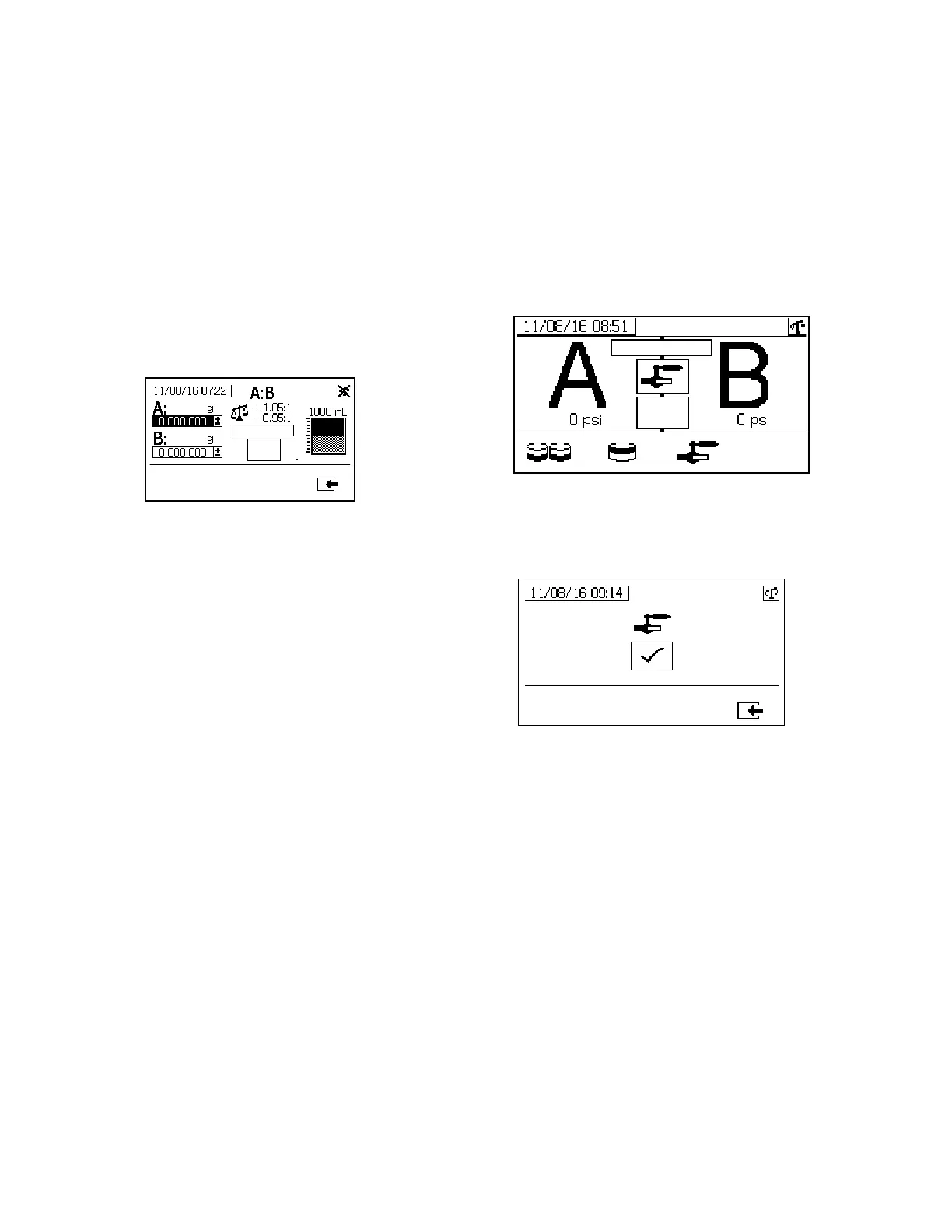Appendix A - User Interface Display
80 3A2776K
Ratio by Weight Mode
Enter the weights of each dispensed material in the
respective input boxes on this screen. The weights must
be entered in grams. If calculated ratio is within the ratio
tolerance set on the Setup Ratio Test screen (on page
71), a check box will appear in the box. The results are
entered into the USB logs.
The target ratio by weight for this test is set on the
Setup Home screen on page 69. The tolerance is set
on the Setup Ratio Test screen on page 71.
Down Stream Valve Leak Test
Use this screen to test for closed or worn valves down
stream of the A and B dosing control valves. It can be
used to test the mix manifold shutoff/check valves or
any remote circulation valves.
While running the test, if there is continuous metering
pump movement on the A or B side, an error will be
issued. The error indicates a leak in the valve.
Confirm Valve Leak Test
This screen displays when the valve leak test completes
and indicates whether the test was successful.
System Ratio Mode by Weight
