Enterprise IP Phone Overview
Account Settings
The phone attempts to register to the SIP server using the account/registrar data
provided by the automatic or manual initialization.
Choose Account->Basic, you will find the following parameters:
It shows the register status of the phone.
You can choose enable/disable to set the account respectively
It is showed on the LCD for users to identify the account.
It is showed as Caller ID when making a phone call.
It is authenticated ID for authentication, provided by ISP.
User account information, provided by VoIP service provider.
It is provided by ISP for registration.
Server for registration, provided by ISP.
Configuring via keypad
Network Settings: Click the button, enter to the menu interface, and then press
Settings->Advanced->Network->WAN Port/PC Port /VLAN/Web Type/802.1x ->√ to
enter the internet relating configuration page.
Account Settings: Click the button, enter to the menu interface, and then press
Settings->Advanced->Accounts->√ to configure the account settings.
You can refer to the above “Configuring via Web Page” for the parameter details.
Overview
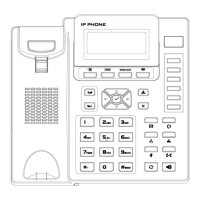
