To assign the key as Record:
1) Choose DSS Key->Memory Key, choose one of the key you want to make the
assignment, there is a pull-down menu in the Type field, choose Record from the
list.
2) Press Confirm button to save the changes.
URL
If the key is configured as URL, then pressing this key, you can send HTTP requests to
a web server.
To assign the key as URL:
1) Choose DSS Key->Memory Key, choose one of the key you want to make the
assignment, there is a pull-down menu in the Type field, choose URL from the list,
and enter the url you want to set as URL in the Value field.
2) Enter the expension number you want to set as URL in the Expension field.
3) Press Confirm button to save the changes.
Public Hold
The key can be configured as a public hold key. During a conversation, all members
belonging to that particular BLA group can use this key to hold or retrieve a call.
To assign the key as Public Hold:
1) Choose DSS Key->Memory Key, choose one of the key you want to make the
assignment, there is a pull-down menu in the Type field, choose Public Hold from
the list.
2) Press Confirm button to save the changes.
Private Hold
The key can be configured as a private hold key. During a conversation, all members
belonging to that particular BLA group can use this key to hold the call, but only the
initiator can retrieve the call.
To assign the key as Private Hold:
1) Choose DSS Key->Memory Key, choose one of the key you want to make the
assignment, there is a pull-down menu in the Type field, choose Private Hold from
the list.
2) Press Confirm button to save the changes.
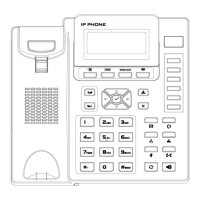
