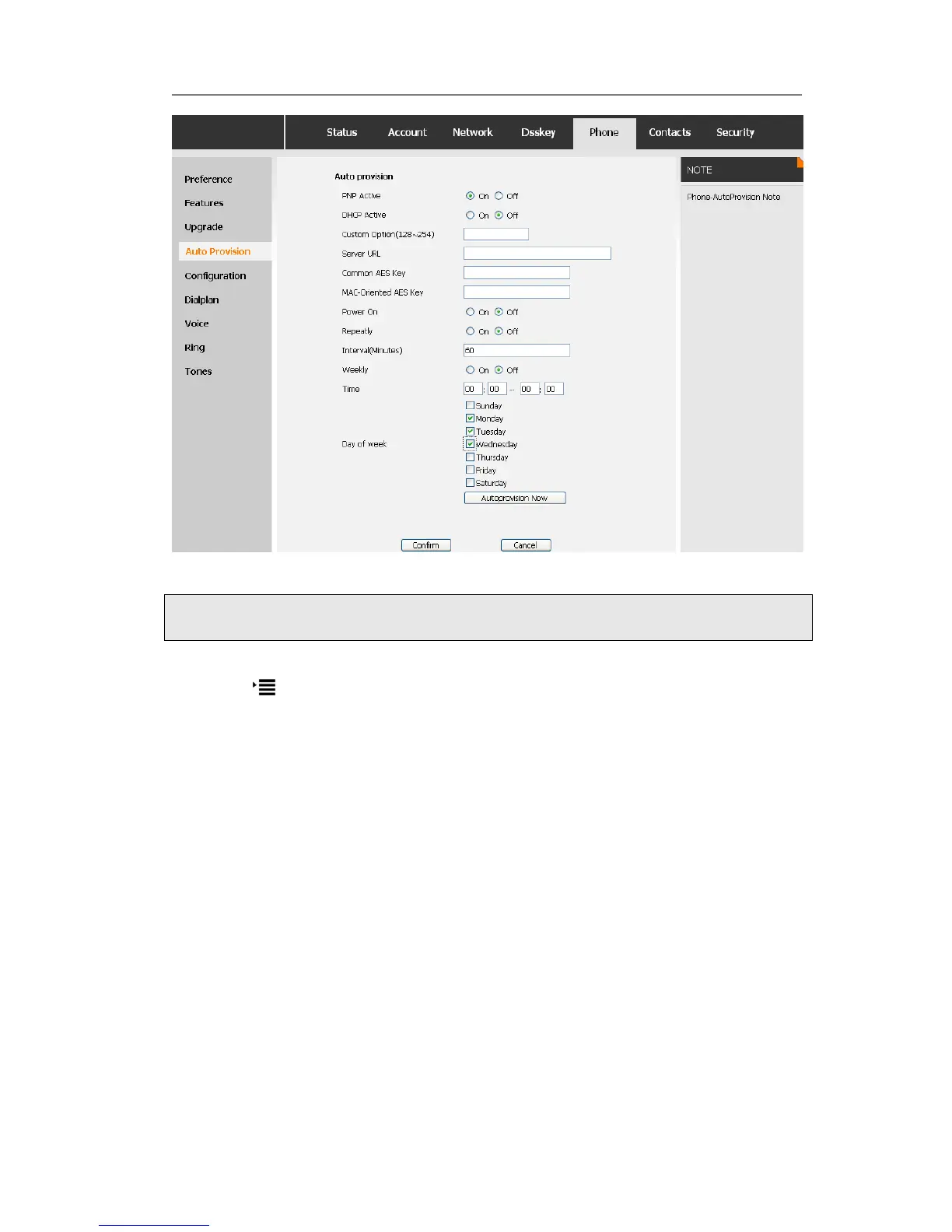Set AES Key via phone interface:
1) Go to ->Settings->Advanced->Set AES Key.
2) Enter the Common AES and the MAC-oriented option.
3) Press the √ button to save the changes.
System Log Export
If there are any errors happened in your phone, you can export the system log and send
to your system administrator for diagnosis.
To export the System Log:
Choose Phone->Configuration, select Export System Log, click Export button to export
the file to your local computer.
PCAP Trace Export
The PCAP Trace used to record the date transport of your IP phone. If there are any
errors happened in your phone, you can export the PCAP trace and send to your system
administrator for diagnosis.
To export the PCAP Trace:
Choose Phone->Upgrade to enter, select PCAP Trace option, click Start button began to
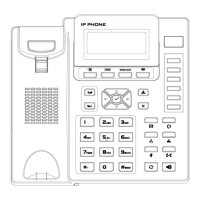