Tables of Contents
Getting Started .................................................................................. - 5 -
Packing List ............................................................................................................................... - 5 -
Assembling the Phone ................................................................................................................ - 7 -
Configuration and Registration .................................................................................................. - 9 -
Configuring via Web Page ................................................................................................. - 9 -
Configuring via keypad .................................................................................................... - 10 -
Overview .......................................................................................... - 10 -
Keypad Instruction .................................................................................................................... - 11 -
LED Instruction........................................................................................................................ - 12 -
Icon Instruction ........................................................................................................................ - 13 -
User Interface ........................................................................................................................... - 13 -
Customizing Your Phone ................................................................ - 16 -
General Settings ....................................................................................................................... - 16 -
Phone Status ..................................................................................................................... - 16 -
Language .......................................................................................................................... - 16 -
Time and Date .................................................................................................................. - 17 -
Keypad Lock .................................................................................................................... - 18 -
Audio Settings .......................................................................................................................... - 19 -
Volume ............................................................................................................................. - 19 -
Ring Tones ....................................................................................................................... - 19 -
Codec Selection ................................................................................................................ - 20 -
Contact Management ............................................................................................................... - 21 -
Edit/Add/Delete Contact .................................................................................................. - 21 -
Import/Export Contact list................................................................................................ - 22 -
Other Settings ........................................................................................................................... - 23 -
Key as Send ...................................................................................................................... - 23 -
Hot Line ........................................................................................................................... - 23 -
Anonymous call ............................................................................................................... - 23 -
Auto Redial ...................................................................................................................... - 24 -
Auto Answer .................................................................................................................... - 24 -
Missed call log ................................................................................................................. - 25 -
Programmable Key .......................................................................................................... - 25 -
Live Dialpad ..................................................................................................................... - 25 -
Dial Plan ........................................................................................................................... - 26 -
Dial Now .......................................................................................................................... - 27 -
Area Code ........................................................................................................................ - 28 -
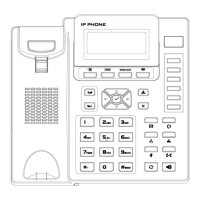
