Block Out ......................................................................................................................... - 28 -
Using the Basic Call Functions ...................................................... - 30 -
Making a call ............................................................................................................................ - 30 -
Call Devices ..................................................................................................................... - 30 -
Call Methods .................................................................................................................... - 30 -
Call Completion ............................................................................................................... - 31 -
Answering a call....................................................................................................................... - 32 -
Answering an incoming call ............................................................................................. - 32 -
Denying an incoming call ................................................................................................ - 32 -
DND ................................................................................................................................. - 32 -
Call Forward .................................................................................................................... - 32 -
Intercom ........................................................................................................................... - 33 -
During an Active Call .............................................................................................................. - 34 -
Mute ................................................................................................................................. - 34 -
Call Hold .......................................................................................................................... - 34 -
Call Waiting ..................................................................................................................... - 34 -
Call Transfer ..................................................................................................................... - 35 -
3-way Conference ............................................................................................................ - 35 -
Voicemail ......................................................................................................................... - 36 -
Using the Advanced Phone Functions .......................................... - 37 -
Account Setting ........................................................................................................................ - 37 -
TLS .................................................................................................................................. - 37 -
Network Setting ....................................................................................................................... - 38 -
PC Port Setting ................................................................................................................. - 38 -
VLAN Setting .................................................................................................................. - 39 -
HTTPS ............................................................................................................................. - 39 -
Maintenance Tasks ................................................................................................................... - 40 -
Administrator Mode ......................................................................................................... - 40 -
Administrator/User Password .......................................................................................... - 40 -
Reboot .............................................................................................................................. - 41 -
Reset to Factory ............................................................................................................... - 41 -
Firmware Update .............................................................................................................. - 42 -
Decryption ........................................................................................................................ - 42 -
System Log Export ........................................................................................................... - 43 -
PCAP Trace Export .......................................................................................................... - 43 -
802.1X .............................................................................................................................. - 44 -
DSS keys Configuration ........................................................................................................... - 44 -
Line .................................................................................................................................. - 45 -
Speed Dial ........................................................................................................................ - 45 -
Intercom ........................................................................................................................... - 45 -
BLF .................................................................................................................................. - 46 -
URL Record ..................................................................................................................... - 46 -
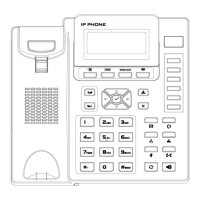
