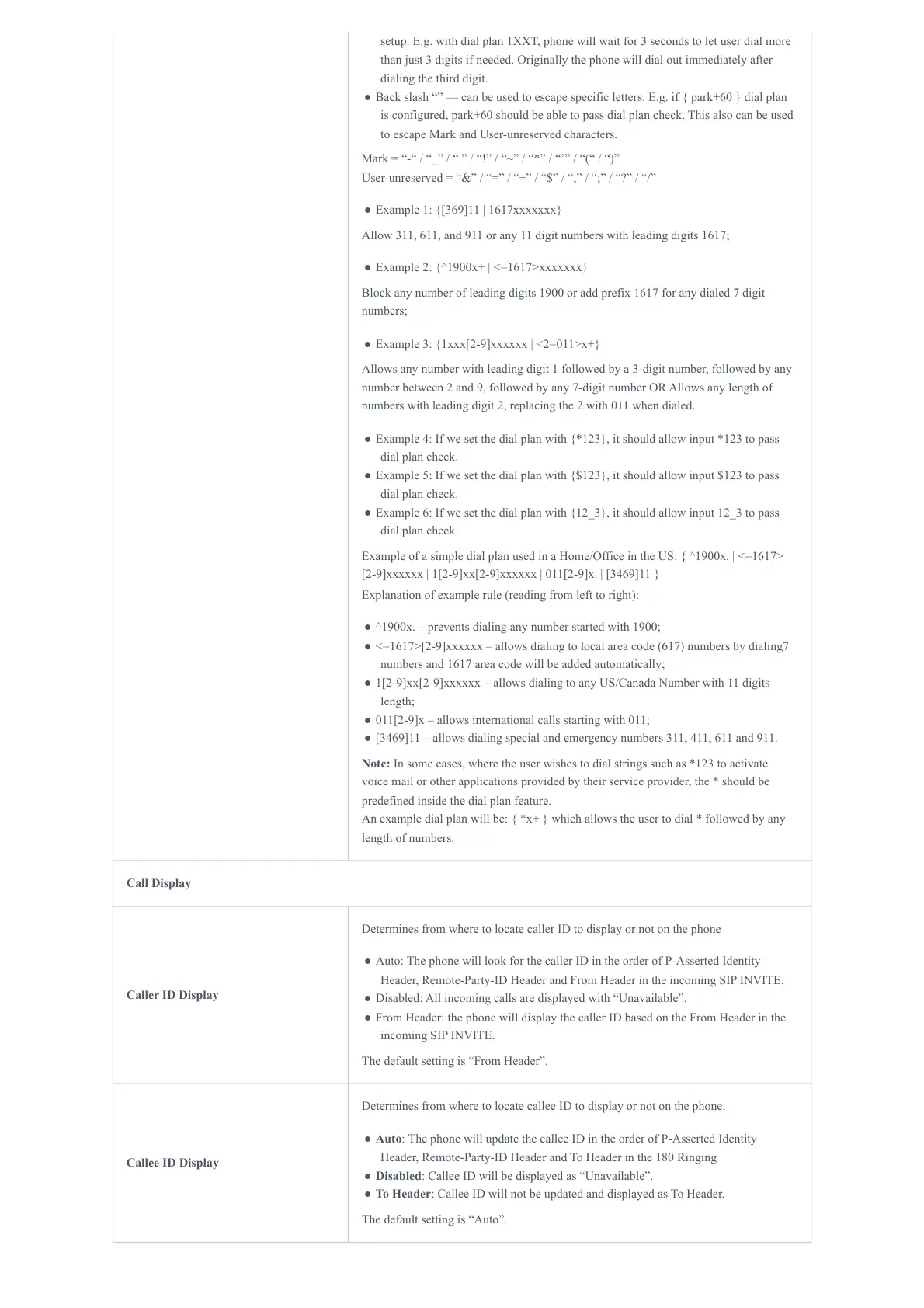setup. E.g. with dial plan 1XXT, phone will wait for 3 seconds to let user dial more
than just 3 digits if needed. Originally the phone will dial out immediately after
dialing the third digit.
● Back slash “” — can be used to escape specific letters. E.g. if { park+60 } dial plan
is configured, park+60 should be able to pass dial plan check. This also can be used
to escape Mark and User-unreserved characters.
Mark = “-“ / “_” / “.” / “!” / “~” / “*” / “’” / “(“ / “)”
User-unreserved = “&” / “=” / “+” / “$” / “,” / “;” / “?” / “/”
● Example 1: {[369]11 | 1617xxxxxxx}
Allow 311, 611, and 911 or any 11 digit numbers with leading digits 1617;
● Example 2: {^1900x+ | <=1617>xxxxxxx}
Block any number of leading digits 1900 or add prefix 1617 for any dialed 7 digit
numbers;
● Example 3: {1xxx[2-9]xxxxxx | <2=011>x+}
Allows any number with leading digit 1 followed by a 3-digit number, followed by any
number between 2 and 9, followed by any 7-digit number OR Allows any length of
numbers with leading digit 2, replacing the 2 with 011 when dialed.
● Example 4: If we set the dial plan with {*123}, it should allow input *123 to pass
dial plan check.
● Example 5: If we set the dial plan with {$123}, it should allow input $123 to pass
dial plan check.
● Example 6: If we set the dial plan with {12_3}, it should allow input 12_3 to pass
dial plan check.
Example of a simple dial plan used in a Home/Office in the US: { ^1900x. | <=1617>
[2-9]xxxxxx | 1[2-9]xx[2-9]xxxxxx | 011[2-9]x. | [3469]11 }
Explanation of example rule (reading from left to right):
● ^1900x. – prevents dialing any number started with 1900;
● <=1617>[2-9]xxxxxx – allows dialing to local area code (617) numbers by dialing7
numbers and 1617 area code will be added automatically;
● 1[2-9]xx[2-9]xxxxxx |- allows dialing to any US/Canada Number with 11 digits
length;
● 011[2-9]x – allows international calls starting with 011;
● [3469]11 – allows dialing special and emergency numbers 311, 411, 611 and 911.
Note: In some cases, where the user wishes to dial strings such as *123 to activate
voice mail or other applications provided by their service provider, the * should be
predefined inside the dial plan feature.
An example dial plan will be: { *x+ } which allows the user to dial * followed by any
length of numbers.
Call Display
Caller ID Display
Determines from where to locate caller ID to display or not on the phone
● Auto: The phone will look for the caller ID in the order of P-Asserted Identity
Header, Remote-Party-ID Header and From Header in the incoming SIP INVITE.
● Disabled: All incoming calls are displayed with “Unavailable”.
● From Header: the phone will display the caller ID based on the From Header in the
incoming SIP INVITE.
The default setting is “From Header”.
Callee ID Display
Determines from where to locate callee ID to display or not on the phone.
● Auto: The phone will update the callee ID in the order of P-Asserted Identity
Header, Remote-Party-ID Header and To Header in the 180 Ringing
● Disabled: Callee ID will be displayed as “Unavailable”.
● To Header: Callee ID will not be updated and displayed as To Header.
The default setting is “Auto”.