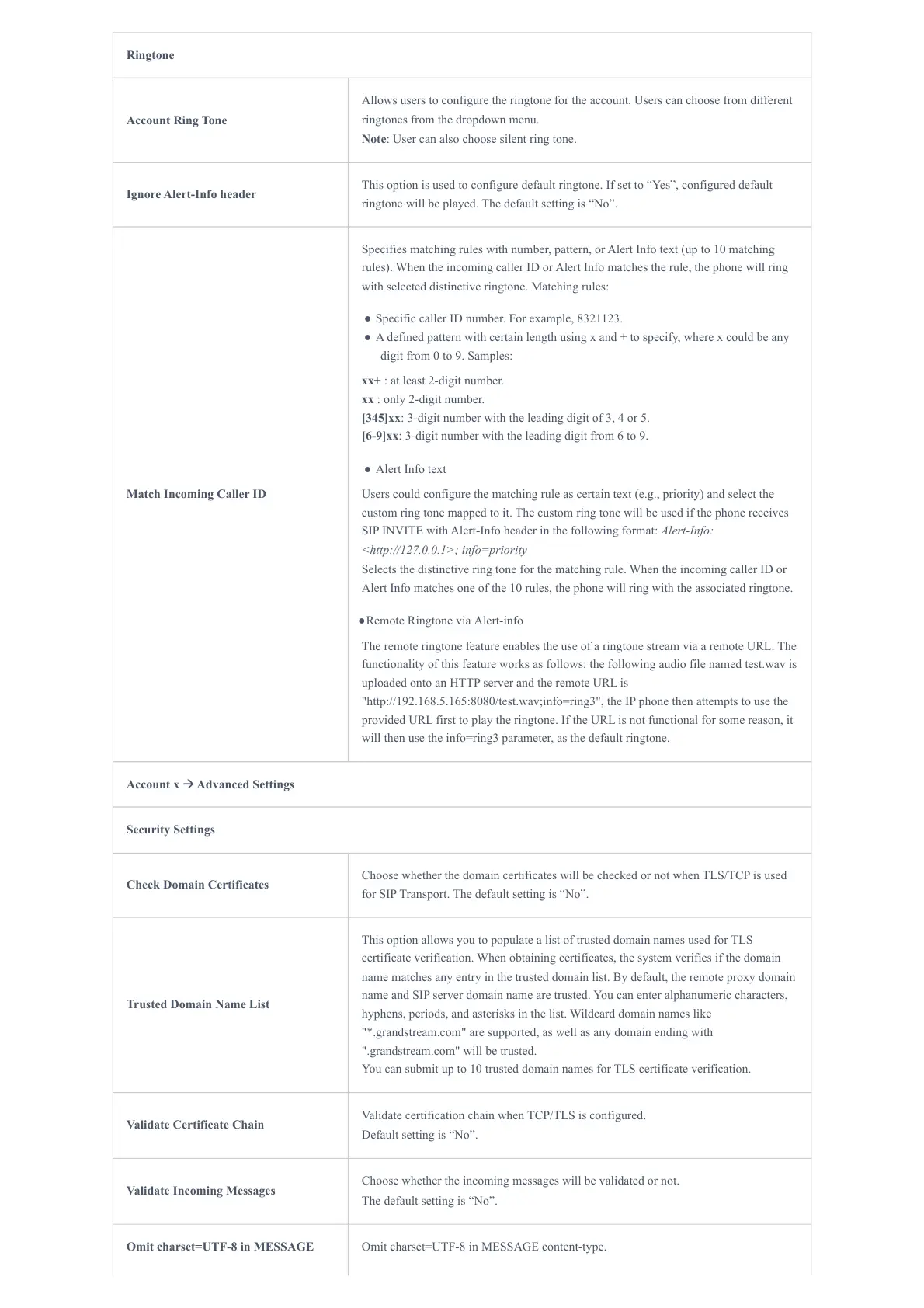Ringtone
Account Ring Tone
Allows users to configure the ringtone for the account. Users can choose from different
ringtones from the dropdown menu.
Note: User can also choose silent ring tone.
Ignore Alert-Info header
This option is used to configure default ringtone. If set to “Yes”, configured default
ringtone will be played. The default setting is “No”.
Match Incoming Caller ID
Specifies matching rules with number, pattern, or Alert Info text (up to 10 matching
rules). When the incoming caller ID or Alert Info matches the rule, the phone will ring
with selected distinctive ringtone. Matching rules:
● Specific caller ID number. For example, 8321123.
● A defined pattern with certain length using x and + to specify, where x could be any
digit from 0 to 9. Samples:
xx+ : at least 2-digit number.
xx : only 2-digit number.
[345]xx: 3-digit number with the leading digit of 3, 4 or 5.
[6-9]xx: 3-digit number with the leading digit from 6 to 9.
● Alert Info text
Users could configure the matching rule as certain text (e.g., priority) and select the
custom ring tone mapped to it. The custom ring tone will be used if the phone receives
SIP INVITE with Alert-Info header in the following format: Alert-Info:
<http://127.0.0.1>; info=priority
Selects the distinctive ring tone for the matching rule. When the incoming caller ID or
Alert Info matches one of the 10 rules, the phone will ring with the associated ringtone.
●Remote Ringtone via Alert-info
The remote ringtone feature enables the use of a ringtone stream via a remote URL. The
functionality of this feature works as follows: the following audio file named test.wav is
uploaded onto an HTTP server and the remote URL is
"http://192.168.5.165:8080/test.wav;info=ring3", the IP phone then attempts to use the
provided URL first to play the ringtone. If the URL is not functional for some reason, it
will then use the info=ring3 parameter, as the default ringtone.
Account x 🡪 Advanced Settings
Security Settings
Check Domain Certificates
Choose whether the domain certificates will be checked or not when TLS/TCP is used
for SIP Transport. The default setting is “No”.
Trusted Domain Name List
This option allows you to populate a list of trusted domain names used for TLS
certificate verification. When obtaining certificates, the system verifies if the domain
name matches any entry in the trusted domain list. By default, the remote proxy domain
name and SIP server domain name are trusted. You can enter alphanumeric characters,
hyphens, periods, and asterisks in the list. Wildcard domain names like
"*.grandstream.com" are supported, as well as any domain ending with
".grandstream.com" will be trusted.
You can submit up to 10 trusted domain names for TLS certificate verification.
Validate Certificate Chain
Validate certification chain when TCP/TLS is configured.
Default setting is “No”.
Validate Incoming Messages
Choose whether the incoming messages will be validated or not.
The default setting is “No”.
Omit charset=UTF-8 in MESSAGE Omit charset=UTF-8 in MESSAGE content-type.