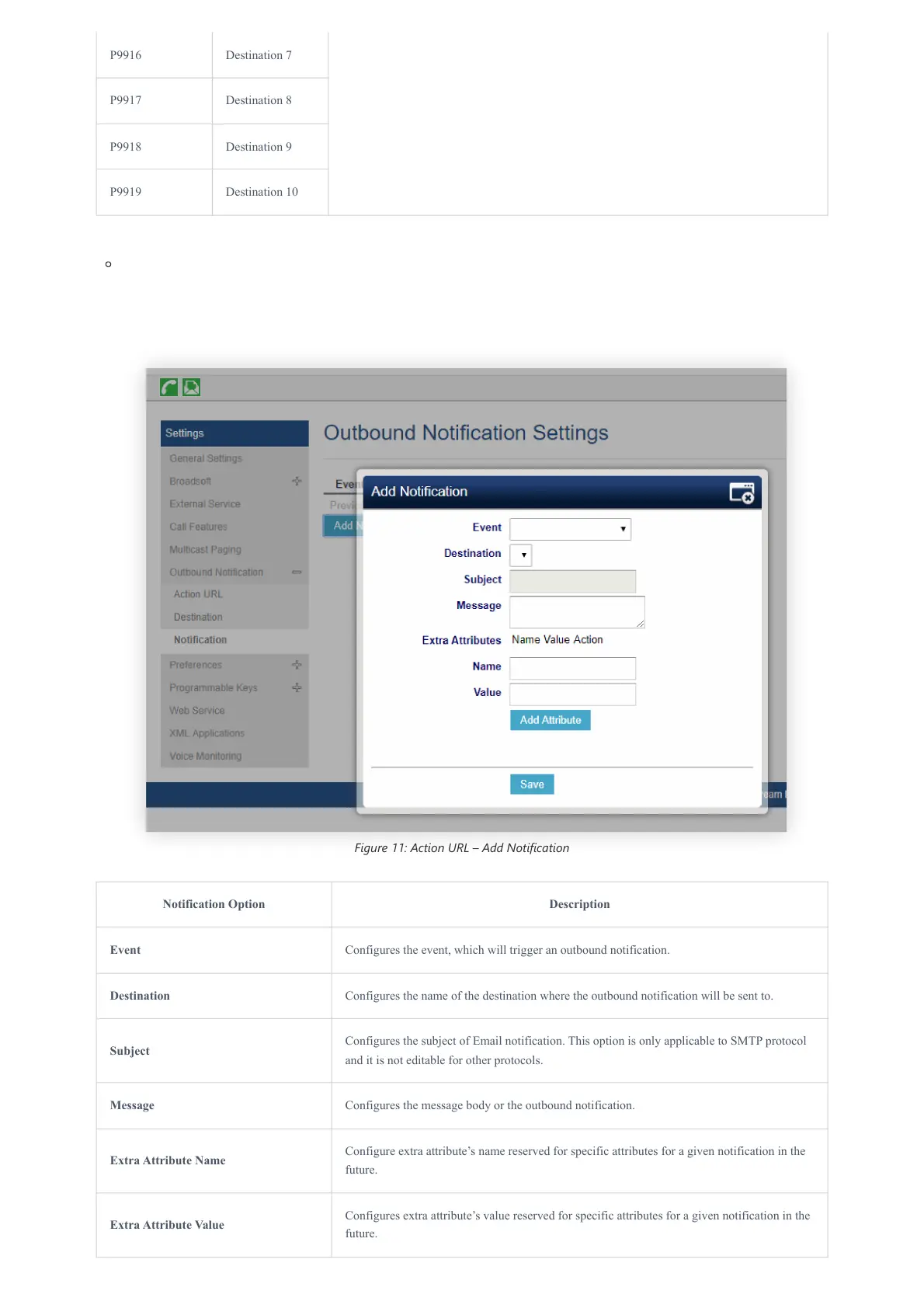Table 26: Action URL – Destination P-values
Notification
After configuring the destination server, users can configure notification information under the phone’s web
UI🡪Settings🡪Outbound Notification🡪Notification. Click on “Add Notification” and users will see the following window to
configure the notification.
Figure 11: Action URL – Add Notification
Notification Option Description
Event Configures the event, which will trigger an outbound notification.
Destination Configures the name of the destination where the outbound notification will be sent to.
Subject
Configures the subject of Email notification. This option is only applicable to SMTP protocol
and it is not editable for other protocols.
Message Configures the message body or the outbound notification.
Extra Attribute Name
Configure extra attribute’s name reserved for specific attributes for a given notification in the
future.
Extra Attribute Value
Configures extra attribute’s value reserved for specific attributes for a given notification in the
future.