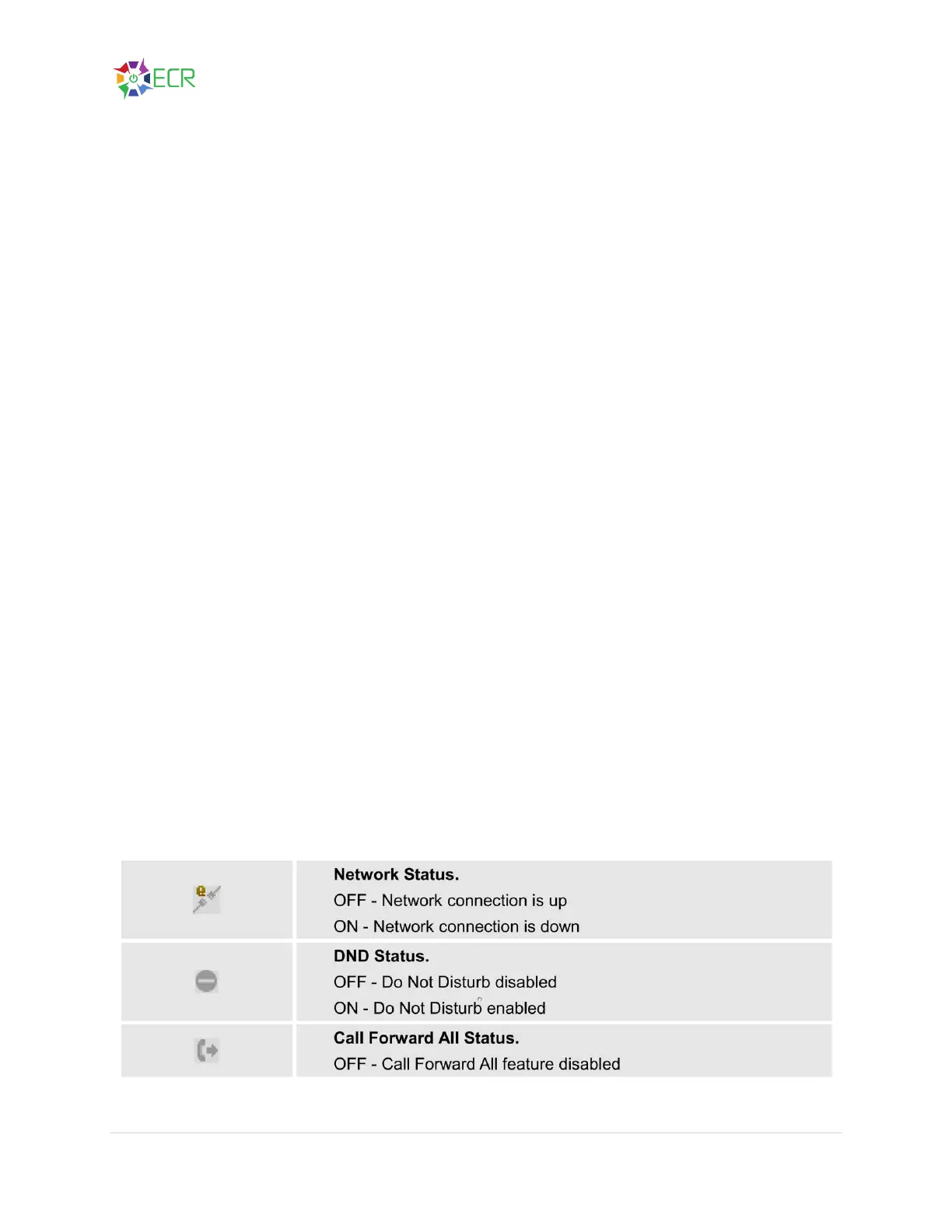VoIP Phone System User Guide
15 | P a g e
phone to update, it needs to be rebooted. This can be done by Pressing the Menu Key and Navigating to
Reboot, Pressing the Menu/Enter Key and then press the Yes Soft Key. The phone will reboot. Once it
reboots, it will update its Line Keys. This can take a few minutes and is not immediate.
Any other issues, please contact us for support.
Thomasville Phone: 229-228-1064
Florida Phone: 850-562-0121
LCD Status Icons
The following table describes the Status Icons that are displayed on the LCD screen.
