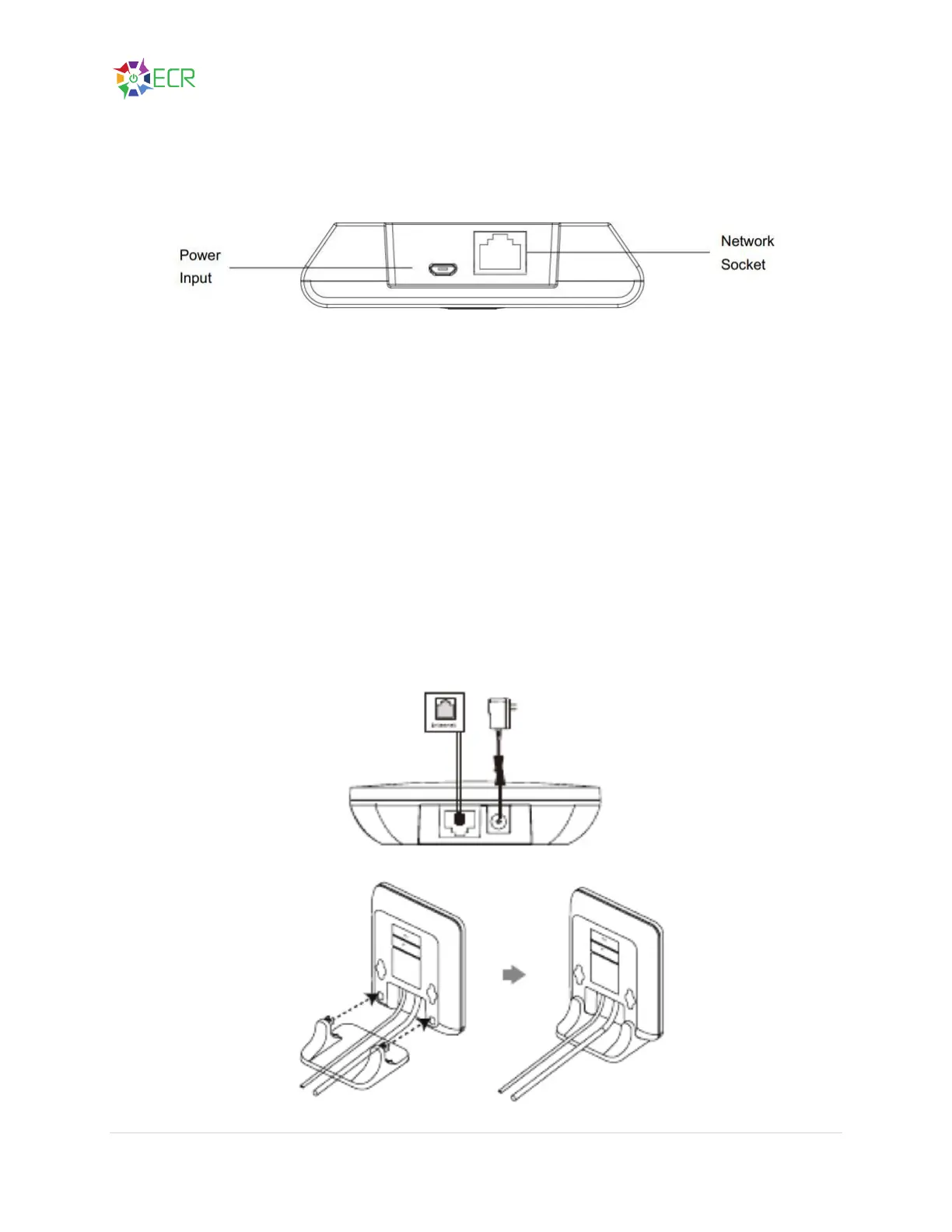VoIP Phone System User Guide
25 | P a g e
Connecting DP752 Base Station
To Setup the DP752 DECT Cordless VoIP Base Station, please follow the steps below:
Connecting via AC power
1. Connect the micro-USB connector into the related port on the base station and connect the
other end of the power adapter into an electrical power outlet.
2. Connect the supplied Ethernet cable between the Internet port on the base station and a
network port on your switch or wall jack.
Connecting via PoE
If your network switch provides PoE (Power-over-Ethernet), Connect the supplied Ethernet
cable between the Internet port on the base station and a network port on your switch or wall
jack. DO NOT connect the micro-USB 5v power adapter.
Connecting the W53P Base Station
The base station connects the same way as the DP752 with the exception that the power supplied uses a
barrel type connector instead of a Mini-USB connector.
