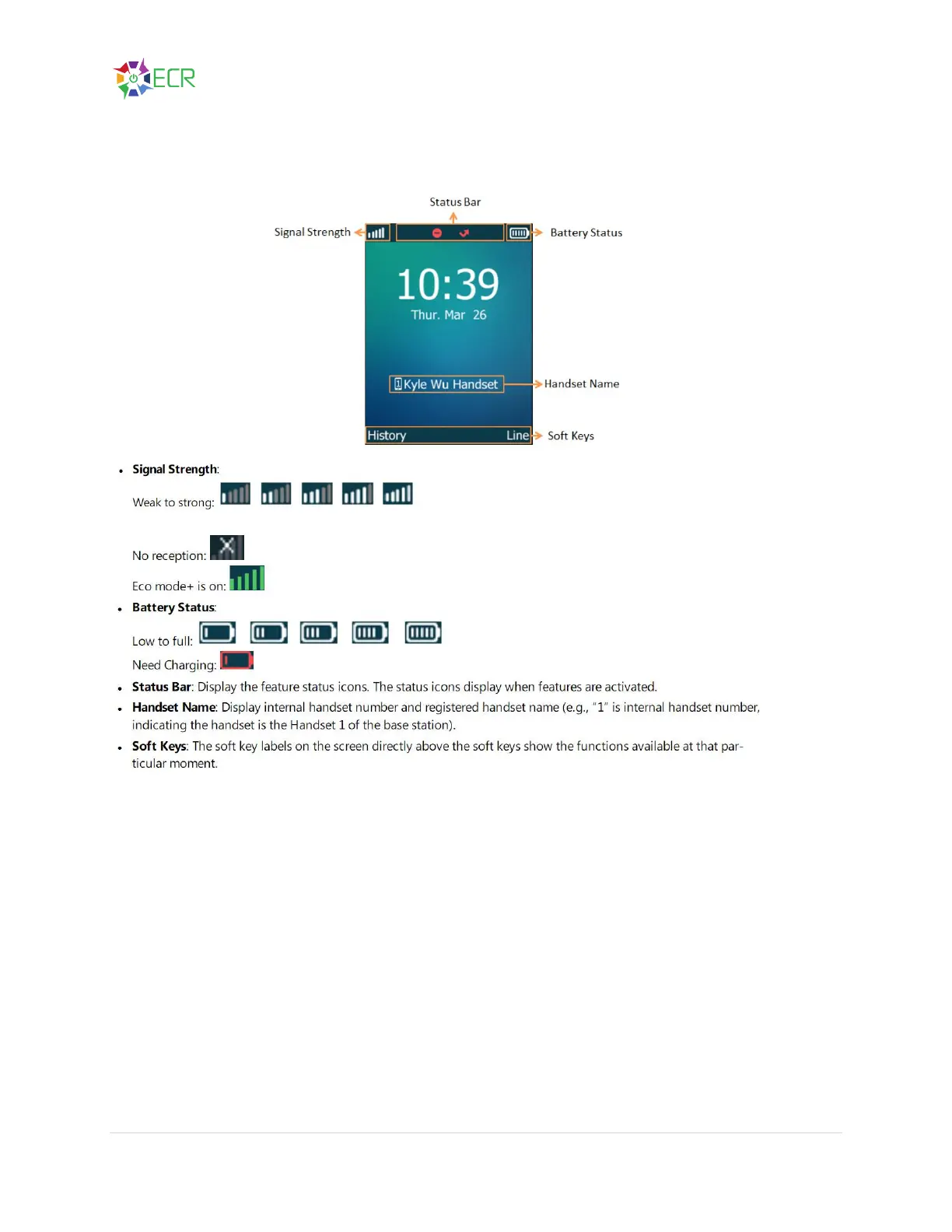VoIP Phone System User Guide
33 | P a g e
W53H Handset Usage
Because this is a cordless phone, the features are limited compared to the desktop phones. There is no
ability to park a call or pick up a parked call. Calls can be transferred to the extension of the cordless or
transferred out.
To place a call
1. Dial the number or press the History softkey and use the arrows to select the number.
2. Press the On-Hook / Send button, simply dial the number and press Send.
3. End the call by pressing Off-Hook / End.
To place a call on hold
1. While in a call, press the soft key for Options
2. Use the navigation keys to hold
