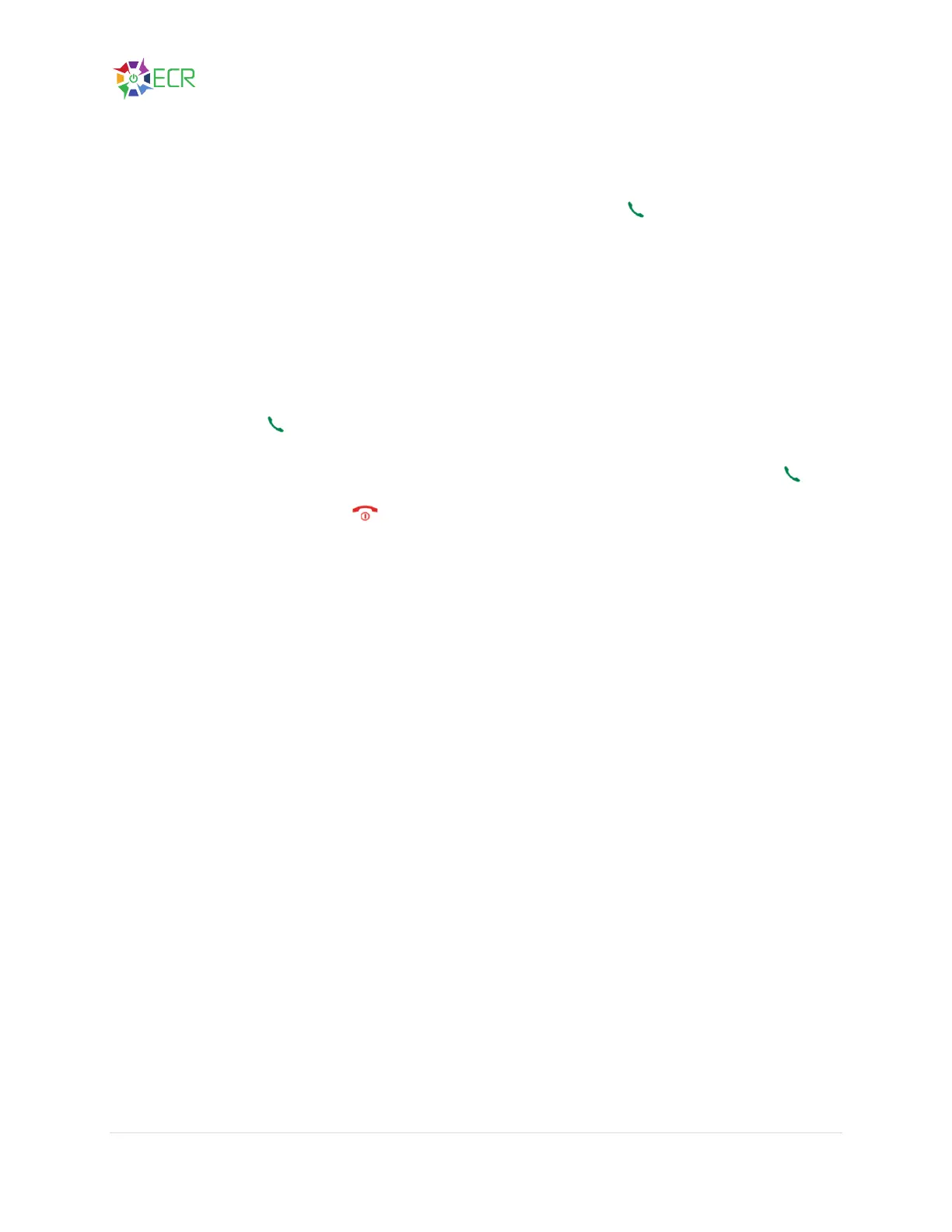VoIP Phone System User Guide
31 | P a g e
Attended Transfer
1. Press Left softkey “Options” during a call, and then select Attended Transfer.
2. Enter the number you want to transfer the call to, then press Dial key or press Call Softkey.
3. Once the second call is established, press left softkey Transfer to finish the Attended transfer.
3-Way Conference
The DP722/DP730supportscreating a local conference with other parties (including handsets starting the
conference).
1. Press the Dial key to place a call to the first party.
2. Press left softkey “Options”, then select Conference.
3. Enter second party number/extension you want to add to the conference and press Dial Key.
To drop the conference call, press or “End” softkey.
