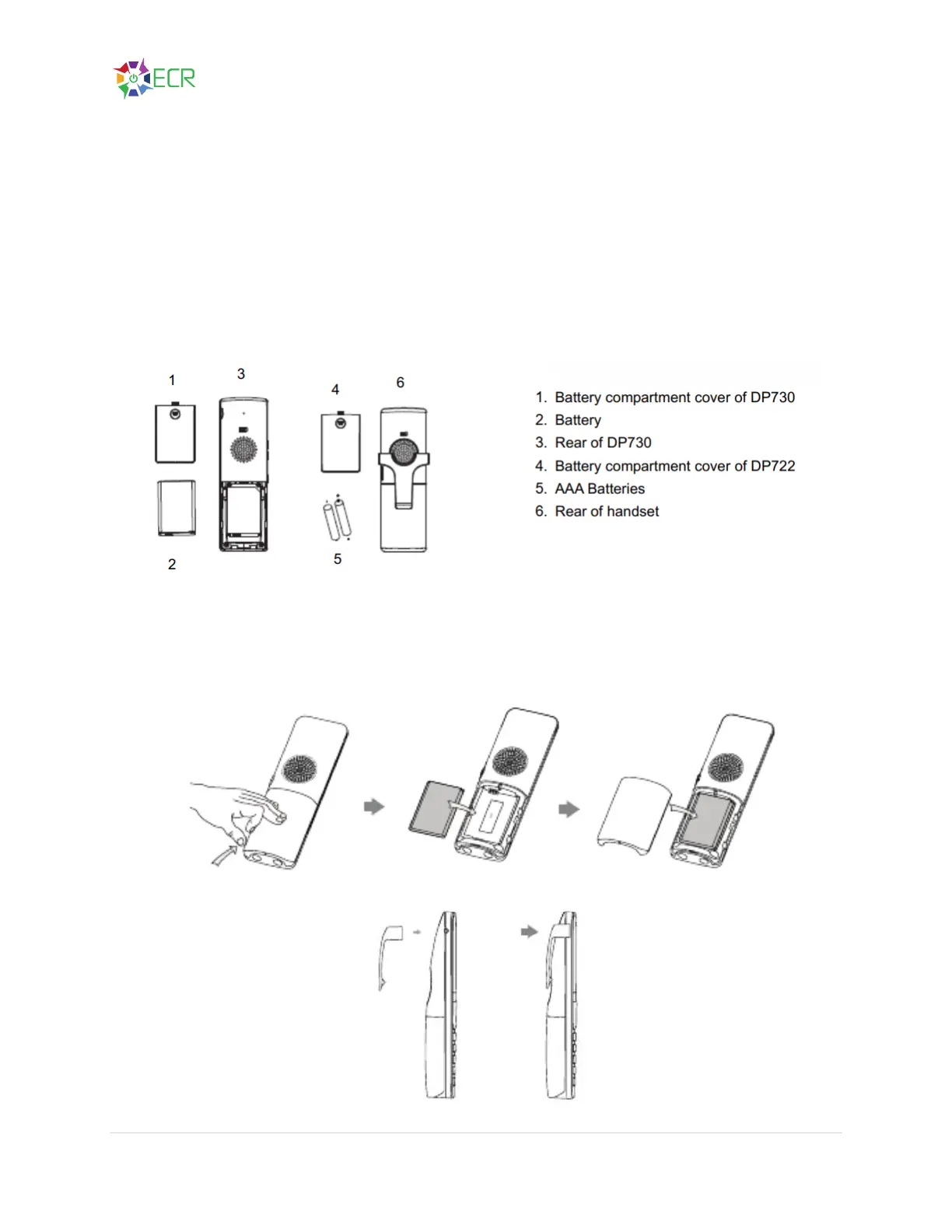VoIP Phone System User Guide
26 | P a g e
Setting up the DP730/DP722 Handsets
Please follow below steps to insert batteries into the Handsets:
• Open the battery compartment cover.
• For DP730: Inset Li-ion battery with the electrodes in the bottom left corner.
• For DP722: Insert rechargeable AAA batteries with correct polarity (+ / -).
• Close the battery compartment cover.
Note: Please charge the batteries fully before using the Handsets for the first time
Setting up the W53P Handsets
Use the DP730/DP722 Handset instructions as it works the same way.
