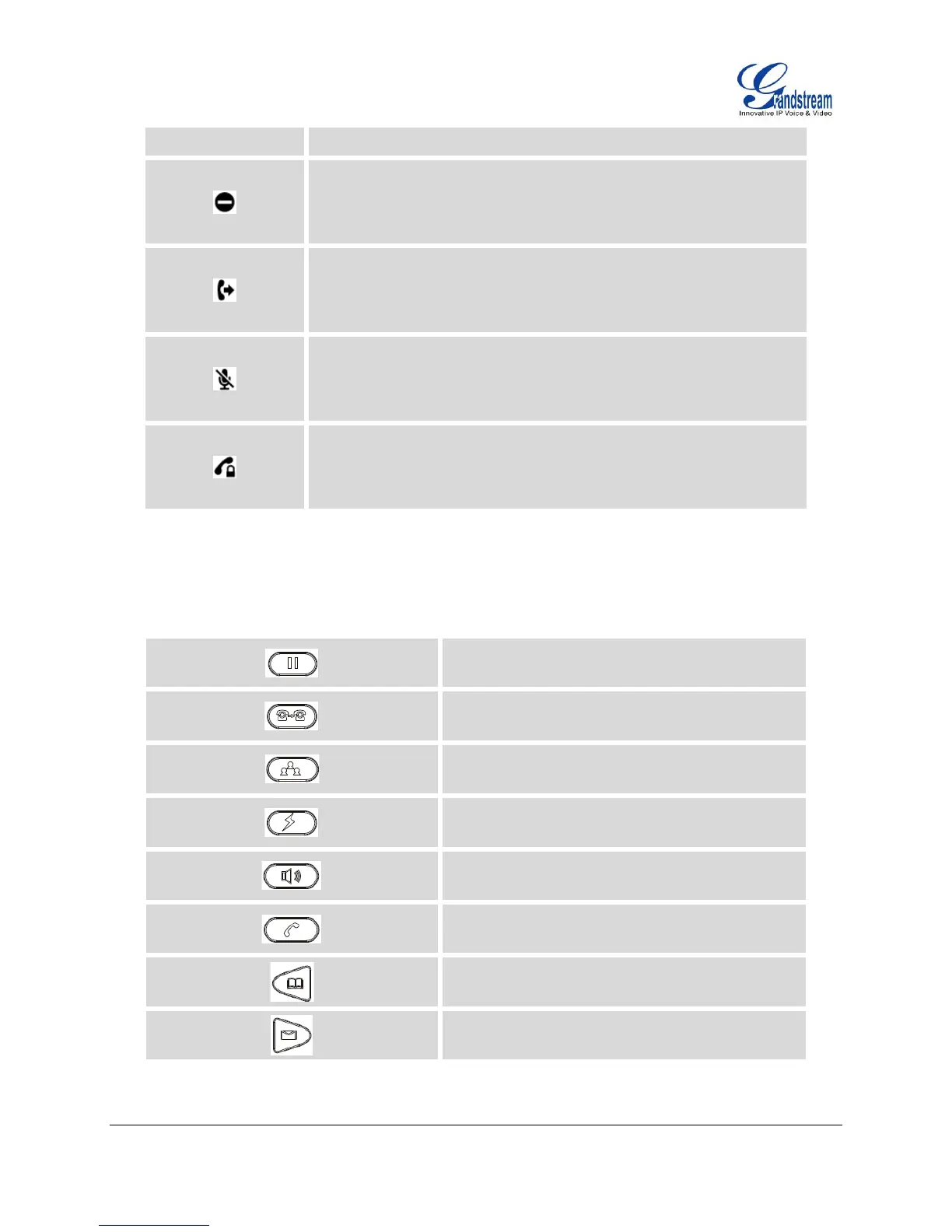FIRMWARE VERSION 1.0.7.4 GXP1160/GXP1165 USER MANUAL Page 17 of 67
DND Status.
OFF - Do Not Disturb disabled
ON - Do Not Disturb enabled
Call Forward Status.
OFF - Call Forward feature disabled
ON - Call Forward feature enabled
MUTE Status.
OFF - The active call is not muted
ON - The active call is muted
SRTP Status.
OFF - SRTP is not used
ON - SRTP is used
GETTING FAMILAR WITH THE KEYPAD
The following table describes the buttons used on the GXP1160/GXP1165 keypad.
Table 6: KEYPAD DEFINITIONS
Place active call on hold, or resume the call on
hold.
Transfer an active call to another number.
Establish 3-way conference call with other 2
parties.
Bring up a new line; or answer the second
incoming call.
Send out the number, or redial.
Phonebook. Brings phonebook on screen.
Voicemail. Press to retrieve voice mails.
