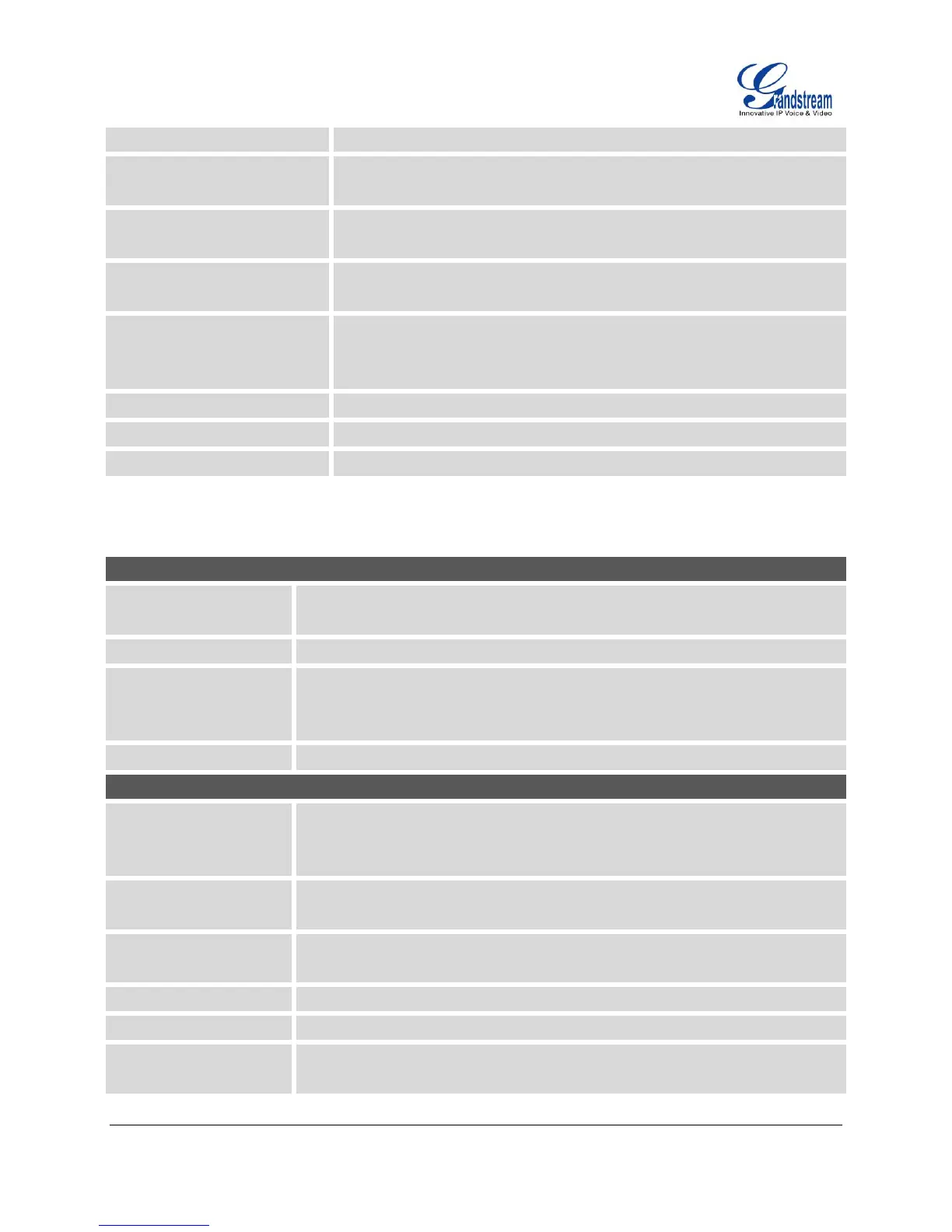FIRMWARE VERSION 1.0.7.4 GXP1160/GXP1165 USER MANUAL Page 51 of 67
Defines the Layer 3 QoS parameter. This value is used for IP
Precedence, Diff-Serv or MPLS. The default value is 12.
Layer 2 QoS 802.1Q/VLAN
Tag
Assigns the VLAN Tag of the Layer 2 QoS packets. The default value is
0.
Layer 2 QoS 802.1p Priority
Value
Assigns the priority value of the Layer2 QoS packets. The default value is
0.
Configures the PC port mode. When set to "Mirrored", the traffic in the
LAN port will go through PC port as well and packets can be captured by
connecting a PC to the PC port. The default setting is "Enable".
Assigns the VLAN Tag of the PC port.
Assigns the priority value of the PC port.
Controls the LLDP (Link Layer Discovery Protocol) service.
MAINTENANCE PAGE DEFINITIONS
Maintenance -> Web Access
Allows the administrator to set the password for user-level web GUI access.
This field is case sensitive with a maximum length of 30 characters.
Confirms the end user password field to be the same as above.
Allows users to change the admin password. The password field is purposely
hidden after clicking the Update button for security purpose. This field is case
sensitive with a maximum length of 30 characters.
Confirms the admin password field to be the same as above.
Maintenance -> Upgrade and Provisioning
Firmware Upgrade and
Provisioning
Specifies how firmware upgrading and provisioning request to be sent: Always
Check for New Firmware, Check New Firmware only when F/W pre/suffix
changes, Always Skip the Firmware Check.
The password for encrypting the XML configuration file using OpenSSL. This
is required for the phone to decrypt the encrypted XML configuration file.
The user name for the HTTP/HTTPS server.
The password for the HTTP/HTTPS server.
Allows users to choose the firmware upgrade method: TFTP, HTTP or HTTPS.
Defines the server path for the firmware server. It could be different from the
configuration server for provisioning.
