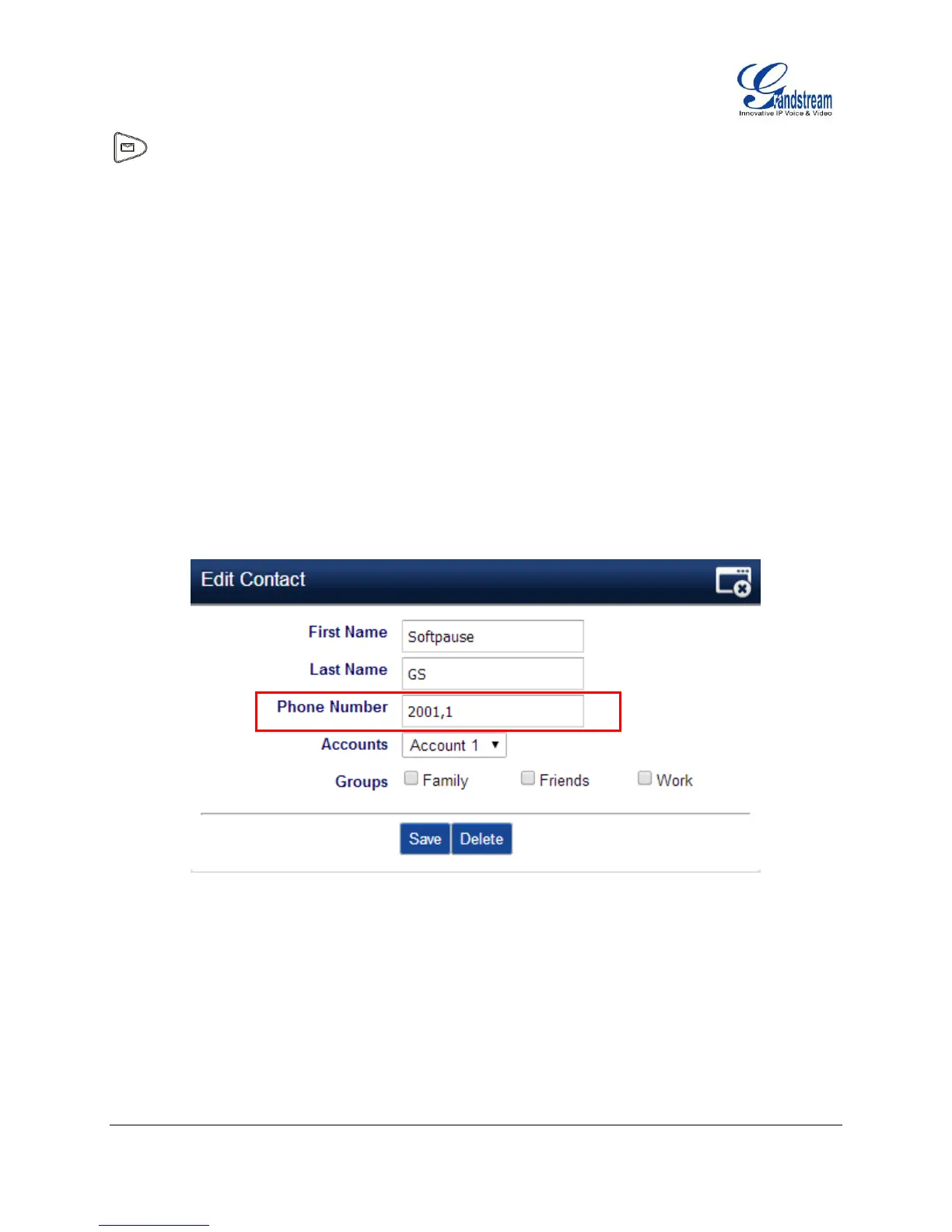FIRMWARE VERSION 1.0.7.4 GXP1160/GXP1165 USER MANUAL Page 26 of 67
(Voice Mail User ID has to be properly configured as the voice mail number under Web
GUI->Account x->General Settings). An IVR will prompt the user through the process of message retrieval.
Note:
When the feature “Blink message LED on ringing” is enabled, the message LED will blink for both
incoming call and new messages in mailbox.
INSERTING PAUSE INTO PHONEBOOK ENTRIES
GXP1160/GXP1165 supports to insert pause into phonebook entries. There are two types of pause: soft
pause and hard pause.
Soft pause:
Insert “,” into a phonebook number from Web GUI page. Please see Figure 3 for the configurations of
inserting soft pause for phonebook entry.
For example, the phonebook number is “2001,1”. When dial out from the phonebook entry, the number
before comma, 2001, will be sent as the caller number first. After the call established, phone will wait 1
second and dial “1”, the number after comma, as DTMF automatically.
Figure 3: Soft pause for phonebook entry
Hard pause:
Insert “;” into a phone number to represent hard pause. The configuration of inserting hard pause is similar
to that of soft pause.
For example, number “2003;1” is configured in phonebook entry. When the item is dialed, “2003” will be
sent as the caller number first. After the call is established, user needs to press DTMF softkey manually to
send “1” as DTMF.
