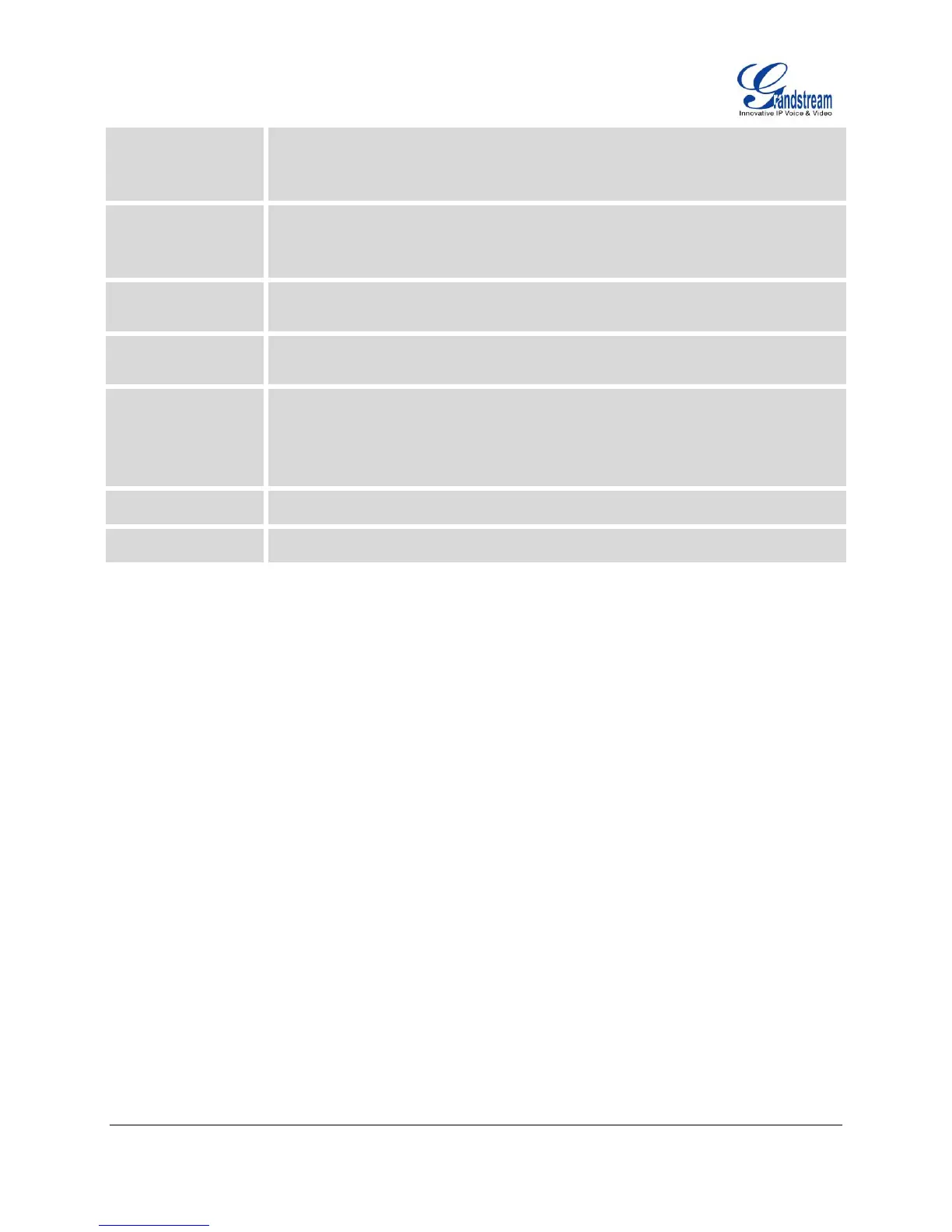FIRMWARE VERSION 1.0.7.4 GXP1160/GXP1165 USER MANUAL Page 32 of 67
Keyboard Diagnostic
Press all the available keys on the phone. The LCD will display the name for
the keys to be pressed to finish the keyboard diagnostic mode.
Selects IP mode (DHCP/Static IP/PPPoE); Configures PPPoE account ID and
password; Configures IP address, Netmask, Gateway, DNS Server 1 and DNS
Server 2; Configures 802.1X mode.
Configures call forward features for Forward All, Forward Busy, Forward No
Answer and No Answer Timeout.
Displays voicemail message information in the format below:
new messages/all messages (urgent messages/all urgent messages)
UCM Server List
Displays connected UCM server List.
Input Server IP Manually
Specifies Protocol, IP and Port of the target UCM server
The following picture shows the keypad MENU configuration flow.
